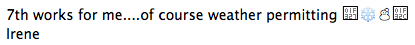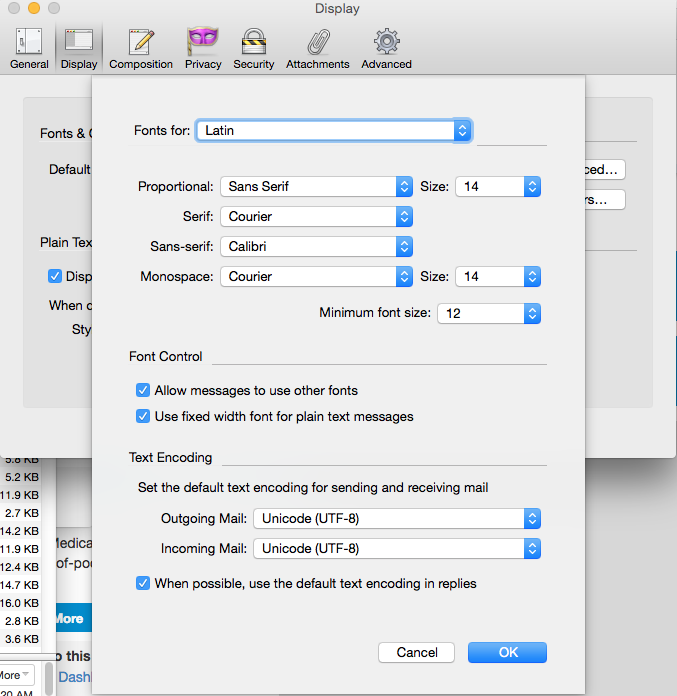emojis on Thunderbird-received e-mails show up incorrectly
I receive e-mails with emojis. Sometimes they display correctly, other times I get some indecipherable thing. How do I fix this problem?
rj180 द्वारा
All Replies (11)
Do you ever get an e-mail with emojis showing both correctly and incorrectly? Or just one or the other?
Are the incorrectly displaying emojis e-mails always from the same people, while other people's e-mails always show the emojis correctly?
I actually had a string of emoji's that showed correctly followed by one that didn't in the same line of text!
I just thought about it and I didn't really answer the second part of your question. It is pretty much only one person, but that may be because she's about the only one I get e-mails from who uses them (I've included a screen shot of an example of the problem). She uses an iPhone, while another person uses a smart phone that I don't know which operating system it uses. I don't recall the problem with his e-mails. I hope that answers your question.
Thank you for answering the second question and providing the screenshot. It helps tremendously.
In the case of this person who is using an iPhone, the issue is that the emojis being used are specific font characters. When the character appears instead as that little box with numbers and letters in it, it means that the type font you are using to view the e-mail does not have that character, while the person's iPhone does have the character.
You are using a Mac and that person is using an iPhone. Both are made by Apple, so theoretically you should both see the same thing. All I can suggest is to change the font you are viewing the e-mail with. This is in the Thunderbird options under Display and Formatting.
Thanks for the suggestion. I sent the message to my wife's computer running Outlook where it showed properly, then put it in fonts I KNOW I have, where it showed up properly as well. Here's what I got (trust me, it showed up in the right font on TB--FF is a different matter!):
Maybe the WIND [4 proper wind emojis] blew them away [trash] (Courier)
Maybe the WIND [4 proper wind emojis] blew them away [trash] (Calibri)
Maybe the WIND [4 proper wind emojis] blew them away [trash] (Helvetica)
The Mozilla site doesn't let me put the emojis or trash character into my response or it gives me an error when I try to post it. The trash character is the same box with letters and numbers that I included in my previous response. I've downloaded fonts all morning and don't see any change.
'menu icon' > 'Options' > 'Options' > 'Display' > 'Formatting' tab click on 'Advanced' button
Please post image of this window.
'menu icon' has no meaning for me. I'm running TB 45.6.0 on an iMac running OS 10.10.5 and I see nothing that fits your description. Where should I be looking?
Try under...Thunderbird → Preferences http://kb.mozillazine.org/Menu_differences_in_Windows,_Linux,_and_Mac
'Menu icon' is three horizontal bars located on the 'Mail Toolbar'.
OK, I had simplified my toolbar by removing that one. I have the "advanced" window open on the "preferences" panel, but I don't see a "formatting" subhead. I've posted the image of the preferences panel open to the "advanced" window.
re : I have the "advanced" window open on the "preferences" panel,
I did not mention looking in the Advanced tab :)
'Display' > 'Formatting' tab click on 'Advanced' button
I believe this is the window you wanted.