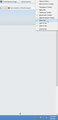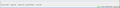Why is the status bar/ add-on bars missing ?
I recently refreshed my Firefox after 37 installed and crashed every time after. Once I loaded I added Status-4-Evar and the Bar is not showing up.
So I tried loading two other add-on bars Zero and I know several of of my add-ons use that.
YES i did the rename the localstore.rdf and xulstore.json and tried that step I tried also to disable extensions too to see it it would help and nothing.
So anyone know how to solve this?
mrbunnylamakins द्वारा
चुने गए समाधान
I found out the culprit
A Better Firefox Add-on Bar :: Add-ons for Firefox https://addons.mozilla.org/en-US/fire.../?src=ss
I removed the other add-on bars and nothing so I started going through my add-ons and soon as I clicked this they popped up (my other bars on bottom.
संदर्भ में यह जवाब पढ़ें 👍 0All Replies (7)
I noticed that the screenshots have the old xul get up. Just to confirm, are you using the Classic Theme Restore add on or are these from an older version of Firefox?
If you are using Classic Theme Restorer (as shown in your first screenshot), you don't need any add-on bar extensions and S-4-E really isn't needed either to get the Add-on Bar back. All you need to do is enable the Add-on Bar via a right-click on the Titlebar or in View > Toolbars from the Menu Bar.
CTR and S-4-E so work together quite well, but not sure about installing any other Add-on Bar extensions with either - probably going to create a conflict.
guigs2 said
I noticed that the screenshots have the old xul get up. Just to confirm, are you using the Classic Theme Restore add on or are these from an older version of Firefox?
Yes I am Using Classic Theme Restorer I added it later after Status-4-Evar
the-edmeister said
If you are using Classic Theme Restorer (as shown in your first screenshot), you don't need any add-on bar extensions and S-4-E really isn't needed either to get the Add-on Bar back. All you need to do is enable the Add-on Bar via a right-click on the Titlebar or in View > Toolbars from the Menu Bar. CTR and S-4-E so work together quite well, but not sure about installing any other Add-on Bar extensions with either - probably going to create a conflict.
Yes I tried disable then and removed them but the Status bar does not show.
Funny thing it does show when starting up Firefox and Closing they appear for brief moment. And it does show many of my add-on on the bar I need to use. :/
is there something blocking them or about:config option I need to change?
Is the Firefox screen maximized?
Do you at least see the Find bar (Ctrl+F)?
Can you resize the window and make it less high?
Yes I see the word search find Bar pops up when I (Ctrl+F) Yes I can resize window too
चयनित समाधान
I found out the culprit
A Better Firefox Add-on Bar :: Add-ons for Firefox https://addons.mozilla.org/en-US/fire.../?src=ss
I removed the other add-on bars and nothing so I started going through my add-ons and soon as I clicked this they popped up (my other bars on bottom.