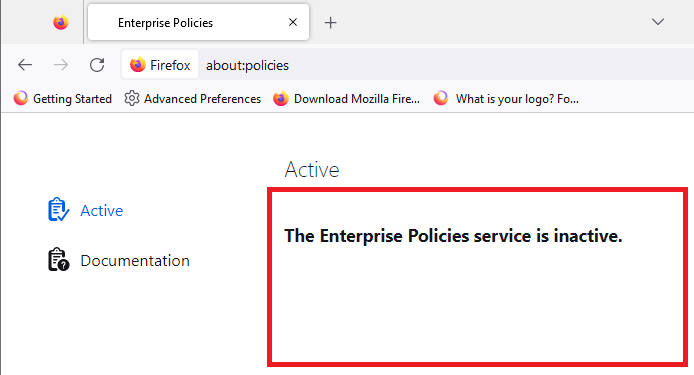pdf files won't open
When I download a pdf file while using Firefox, the file won't open. They will open if I download them using a different browser. I've scanned for viruses, malware, etc. and nothing is found. I turned off "block popups"
How can I fix this?
All Replies (16)
Is this a public site so others can verify what is happening the pdf file. If this is a login site then it will be hard to figure what happening if they can't see the URL.
An gyara
It's always on login sites.
Sometimes what will happen is that the site will serve an error page (HTML) instead of the actual PDF, but Firefox still saves it with the original PDF file name. If you compare a download that doesn't open (Firefox) with one that does (other browser), is the file size radically different? The error page usually would make a very small PDF.
To view the contents of the problem PDF, you could change its file extension to .txt so it will open as plain text. Windows sometimes makes this hard, so you may need to set Windows to stop hiding file extensions. This article has the details: https://www.bleepingcomputer.com/tutorials/how-to-show-file-extensions-in-windows/
The file size of pdfs saved with Firefox are the same size as those downloaded with Chrome, which open correctly.
Is there anything you can show so that we can see what happens? You have not provided any evidence of the issue. What happens with PDFs from this site? https://www.irs.gov/downloads/irs-pdf
Can Firefox show the PDF file with its built-in PDF viewer ?
You can try the online version of the Firefox PDF viewer.
I tried to open 3 files from the irs.gov site and none of them would open.
If you set Windows to show all file extensions, is there any difference between the file names of the good and bad downloads?
No there isn't. They look exactly alike.
This is strange. It sounds like the same PDF file with the same name, so it's hard to understand why your PDF app can't open one of the two files. Does it say the file is corrupted?
No, there's no msg saying the file is corrupted. When I try to open the file while using Firefox, nothing happens.
What is your setting for handling PDFs? It starts off as "Open in Firefox", which will use the built-in PDF viewer. You can check/change that setting using the steps in this article: View PDF files using Firefox’s built-in viewer.
If Open in Firefox is not available, or if it is selected but doesn't work:
Double-check that the viewer is not disabled:
(1) In a new tab, type or paste about:config in the address bar and press Enter/Return. Click the button accepting the risk.
More info on about:config: Configuration Editor for Firefox. The moderators would like us to remind you that changes made through this back door aren't fully supported and aren't guaranteed to continue working in the future. Since we are restoring a default setting, I feel comfortable mentioning it.
(2) In the search box in the page, type or paste pdfjs.disabled and pause while the list is filtered
(3) If the preference has a value of true, double-click it to restore the default value of false
If that preference is italicized and appears to be locked:
Could you check the About Policies page: type or paste about:policies in the address bar and press Enter to load that page. Normally, the "Active" list says "The Enterprise Policies service is inactive." Does yours mention anything about PDFs?
The setting for handling PDFs was Adobe Acrobat. I changed that to Open in Firefox, and that seems to work. But none of my PDF files in my Downloads or Documents folders will open. pdfjs.disabled had a value of true, so I changed that to false.
Even though these steps didn't solve my problem, a friend of mine suggested a "Restart" That worked and now all is working.
Thank you
With a restart do you mean that you used the Firefox refresh feature in Firefox and created a new profile as with restart we usually mean to close and restart Firefox?
I clicked on "Restart" instead of "Shut Down" on my desktop.