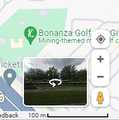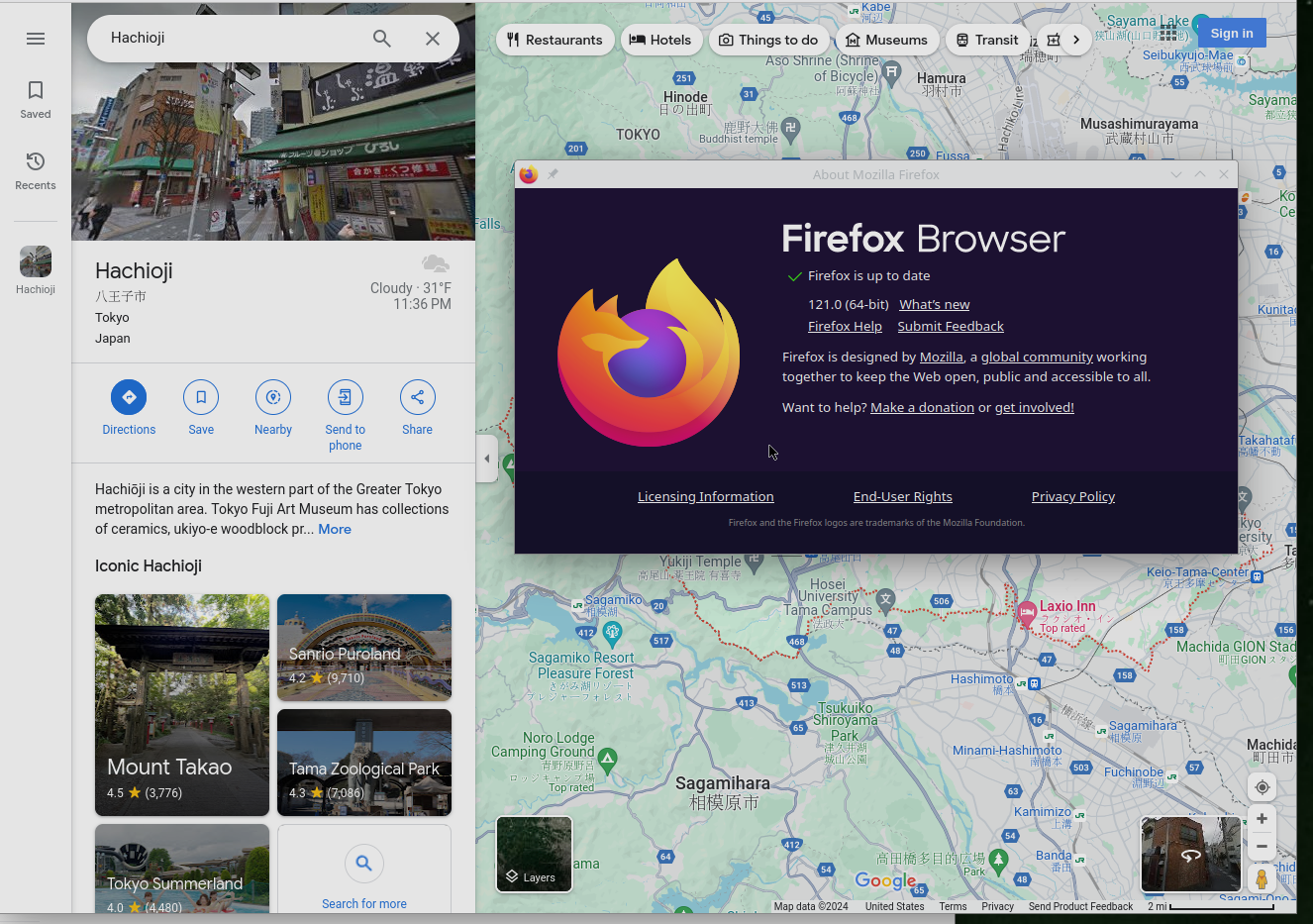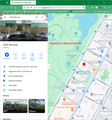Lost Google Maps Navigation
I have lost the little navigation segment in Google Maps when in Firefox.
Things that I've done with FF recently are to install on my iPhone, which required a lot of logging in, etc, and which doesn't seem to have synced correctly.
Is there something that I need to set/reset?
All Replies (5)
FYI... The attached jpg was taken from Chrome...
Show the issue in Firefox. Did you try Firefox in Safe Mode? https://support.mozilla.org/en-US/kb/diagnose-firefox-issues-using-troubleshoot-mode#search104 This is what I see in Google Maps on my computer. see screenshot Is your issue on the computer or phone?
This is happening on the Computer. I started in SAFE mode and all the bits came back. But in ORDINARY more, nothing.
I have just noticed that ALL of my overlays disappeared in ORDINARY mode. No picture (though it appears that I'm logged in) No option to go map/satellite No access to Streetview
Extensions... I cannot be sure about whether AVG and iCloud are new. I'm pretty sure that iCloud is part of me trying to link the PC and iPhone together.
Did you figure out which extension was causing the issue?
Looks like this is the issue. see screenshot
Modified