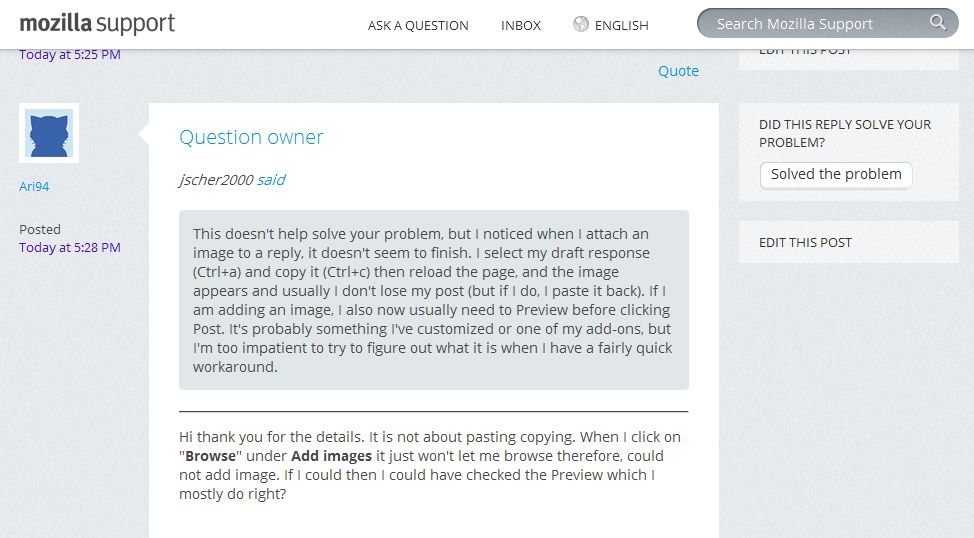Why can not add image in question
Actually wanted to ask another question when I clicked on Browse to add image it does not work. Therefore, instead asking this question.
Why browse button is not working?
Thank you
All Replies (10)
The image upload doesn't always work in the posting that starts a new thread, so just post the image in a 2nd posting.
I think there's a gremlin floating around here.
Thank you for the clarification. I will ask another question and if still add image won't work then I will use another post.
This doesn't help solve your problem, but I noticed when I attach an image to a reply, it doesn't seem to finish. I select my draft response (Ctrl+a) and copy it (Ctrl+c) then reload the page, and the image appears and usually I don't lose my post (but if I do, I paste it back).
If I am adding an image, I also now usually need to Preview before clicking Post.
It's probably something I've customized or one of my add-ons, but I'm too impatient to try to figure out what it is when I have a fairly quick workaround.
Ari94 said
Thank you for the clarification. I will ask another question and if still add image won't work then I will use another post.
There is a file size and file type limitation to what types of images that this forum will accept.
This is the "rule" that I follow.
It is best to use a compressed image type like PNG or JPG to save the screenshot and make sure that you do not exceed a maximum file size of 1 MB.
type limitation to what types of images that this forum will accept. This is the "rule" that I follow.
It is best to use a compressed image type like PNG or JPG to save the screenshot and make sure that you do not exceed a maximum file size of 1 MB.
Hi, thank you for the suggestions. I am following it already.
type limitation to what types of images that this forum will accept. This is the "rule" that I follow.
It is best to use a compressed image type like PNG or JPG to save the screenshot and make sure that you do not exceed a maximum file size of 1 MB.
Hi, thank you for the suggestions. I am following it already.
Posted once and appeared two posts.
jscher2000 said
This doesn't help solve your problem, but I noticed when I attach an image to a reply, it doesn't seem to finish. I select my draft response (Ctrl+a) and copy it (Ctrl+c) then reload the page, and the image appears and usually I don't lose my post (but if I do, I paste it back). If I am adding an image, I also now usually need to Preview before clicking Post. It's probably something I've customized or one of my add-ons, but I'm too impatient to try to figure out what it is when I have a fairly quick workaround.
Hi thank you for the details. It is not about pasting copying. When I click on "Browse" under Add images it just won't let me browse therefore, could not add image. If I could then I could have checked the Preview which I mostly do right?
Ari94 said
When I click on "Browse" under Add images it just won't let me browse therefore, could not add image.
The "File Upload" window doesn't open at all when you click Browse?
Or the File Upload window opens but doesn't work correctly after it opens?
The "File Upload" window doesn't open at all when click Browse. BUT after postings here, I also contacted Norton Japan support and they made some changes in the software settings. Later I also disabled an Add-on privacybadger https://www.eff.org/privacybadger after that images on the Yahoo.co.jp appeared.
I do not know if it was Norton software or Privacybager Add-on which was creating problem on Firefox website but now Browser button here is working and I can add image.
I thought I should share this with you.
Thank you
Modified