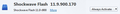flash video not playing
i have installed adobe and macromedia flash player but flash video still not playing
Opaite Mbohovái (2)
Please update your firefox to latest version 26
Please check if all your plugins are up-to-date. To do this, go to the Mozilla Plugin Check site.
Once you're there, the site will check if all your plugins have the latest versions. If you see plugins in the list that have a yellow Update button or a red Update now button, please update these immediately.
To do so, please click each red or yellow button. Then you should see a site that allows you to download the latest version. Double-click the downloaded file to start the installation and follow the steps mentioned in the installation procedure.
Please check you have ON the plugins.
Go to about:addons on the left click on the Plugins
- now you should see a list, there you should find Shockwave Flash 11.9 and Shockwave for Director 12. Change their status to active.
- on the right of Shockwave Flash 11.9' and Shockwave for Director 12 there is a button that must be Always Active if there is something else click it and change it to Always Active
how it should look like