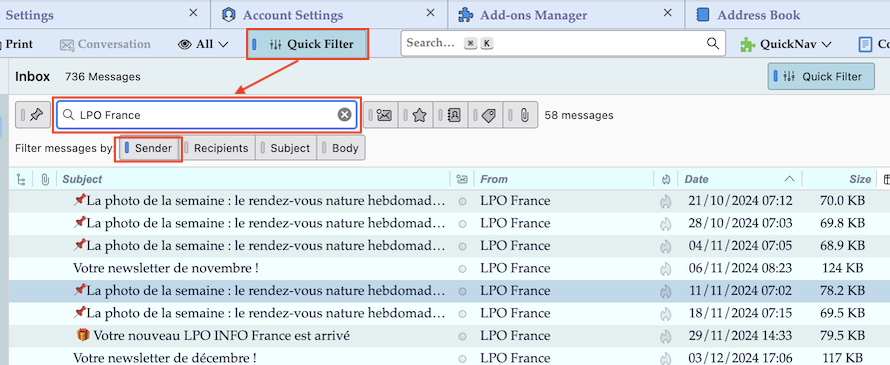Select all emails from this sender
Hi How can I Select all emails from a sender. I'm looking for a similar functionality to Outlook where you right-click on an email > "Select all messages from this sender" so I can move them out, delete them, or do whatever.
It looks like this is missing from your application. If I can't use it, I have no other reason to use TB.
Thank you B
Opaite Mbohovái (2)
If all the emails from the person are in the same folder then you would sort the emails by sender, then use the Shift+click function to save all between the first and last, then move all the highlighted to where you want them to be.
Holà,
you can use the Thunderbird "Quick Filter" function. By default the Quick Filter button will be displayed on the right just above thread pane. A simple click will display the Quick Filter bar above the thread pane. Fill in a sender name in its search bar and in the line "Filter messages by: " unselect all buttons except the "Sender" button. You'll see the results of your search for a sender displayed in the thread pane. You can delete all results or move them to another folder or whatever you want to do....
Moambuepyre