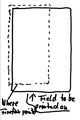Firefox Print Tab Modal Print Preview
Hello,
the newest update to version 97.0 was run automatically. Afterwards the new print preview appears although I have it disabeled in about:config (print.tab_modal.enabled --> false). I cannot get rid of it. It is very annoying as I cannot print my labels with that menu and always have to click once more to do so. Does anyone has a fix for this?
Thanks in advance,
Thomas
Ñemoĩporã poravopyre
=== For those who do not want any preview ===
It's finally here. Firefox 101 has a preference to bypass the combined print preview/setup overlay and go straight to the system dialog. Here's how you can try it out:
(1) In a new tab, type or paste about:config in the address bar and press Enter/Return. Click the button accepting the risk.
More info on about:config: Configuration Editor for Firefox. The moderators would like us to remind you that changes made through this back door aren't fully supported and aren't guaranteed to continue working in the future.
(2) In the search box in the page, type or paste print.prefer_system_dialog and pause while the list is filtered
(3) Double-click the preference to switch the value from false to true
If you need to restore the default display, you can call up the preference and double-click again to toggle the value back to false. There's also will be a reset arrow at the right end of the row when the preference has a non-default value.
Emoñe’ẽ ko mbohavái ejeregua reheve 👍 0Opaite Mbohovái (15)
Hi Thomas, the old code was finally removed in Firefox 97, so the preference in about:config doesn't connect to anything any more.
Could you explain this part:
da_hegger said
It is very annoying as I cannot print my labels with that menu and always have to click once more to do so.
Is this a problem with the paper size setting or a paper tray selection or something else?
Hi jscher2000,
that is very unfortunate.
"It is very annoying as I cannot print my labels with that menu and always have to click once more to do so.":
I have to use the printer software to reduce the size and set the start of printing some millimeters downward. For this I have a template in the printer settings. I cannot print a correct label with that new firefox preview. So I always have to switch to system preferences, then to the printer settings, then choose my template, save and afterwards print the label. This per se is a not optimal workaround but I couldn't figure out a different solution. The preview just adds one more step that is absolutely useless to me.
Why have the about:config settings been disconnected? It is helpful to be able to change such things. Is there any possibility to change the preview to the old view without the about:config? Otherwise I think I have to change browser, what I reallly don't want to do.
Same here, the new printing interface mis-renders our company pages. Please return the option to allow firefox to default to printing to the system dialog. One of the reasons we print from firefox only instead of chrome was to not have to jump through the hoops of selecting the system dialog every time.
Thanks!
da_hegger said
I have to use the printer software to reduce the size and set the start of printing some millimeters downward. For this I have a template in the printer settings. I cannot print a correct label with that new firefox preview. So I always have to switch to system preferences, then to the printer settings, then choose my template, save and afterwards print the label. This per se is a not optimal workaround but I couldn't figure out a different solution. The preview just adds one more step that is absolutely useless to me.
Sorry, your printer sounds like a huge pain. If adjusting the paper size and margins on the right side of the combined preview/setup overlay doesn't cover the same things as the template, it sounds like you are stuck.
The intention since Firefox 84 was to get the combined experience working well and then remove the old one. Although that was long delayed until Firefox 97, it was never the intention to keep both.
There are bugs on file to add a user preference to bypass the preview and alternately a keyboard shortcut to bypass the preview. The earliest I would expect to see them is in next month's release of Firefox 98, and it's not guaranteed to be in Firefox 98 if testing shows problems with the new options.
jscher2000 said
da_hegger said
Sorry, your printer sounds like a huge pain. If adjusting the paper size and margins on the right side of the combined preview/setup overlay doesn't cover the same things as the template, it sounds like you are stuck.
The intention since Firefox 84 was to get the combined experience working well and then remove the old one. Although that was long delayed until Firefox 97, it was never the intention to keep both.
There are bugs on file to add a user preference to bypass the preview and alternately a keyboard shortcut to bypass the preview. The earliest I would expect to see them is in next month's release of Firefox 98, and it's not guaranteed to be in Firefox 98 if testing shows problems with the new options.
Sorry, your answers sounds like a huge pain. I tried to use the preview to see, if there is any possibility to make it work with that degenerated possibilities in the preview. I can minimize the pdf-label as the size of the label on the paper does not match the whole paper. But it does not have a possibility to set the printing a little bit downward and centered. So this preview is just a huge pain and not my printer.
Its not just a DIN A4 printing. If the ambition is only to be able to print on DIN A4 or DIN AX the preview is fine but meanwhile we drive robots on mars ... And you mentioned something about margins on the right. I don't have such an option in the preview.
If it was not the intention to keep both, please go back to the easy and working previous solution.
If you cannot contribute a solution or help, I would recommend that you don't answer and tell people their equipment is shit. My equipment and the previous solution worked well until this nightmare of a preview was forced on this browser.
I made a drawing that someone maybe understands the issue and tells me how I can get it to work with that preview or someone can tell me how I can deactivated this annoying and unnecessary extra step.
I found a quick and dirty solution. I just deinstalled FF, installed version 96 and set updateds to not be done automatically, if anybody wants a quick fix.
da_hegger said
And you mentioned something about margins on the right. I don't have such an option in the preview.
When you expand "More settings" you can set custom margins for the printout:
These should work similarly to the pop-up Page Setup dialog in the older design. You can try adding width or the left and top margins to see whether the text moves to the correct position on the label.
Some sites override the margins using style rules, so it's possible that the site you're using won't allow this method.
Where is my Orientation?
Hi Mike109, Firefox 95 added support for style rules telling Firefox to use a certain paper size and orientation for printing. When the page has those rules, Firefox may hide or lock the orientation. There is a hidden setting to roll back this change if you need full control:
(1) In a new tab, type or paste about:config in the address bar and press Enter/Return. Click the button accepting the risk.
More info on about:config: Configuration Editor for Firefox. The moderators would like us to remind you that changes made through this back door aren't fully supported and aren't guaranteed to continue working in the future.
(2) In the search box in the page, type or paste layout.css.page-size.enabled and pause while the list is filtered
(3) Double-click the preference to switch the value from true to false
You might need to reload the page after this change if it isn't reflected in the print settings panel.
Success?
Thanks, that worked.
Hi jscher200,
unfortunately, I won't get margins to set even if I turn "layout.css.page-size.enabled" to false. Any other idea, what could prevent me seeing the margin section when I go to "more settings"?
I found another answer of yours. Since I'm trying to print a PDF label there is the issue with no adjustable margins. Why is the possibility missing to apply margins to a PDF? I do not understand that. Will this be implemented at some point in the future?
da_hegger said
Since I'm trying to print a PDF label there is the issue with no adjustable margins. Why is the possibility missing to apply margins to a PDF?
There are multiple threads about label printers, so I can't remember whether you filed a bug or contributed your printer configuration information to an existing bug related to label printers.
More generally, there are some bugs with printing PDFs right now, so you may need to use a workaround like opening them in Acrobat to improve your results.

There are now several posts about this on the new feedback site connect.mozilla.org (which has replaced mozilla.crowdicity.com). You can access this new site using your Firefox login. I would encourage anyone who has an opinion about this to visit the new site and leave some feedback.
Ñemoĩporã poravopyre
=== For those who do not want any preview ===
It's finally here. Firefox 101 has a preference to bypass the combined print preview/setup overlay and go straight to the system dialog. Here's how you can try it out:
(1) In a new tab, type or paste about:config in the address bar and press Enter/Return. Click the button accepting the risk.
More info on about:config: Configuration Editor for Firefox. The moderators would like us to remind you that changes made through this back door aren't fully supported and aren't guaranteed to continue working in the future.
(2) In the search box in the page, type or paste print.prefer_system_dialog and pause while the list is filtered
(3) Double-click the preference to switch the value from false to true
If you need to restore the default display, you can call up the preference and double-click again to toggle the value back to false. There's also will be a reset arrow at the right end of the row when the preference has a non-default value.