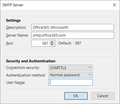Cannot Send Email through Thunderbird - Office365
Hello!
I'm trying to set up Thunderbird to connect to Office365 email that is part of our website hosting plan on GoDaddy. I downloaded the latest version of Thunderbird yesterday, and it's never been installed on my PC before.
Email is being received, but can't be sent. After asking for my email password, I receive the following error message: "Login to server smtp.office365.com with username XXXX failed." Message box also includes Retry/Enter New Password/Cancel buttons. Enter New Password doesn't correct the problem.
I have the free version of AVG anti-virus. No websites are blocked. I have the Windows 10 firewall and have added Thunderbird.exe as a trusted app. I've reset the email password via "reset email password"
As a test, I set up my Yahoo email account, and it works fine - just can't get our website email to work!
Screen shot of Thunderbird settings is attached - Appreciate your help!
Kellie
Opaite Mbohovái (5)
Is the User Name the full email address, or did you just delete it for privacy purposes on this forum? Check there are no obsolete passwords in Options/Security/Passwords/Saved Passwords. Disable the AVG Mail Shield or any other option that may affect TB.
Thanks for the response. The username was deleted because for privacy. Password was reset and shows up correctly in Tools/Options/Security, added Thunderbird.exe to Windows 10 MS Firewall to prevent app blocking, disabled AVG antivirus, etc. Still not able to send email....
To rule out AVG as the source of the issue, I recommend you run in Windows safe mode with networking and see if the problem remains, even though it doesn't seem to affect the Yahoo account.
A regular hotmail or outlook.com account works fine with the same server settings, so I suspect there's some additional configuration required with godaddy to make it work with a hosted O365 account.
Here's the latest - I deleted the account from Thunderbird. I went to File>New>Existing Email. The original setup was for IMAP, but the automatic setup changed to Exchange Server. Besides my email and password, I had the enter the website \xxx .org\username. It seemed to take it. It seemed to install correctly. The bad news is - it setup two-step verification, so I receive a text message code every time I want to log in. I can send SOME email - worked for email on another Godaddy site, but not Yahoo email. I'm the email admin for the website, and the yahoo email I'm trying to send to is the recovery email for the website email account I'm trying to setup. So.... Any ideas on how to turn off the two-step verification and let me send email to a Yahoo email account?
edited link
Moambuepyre
Can't say why sending to a Yahoo account fails, but I believe two-step verification, if you can't disable it, requires you apply an app password for mail clients in place of the regular account password.