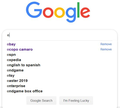Firefox v66 not working with ublock origin
Ever since updating to Firefox v 66, the browser won't load webpages until I disable ublock origin in the add-ins page. It's very repeatable, I disable ublock and the page loads. Enable it again, and new pages won't load. I've also disabled all my other add-ins when doing this, so it's not some weird interaction between add-ins.
Normally I would consider this a ublock problem, but it didn't change. This started happening with the Firefox v 66 update. I've searched, but nobody else seems to have the same problem. What can I try (besides getting rid of ublock)?
Ñemoĩporã poravopyre
I just updated FF to 66.0.2 and it seems to have solved my problems with ublock even though I'm still running versions 1.18.6.
I'm going to consider this problem solved.
Emoñe’ẽ ko mbohavái ejeregua reheve 👍 0Opaite Mbohovái (20)
etceteruh said
Ever since updating to Firefox v 66, the browser won't load webpages until I disable uBlock Origin in the add-ins page.
It's very repeatable, I disable uBlock Origin and the page loads. Enable it again, and new pages won't load.
I've also disabled all my other add-ins when doing this, so it's not some weird interaction between add-ins.
Normally I would consider this a uBlock Origin problem, but it didn't change. This started happening with the Firefox v 66 update.
I've searched, but nobody else seems to have the same problem. What can I try (besides getting rid of uBlock Origin)?
Ah, you may be on to something, as I, too, have uBlock Origin and have certain page loading problems since the 66.0.1 Update, but a Reload or two gets 'em going.
It could be the way FF 66.0.1 is done. FF could have broken some scripts in uBlock Origin, so it didn't have to be an uBlock Origin Update that 'broke' some stuff.
Your Extensions:
- Copy Link Text 1.6.1
- Forecastfox (fix version) 4.20
- HTTPS Everywhere 2019.1.31
- Nimbus Screen Capture: Screenshots, Annotate 15.1.9
- NoScript 10.2.5
- Privacy Badger 2019.2.19
- Privacy Possum 2018.8.31
- RoboForm Password Manager 8.5.5.5
- AutoCopy 2 1.2.91 (Inactive)
- Copy Link Name 1.3.5.3.1-signed.1-signed (Inactive)
- Copy Link Text 1.9.0 (Inactive)
- LastPass: Free Password Manager 4.26.0.4 (Inactive)
- Tab Mix Plus 0.5.0.2 (Inactive)
- The Addon Bar (restored) 3.2.9-compat-fixed-4 (Inactive)
- uBlock Origin 1.18.6 (Inactive)
The more Extensions you have, the more potential for browsing problems, conflicts, slower navigation, hang-ups, etc. Try to stay as few as possible with Extensions.
ForecastFox can slow-down navigation or seem to stall a site/page from loading at times, so be wary of that.
HTTPS Everywhere was big headache for me a while back. I don't use it anymore.
NoScript: I'd get rid of it. It can mess-up navigation/page loading and create High Memory Usage. With script blockers, I'd stay with one type and not have two or more of these. Either dump NoScript or uBlock Origin. (I dumped NoScript and AdBlock Plus and chose uBlock Origin. AdBlock Plus got to be a Memory-hog for me and a navigation/page loading problem at times. uBlock Origin is Memory-Friendlier.)
There's a discussion about uBlock Origin and FF 66.xx now over on Reddit. Go to their Support area on the Reddit Website:
uBlock Origin FireFox Support on Reddit.
FireFox 66.xx Page Problems - Reddit Thread.
( One Reddit Post says version 1.18.8 is out. ) Never mind. That's for Chrome. 1.18.6 is current for FF.
~Pj
Moambuepyre
Perhaps uBO needs to be updated for the change what was made to extension data storage in Firefox 66. Edited: Looks like you do have the updated version #1.86.6 .
I have two Fx 66 Profiles, one has worked seamlessly but the 2nd one "needed a bit of urging".
Open the Addons Manager, then click on Options for uBlockOrigin and in the upper right corner use the Update now button.
Moambuepyre
Pj said
Post Update on uBlock Origin.
The extension was updated to version 1.18.6 only two
days ago .....
See under "More information":
https://addons.mozilla.org/en-US/firefox/addon/ublock-origin/?src=search
McCoy said
The extension was updated to version 1.18.6 only two days ago.
See under "More information":
https://addons.mozilla.org/en-US/firefox/addon/ublock-origin/?src=search
I just Edited my post to note 8 was for Chrome. 6 is current for FF. (Grin)
~Pj
@ etceteruh :
In the mean time you still don't know whether to get rid of uBlock Origin or not ....
I'd say : disable it (for now) till uBlock Origin fixes whatever it is that causes the problem (I've seen the same loading problem mentioned on Reddit).
You could (temporarily) use Adblock Plus (may use a little more RAM, but it does what I want it to do .... )
Thanks for all the replies.
However, I've loaded the latest version (1.18.6) and still have the same problems. When it fails, FF reports a "Waiting for <website>" message in the lower left.
I'll probably disable it for now and wait a few days to see if there's an update.
etceteruh said
I've loaded the latest version (1.18.6) and still have the same problems. When it fails, FF reports a "Waiting for <website>" message in the lower left.
I installed the 1.18.11.2 Pre-Release. I've only run across a few websites that needed a Reload or two with the current public 1.18.6 version. Hope this works better, but uBlock Origin is working on the FireFox problem.
~Pj
Ñemoĩporã poravopyre
I just updated FF to 66.0.2 and it seems to have solved my problems with ublock even though I'm still running versions 1.18.6.
I'm going to consider this problem solved.
I had FF 65.0.2 and uBlock Origin 1.16.20 and everything worked.
Updated to FF 66.0.2 and had some blocking issues. I updated to uBlock Origin 1.18.16 and pages loaded very slowly. I reset uBlock as was suggested elsewhere but it did not help.
Rolled back to FF 65.0.2 and kept uBlock 1.18.16 and everything is OK again.
I went back & forth several times between FF 65 & 66 with both uBlock 1.16.20 and 1.18.16, and FF 66.0.2 is the common denominator that causes problems.
Mike109 said
I went back & forth several times between FF 65 & 66 with both uBlock 1.16.20 and 1.18.16, and FF 66.0.2 is the common denominator that causes problems.
How is it with FF 66.0.3?
~Pj
Duplicate posting
Moambuepyre
Pj said
Mike109 saidI went back & forth several times between FF 65 & 66 with both uBlock 1.16.20 and 1.18.16, and FF 66.0.2 is the common denominator that causes problems.How is it with FF 66.0.3?
~Pj
I'm still on FF 65.0.2 and am reluctant to upgrade.
Is it known that FF 66.0.3 properly works with uBlock Origin 1.18.16?
For years there has always been a way to hide Google's search suggestions and use my FF search history instead. In recent years Google has made it more difficult to accomplish this. The latest fix seems to still use the old "https://www.google.com//webhp?complete=0&hl=en" and then use uBlock Origin to hide certain page elements. FF 66.0.2 seems to have messed that up.
Guess I'll try FF 66.0.3 and see what happens.
Moambuepyre
Mike109 said
I'm still on FF 65.0.2 and am reluctant to upgrade.
Is it known that FF 66.0.3 properly works with uBlock Origin 1.18.16?
For years there has always been a way to hide Google's search suggestions and use my FF search history instead...
Guess I'll try FF 66.0.3 and see what happens.
uBlock Origin just updated today. It's on version 1.18.17.11 (see uploaded image).
To setup FF for Browser URL History, see uploaded image.
~Pj
Pj said
Mike109 saidI'm still on FF 65.0.2 and am reluctant to upgrade.
Is it known that FF 66.0.3 properly works with uBlock Origin 1.18.16?
For years there has always been a way to hide Google's search suggestions and use my FF search history instead...
Guess I'll try FF 66.0.3 and see what happens.
uBlock Origin just updated today. It's on version 1.18.17.11 (see uploaded image).To setup FF for Browser URL History, see uploaded image.
~Pj
Pj said
Mike109 saidI'm still on FF 65.0.2 and am reluctant to upgrade.
Is it known that FF 66.0.3 properly works with uBlock Origin 1.18.16?
For years there has always been a way to hide Google's search suggestions and use my FF search history instead...
Guess I'll try FF 66.0.3 and see what happens.
uBlock Origin just updated today. It's on version 1.18.17.11 (see uploaded image).To setup FF for Browser URL History, see uploaded image.
~Pj
Thank you for the information.
I set up my FF just as you pictured. However as soon as I enter any letter into the Search box, a drop down list appears with Google as the search engine. Here's a picture.
Pj said
uBlock Origin just updated today. It's on version 1.18.17.11 (see uploaded image). To setup FF for Browser URL History, see uploaded image. ~Pj
I should mention that I also unchecked all the browsers under the “One-Click Search Engines”, but “Google Search” still shows up under the Search bar. However very few suggestions show up. And frequently when entering the first letter such as “K” or “L”, no suggestions appear.
Mike109 said
Pj saiduBlock Origin just updated today. It's on version 1.18.17.11 (see uploaded image).
To setup FF for Browser URL History, see uploaded image.
~PjI should mention that I also unchecked all the browsers under the “One-Click Search Engines”, but “Google Search” still shows up under the Search bar.
However very few suggestions show up. And frequently when entering the first letter such as “K” or “L”, no suggestions appear.
In the Address Bar, type and ENTER:
About:Config
In the About:Config Search Box, look for:
Keyword.Enabled
Set the value to false to disable Keyword Searching.
To disable any Drop-down Suggestions, Set this to 0 (Zero):
Browser.URLbar.MaxRichResults
Set the following to false to Remove any Search Engine 'Suggestions':
Browser.URLbar.OneOffSearches
Set the following to false if you don't want any Auto-Fill-in of URLs:
Browser.URLbar.AutoFill
You may need to Close and Restart Firefox for the Configs to activate, but they work for me right away.
There's more stuff to play with in the About:Config area by searching with:
Browser*Bar
~Pj
Mike109 said
Pj saiduBlock Origin just updated today. It's on version 1.18.17.11 (see uploaded image). To setup FF for Browser URL History, see uploaded image. ~PjI should mention that I also unchecked all the browsers under the “One-Click Search Engines”, but “Google Search” still shows up under the Search bar. However very few suggestions show up. And frequently when entering the first letter such as “K” or “L”, no suggestions appear.
Thank you for the reply & information. I will try your suggestions.
I am on Firefox 66.0.3 but so far cannot find uBlock Origin vers. 1.18.17.11 anywhere in order to update it.
Their home page shows vers 1.18.17rc1, rc2, and rc4, but FF prevents me from installing them.
If I click on “Firefox Add-ons web site” it takes me to FF. A box very briefly shows up saying “Add to Firefox”, but quickly changes to “Remove”. It must detect uBlock Origin is already installed. This FF page also states 1.18.16 is the latest version.
If I go to Firefox > Extensions & right click on uBlock Origin there is an option “Find Updates”, but clicking on it does nothing.
I’ve Googled & searched various ways but vers 1.18.17.11 does not show up.
Where did you find it?
I should also mention that if I open Firefox 66.0.2 or 66.0.3 with uBlock Origin vers. 1.18.17.11 enabled, the first web page opens very very slowly. Following pages open quickly. If I close & re-open FF, the same thing happens.
Moambuepyre
Mike109 said
Where did you find it?
It just updated again, today to 1.18.17.104. I'm pretty sure I grabbed a 'Developer Build' version over here:
https://github.com/gorhill/uBlock/releases
Note the "To install the developer build:" part and the FireFox link to click on of the 'signed' version.
~Pj
Pj said
Mike109 saidWhere did you find it?It just updated again, today to 1.18.17.104. I'm pretty sure I grabbed a 'Developer Build' version over here:
https://github.com/gorhill/uBlock/releases
Note the "To install the developer build:" part and the FireFox link to click on of the 'signed' version.
~Pj
I went to "To install the developer build:" and below it was “Firefox: click uBlock0_1.18.17rc4.firefox.signed.xpi.” I did not see 1.18.17.11 or higher.
I ignored the FF warning & installed 1.18.17rc4, but it made no difference. The first web page still loads real slow and my search history suggestions only show up the first time Google.com is clicked on & run.
So far I changed Keyword.Enabled to false and Browser.URLbar.OneOffSearches to false. But the Google Search menu still shows up when I start typing in the search bar.
My Google searches used to look like the first picture which shows my search history. Now that only works the first time Google.com is loaded when FF is run. I have to close out FF and open it again if I want my search history to show up.
All the other times that Google is clicked on yields Google suggestions as shown in the second picture.
It would be OK if my search history showed up when I used the search bar, but so far that’s not happening.