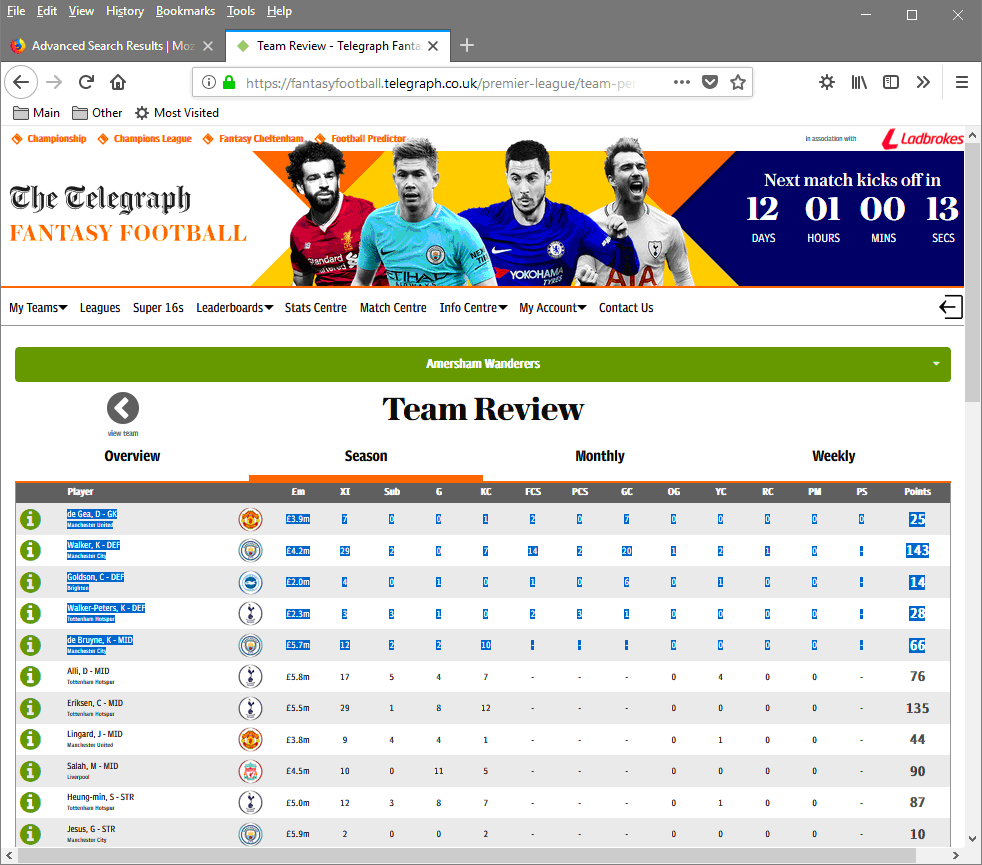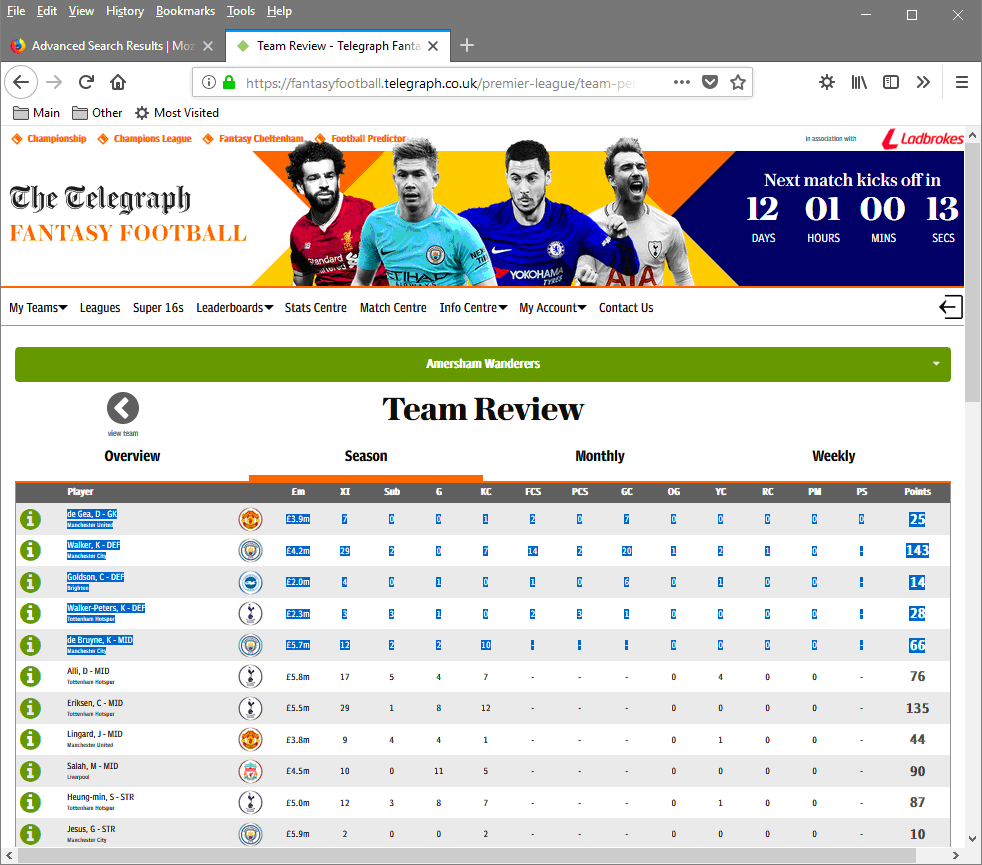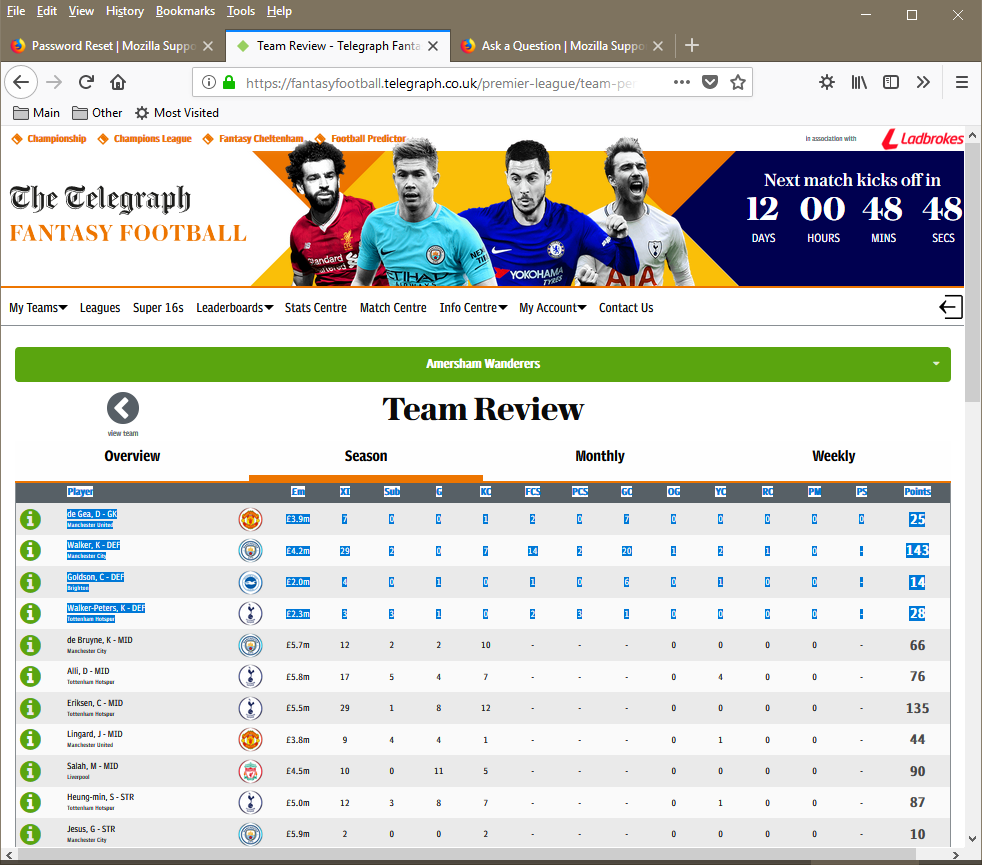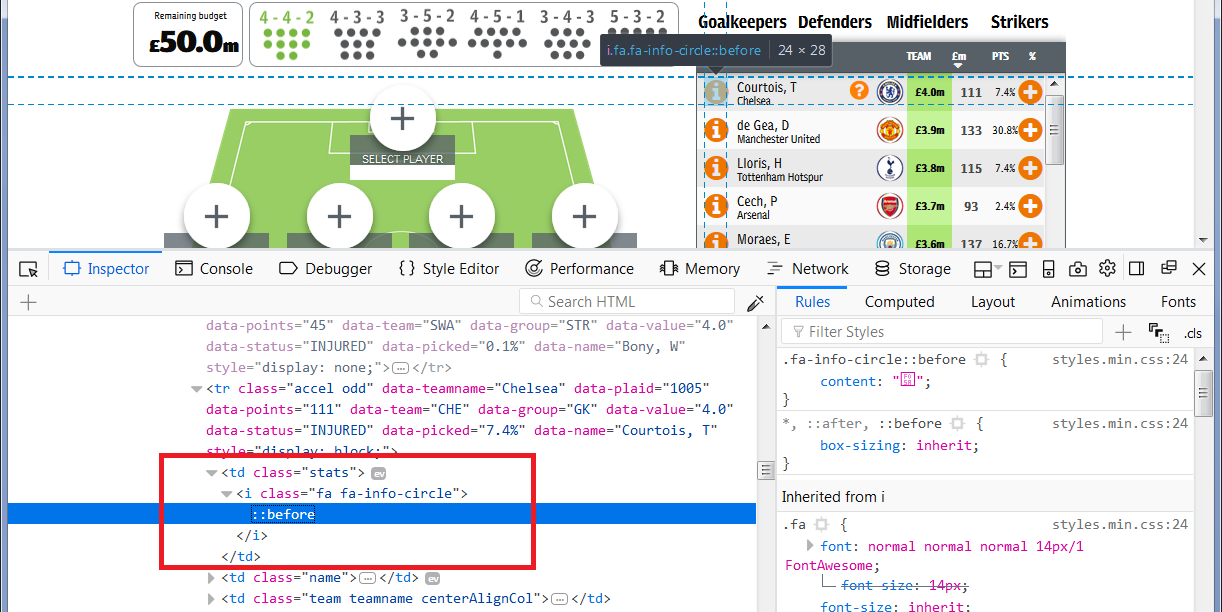Problem with copying from some web pages in version 59.0.1. Re-installed version 58.0.2 and works OK again.
Example "without headings" works OK on 58.0.2 but nothing is copied on 59.0.1 Including the headings makes 59.0.1 OK
Ñemoĩporã poravopyre
There is a link in my earlier messages but my post today says it seems to have been fixed in version 60 which I have just installed.
Emoñe’ẽ ko mbohavái ejeregua reheve 👍 0Opaite Mbohovái (9)
They look all the same.
I don't know why you would get nothing copied without including the headers rows. I could understand a messy page, but nothing? Strange.
Was that the only site where you noticed the problem? It seems one needs a login to see that table.
I'll mention a different way to select in a table: hold down the Ctrl key, click the first cell you want to copy (for example upper left of the selection), then drag down/right to the last cell you want in your selection and release the mouse and the Ctrl key.
You'll notice that instead of having a text selection, you have cells marked for copying. Maybe that will work better for you?
Thanks for your suggestion of using the ctrl key to select the data - that works OK on that table but not on a different table on the same site. I have only noticed the problem with two pages from the same site.
What I have noticed when using the normal method of selecting is that it actually seems to be ignoring the copy command so what I get when I paste is the last data I copied successfully. This happens whether I use right click & copy, Edit & copy or Ctrl C. I think I will continue with 58.0.2 for now as using the other methods just complicates things.
You can see the 2nd page I referred to without a login but the Ctrl method doesn't work on this page - just stops at the 1st cell. Using the normal method of selecting without the heading has the same problem as the other page with 59.0.1 but once again including the header works.
https://fantasyfootball.telegraph.co.uk/premier-league/select-team
Thank you for the example. I see that Ctrl+click does not work because scripts attached to the rows intercept the clicks.
Using mouse selection, I get mixed results depending on where I start selecting. Selecting from before a "+" circle leads to a selection that doesn't copy. Selecting from the beginning of a name to the end of a % value, or the reverse, seems to work better than trying to select the icons, except that the table is missing a cell at the beginning of the first column.
The first column contains something known as "generated" content. (Example screenshot attached.) That is, there's no text or image in the column, but a style rule trick displays the "+". If I run a script to clear the first column, I can select normally, so I think this could be a reason the selection behaves unusually.
Do you want to file a bug? https://bugzilla.mozilla.org/
Thanks again for your help. Please raise a bug as FireFox no longer works as it did in the previous version.
This problem appears to be fixed in version 60
Do you have a link to the website, where the problem occurs?
Ñemoĩporã poravopyre
There is a link in my earlier messages but my post today says it seems to have been fixed in version 60 which I have just installed.