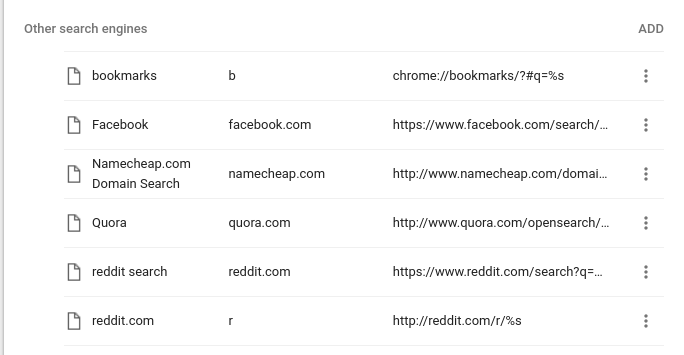How can I create an address bar macro?
In Chrome, I'm able to create an address bar "macro" using the custom search engine function. In the example I'm showing in the image, if I type "r", then a space, then some TEXT, it replaces it with "http://reddit.com/r/TEXT".
Is this functionality available in Firefox? The search engine "keyword" functionality looks similar, but it doesn't allow for direct macro substitutions.
Ñemoĩporã poravopyre
In Firefox you can use %s or %S to substitute a parameter.
Emoñe’ẽ ko mbohavái ejeregua reheve 👍 2Opaite Mbohovái (3)
Here's the screenshot of the functionality in Chrome
Ñemoĩporã poravopyre
In Firefox you can use %s or %S to substitute a parameter.
That was it, thanks.