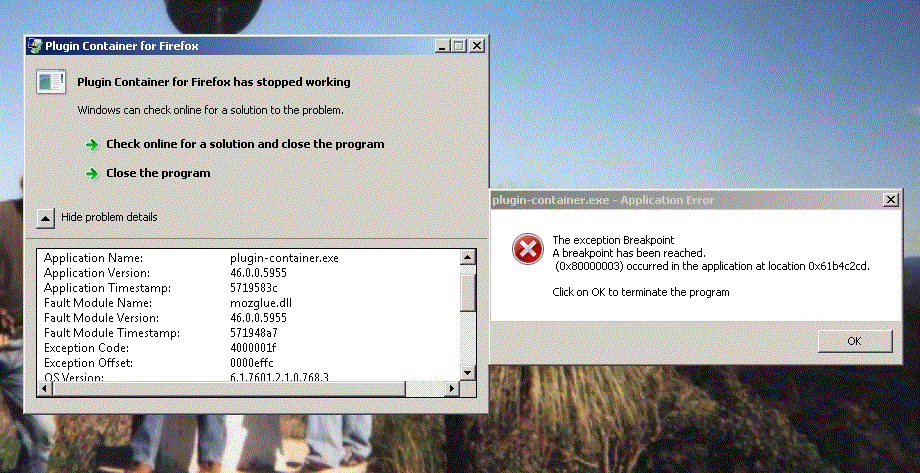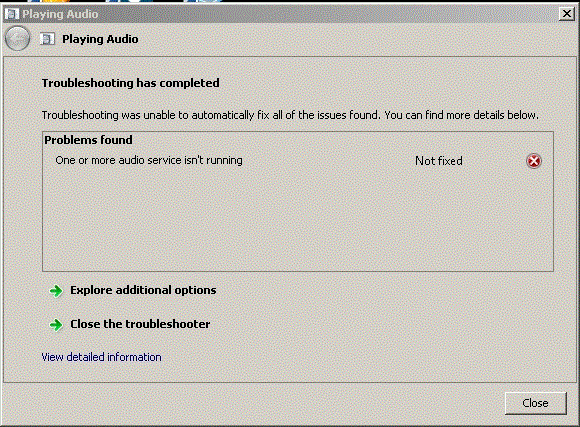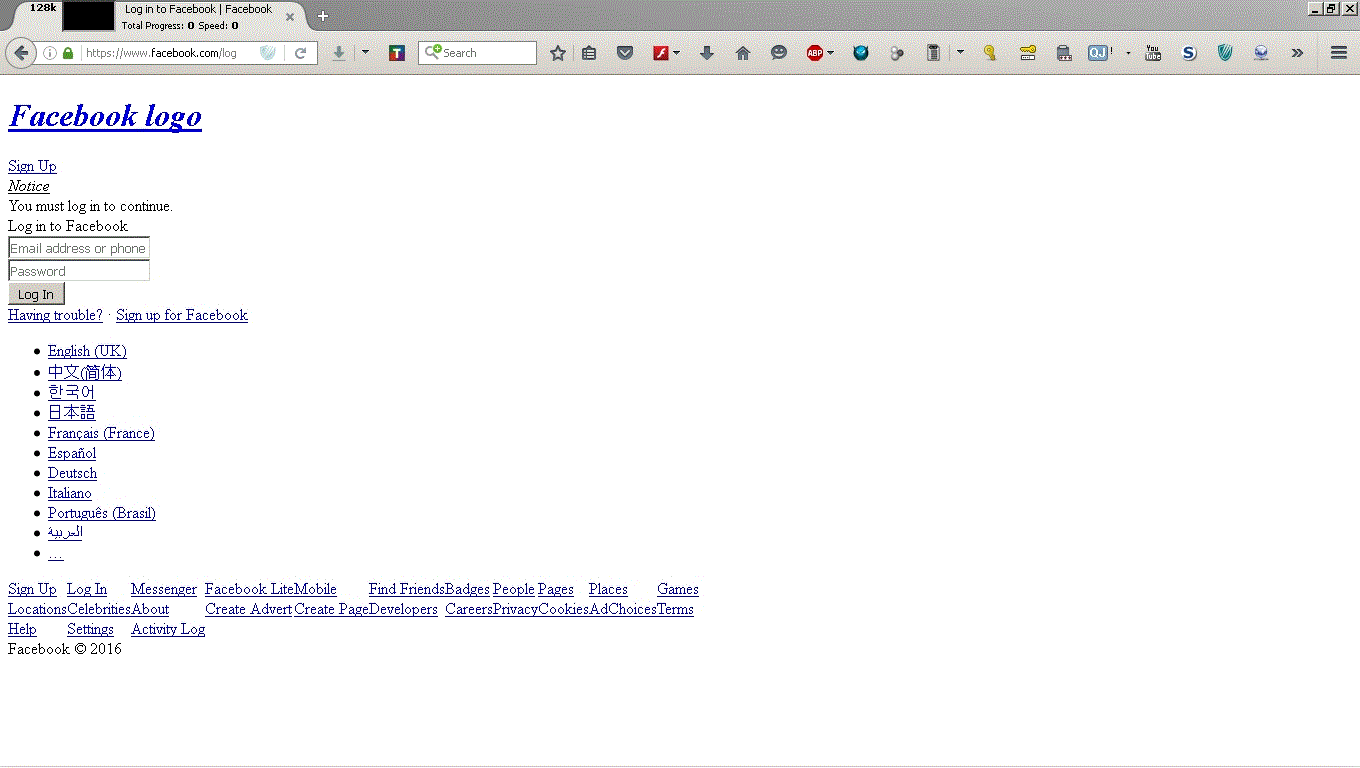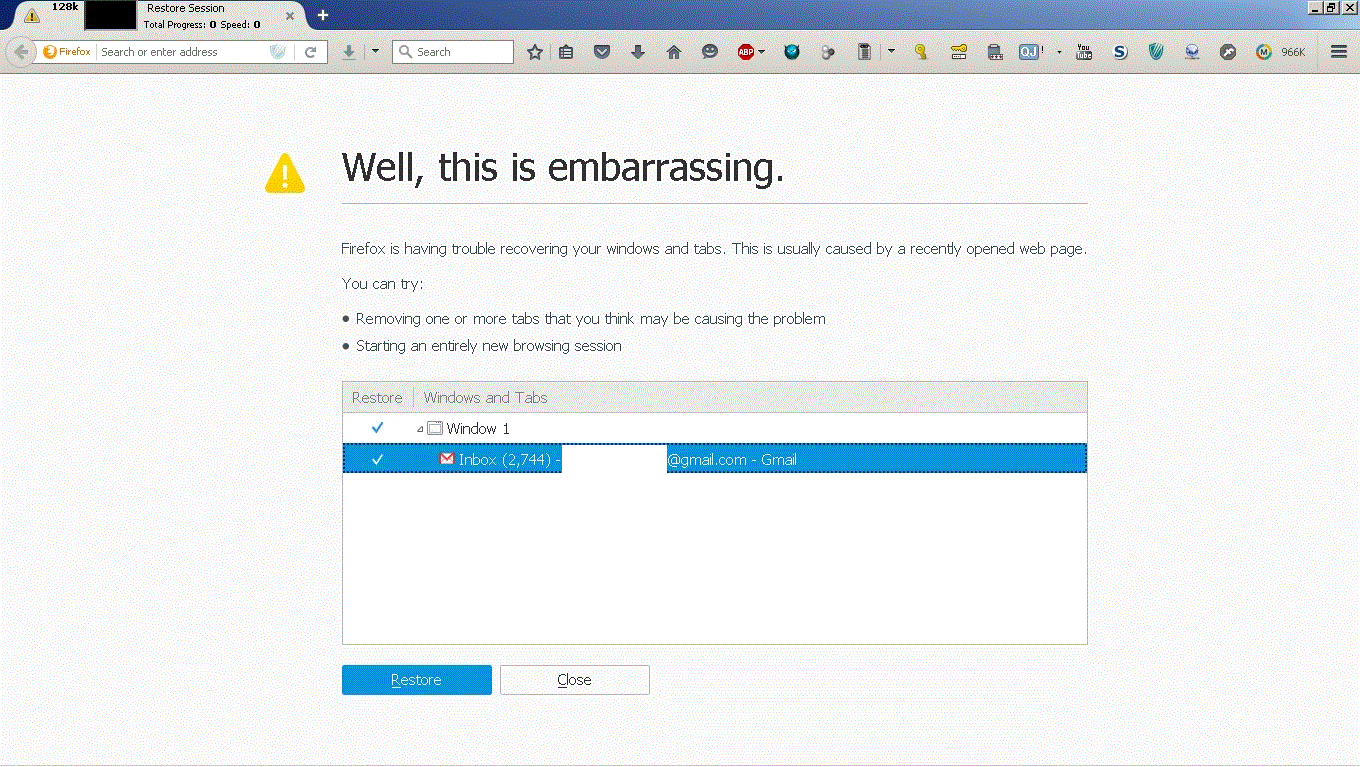Why does FF keep crashing with "... plug-in container has stopped working" & "FF can't tell if using latest version"? I am.
Acer laptop, i5, W7x64. FF locks up so I have to close tabs & start again, sometimes get error report about the "Plug-in container has stopped working" or "There is still a version of FF running, you gotta close this first" even tho' I've closed FF, gone back to the OS & checked the Taskbar for running progs (no FF) then tried to restart FF. Sometimes I get a message about FF not being able to tell if I'm using the latest version (I am). Sometimes I just get a heap of blue script down the left of screen (not a JS prob - allow all this page). I have a very slow connection (hey, this is Australia, the Govt still thinks the internet is not important) so this only compounds the problem. What can I do?
Opaite Mbohovái (20)
Sorry to hear about the plugin crashes. Is that the Windows dialog coming up, instead of the Mozilla Crash Reporter dialog?
Since Flash is the most widely used plugin by far, I suggest the following to minimize potential issues with Flash during your troubleshooting:
(1) To avoid unnecessary pain on sites where Flash is not actually essential, try setting Flash to Click-to-Play ("Ask to Activate"). This will delay Flash from starting on a page until you approve it.
To set "Ask to Activate", open the Add-ons page using either:
- Ctrl+Shift+a
- "3-bar" menu button (or Tools menu) > Add-ons
In the left column, click Plugins. Look for "Shockwave Flash" and change "Always Activate" to "Ask to Activate".
With this setting, when you visit a site that wants to use Flash, you should see a notification icon in the address bar and usually (but not always) one of the following: a link in a dark gray rectangle in the page or an infobar sliding down between the toolbar area and the page.
The plugin notification icon in the address bar typically looks like a small, dark gray Lego block. (If it's red, Flash needs updating.)
The delay in activating Flash can help distinguish between problems caused on initial page load, styling, and script activation vs. loading/running Flash.
If you see a good reason to use Flash, and the site looks trustworthy, you can go ahead and click the notification icon in the address bar to allow Flash. You can trust the site for the time being or permanently.
But some pages use Flash only for tracking or playing ads, so if you don't see an immediate need for Flash, feel free to ignore the notification! It will just sit there in case you want to use it later.
(2) A cause of Flash issues on many Windows systems is the protected mode feature of the Flash player plugin. That feature has security benefits, but seems to have serious compatibility issues on some systems. You can disable it using the Add-ons page. Either:
- Ctrl+Shift+a
- "3-bar" menu button (or Tools menu) > Add-ons
In the left column, click Plugins. On the right side, find "Shockwave Flash" and click the More link. Then uncheck the box for "Enable Adobe Flash protected mode" and try that for a day to see whether it helps.
Sometimes I get a message about FF not being able to tell if I'm using the latest version (I am).
I don't know where that would come up. Could you grab a screen shot of it the next time? This article has tips on screenshots: How do I create a screenshot of my problem?
Sometimes I just get a heap of blue script down the left of screen (not a JS prob - allow all this page).
Is this blue script as in links or is it some other kind of text? A page may appear unstyled if its external style sheets did not load. Sometimes that may be due to the connection timing out, in other cases the site may fail to load due to an SSL certificate issue, and in yet other cases the source site might be blocked by a filter.
Could you post a link to some examples of pages that exhibit this problem for a more specific diagnosis?
Thanks for help. But: Flash is set to Always Ask & the HTML5 is my default viewer. I just updated FF last night & haven't had the 'Current Ver' problem yet but still getting the Plug-in Folder one. eBay is the main site with scripts probs. I'm just an average user & don't have much of an idea - I usually just follow the screen prompts when I have a prob. Here are some screen shots I just took (about noon Eastern Oz Time 28/04/16) With eBay I have to close FF & wait about a minute or 2 while it closes (the process page in Task Manager shows it takes this long) then restart FF & log back on eBay.
That looks like a Windows alert, not Firefox. Use this link to check that your plugins are up-to-date. If any are listed as unknown or research, do not worry about them.
Steve said
With eBay I have to close FF & wait about a minute or 2 while it closes (the process page in Task Manager shows it takes this long) then restart FF & log back on eBay.
And then eBay works normally after that, until it stops working again for no apparent reason?
My home page is the Moz Plug-in Checker so all are up to date. Very handy to use this as home page - always know when to update. I was using eBay as example (I was looking for an equipment case today) but other sites do the same thing. Gmail, Hotmail, even the Moz & MS support page, but only sometimes. I have been blaming it on a 1 Meg (or less) download speed. On rare occasions I have to close FF, run the Registry Cleaner (don't know if needed but I figure it can't hurt), shut down, turn back on, load FF & no probs for that 'net session. Mostly (75%) exit FF & reload works but sometimes not, need to turn off.
Moambuepyre
You can check for issues caused by plugins.
- set plugins to "Ask to Activate" on the about:addons page ("3-bar" menu button or Tools > Add-ons > Plugins)
- plugins are not affected by Firefox Safe Mode
You can check for problems with current Shockwave Flash plugin versions and hardware acceleration in Firefox and try this:
- make sure you have the latest Flash version:
http://www.adobe.com/special/products/flashplayer/fp_distribution3.html - check for updates for your graphics drive drivers
https://support.mozilla.org/kb/upgrade-graphics-drivers-use-hardware-acceleration - disable protected mode in the Flash plugin (Windows Vista and later)
https://support.mozilla.org/kb/adobe-flash-protected-mode-firefox - disable hardware acceleration in the Flash plugin
https://helpx.adobe.com/flash-player/kb/video-playback-issues.html - disable hardware acceleration in Firefox
https://support.mozilla.org/kb/upgrade-graphics-drivers-use-hardware-acceleration
See also:
Just had the same prob - eBay again (good flat-response studio cans this time). I got the black & blue script again but when I exited FF there was a new error - something about a breakpoint - I got no idea what it means. I grabbed a screenshot (check attach't) & I'm hoping this will help with a solution, FF is crashing more often now - I was hoping the update would fix it. Bugger! The screenshot is corrupt. As well as the Plugin Container error there was a second one in a white box that said something about a breakpoint, or a breakpoint being reached & the address had a heap of zeros with an 8 in the middle. Sorry, but that's all I can remember - I was relying on the screenshot.
Hello,
In order to better assist you with your issue please provide us with a screenshot. If you need help to create a screenshot, please see How do I create a screenshot of my problem?
Once you've done this, attach the saved screenshot file to your forum post by clicking the Browse... button below the Post your reply box. This will help us to visualize the problem.
Thank you!
Thanks for the help, you have no idea how much I appreciate it. Next time I get the Breakpoint error I'll make sure I've got a good copy of the screenshot before I close. I just realised there's a "More details" box on the error report so I've attached them (Yes, it just crashed again while checking my emails).
Moambuepyre
FF was very slow to load & when I tried to log in to FaceBook this is what I got. When I exited FF I got the Breakpoint error again - got a good screenshot this time. I've been using FF since forever & never had any probs as persistent (& frustrating) as this. What is a 'Breakpoint' anyway?
Moambuepyre
What is the faint shield icon inside the address bar in that Facebook screenshot?
Did you ever turn off Flash "protected mode"? That's #2 in this post: https://support.mozilla.org/questions/1119780#answer-869374
Do you have any debuggers running in Windows?
Boot the computer in Windows Safe mode with network support to see if that has effect in case security software is causing problems.
- http://www.bleepingcomputer.com/tutorials/how-to-start-windows-in-safe-mode/
- http://www.7tutorials.com/4-ways-boot-safe-mode-windows-10
You can use the MSConfig program or the Autoruns utility to see which software and services are getting started, but be cautious with disabling services.
I booted safe mode & surfed for a couple of hours with no probs, well almost none, I had no sound. I'll have to try it again a few times 'cause FF didn't crash all the time. That faint shield in the add bar is "Request cyscon site security approval" - I think that's something to do with the Intel ID protection. I unchecked the Flash protected mode box a few days ago, no difference. I don't know what a debugger is so I don't know if one is running. I've got a few security progs running, Moz & non-Moz (FB Phishing protect, Malwarebytes Anti-Exploit, etc) so I'll try disabling them all & turning them back on 1 by 1 & see if FF crashes. Having a good surf, tho' not conclusive, does seem to point that way. I'll spend a bit of extra time on the 'net next few days & screenshot anything that happens when I re-enable security progs.
I've researched what a Breakpoint is ( these probs sure throw you in the deep end with a very steep learning curve) & I sort of understand it a bit & I can see why I was asked about running any debuggers. What I don't understand is why this has suddenly started happening, I haven't added any new progs lately to cause it. I'm still running thru' & disabling my add-ons 1 by 1 (maybe an update is causing it), but haven't hit the key one yet & I'll post the answer - if I find it . Weird prob, no TV on the island so I watch on the 'net. ABC was fine yesterday - today it's not, TEN is unaffected, eBay sometimes good sometimes not. Here's some of what I found about breakpoints if anyone is interested - this is what got me thinking that maybe it's an update causing it. BREAKPOINTS In software development, a breakpoint is an intentional stopping or pausing place in a program, put in place for debugging purposes. It is also sometimes simply referred to as a pause.
More generally, a breakpoint is a means of acquiring knowledge about a program during its execution. During the interruption, the programmer inspects the test environment (general purpose registers, memory, logs, files, etc.) to find out whether the program is functioning as expected. In practice, a breakpoint consists of one or more conditions that determine when a program's execution should be interrupted. Breakpoints are most commonly used to interrupt a running program immediately before the execution of a programmer-specified instruction. This is often referred to as an instruction breakpoint.
Other kinds of conditions can also be used, such as the reading, writing, or modification of a specific location in an area of memory. This is often referred to as a conditional breakpoint, a data breakpoint, or a watchpoint.
Breakpoints can also be used to interrupt execution at a particular time, upon a keystroke etc.
When a breakpoint is hit, various tools are used to inspect the state of the program or alter it. Stack trace of each thread may be used to see the chain of function calls that led to the paused instruction. A list of watches allows one to view the values of selected variables and expressions. There may also be tools to show the contents of registers, loaded program modules and other information. Many processors include hardware support for breakpoints (typically instruction and data breakpoints). As an example, the x86 instruction set architecture provides hardware support for breakpoints with its x86 debug registers. Such hardware may include limitations, for example not allowing breakpoints on instructions located in branch delay slots. This kind of limitation is imposed by the microarchitecture of the processor and varies from processor to processor.
Without hardware support (and in multitasking environments), debuggers have to implement breakpoints in software. For instruction breakpoints, this is a comparatively simple task of replacing the instruction at the location of the breakpoint.
Breakpoints are the point a which your sites content will respond to provide the user with the best possible layout to consume the information.
When you first begin to work with Responsive Design you will define your breakpoints at the exact device widths that you are looking to target. Most often these are the smart phone (usually the iPhone at 320px and 480px), the tablet (usually the iPad at 768px and 1024px) and finally anything above 1024px. WRONG! I hope I didn't hurt your feelings but seriously, you're approaching this in the wrong way. Instead of being concerned with device breakpoints the best practice is to design for your smallest viewport first. As you expand that view there will come a point at which the design looks terrible. This is where you add a break point.
SUPER wide resolutions Things...... can only get better.... can only get BETTER. Also, they will get bigger and Bigger and BIGGER. Remember buying a 34cm television? Now I have a 42inch television. Screen sizes and resolutions will be bigger and bigger so we need to ensure that our designs look good on these. You can set a super wide break point to keep your content from edge to edge, but best practice would be to set a max-width on your container.
- container {
margin: 0 auto; max-width: 18000px; /* A really big width */
FF still confused about what version I'm using. Updated just a couple of days ago so it must be current one but I got this message just now. The second screenshot is typical of what has started recently - the only changes to my computer for months now is updates. Is one of my add-ons now not compatible with the last & current version of FF & causing this? A Safe Mode boot fixes it but that's not a solution.
Moambuepyre
Not sure what happened to my reply of this morning, maybe I previewed it but didn't submit it?
I remember saying I think the breakpoint error is a red herring, because it seems to arise AFTER you start exiting Firefox (with Plugin Container crashed either then or afterwards). Whatever that is, it does not look like the cause of the problems you're having.
Also, I think you are running Firefox 46 because the version number of plugin-container.exe in the Windows crash screen starts with 46.
Sometimes sudden inexplicable breakage following an update can be due to corruption or alien files in the program folder. This is what we generally recommend for that:
Clean Reinstall
We use this name, but it's not about removing your settings, it's about making sure the program files are clean (no inconsistent or alien code files). As described below, this process does not disturb your existing settings. Do NOT uninstall Firefox, that's not needed.
(A) Download a fresh installer for Firefox 46.0 from https://www.mozilla.org/firefox/all/ to a convenient location. (Scroll down to your preferred language.) For maximum plugin compatibility, choose the 32-bit version.
(B) Exit out of Firefox (if applicable).
(C) Rename the program folder as follows:
32-bit install on 64-bit Windows
C:\Program Files (x86)\Mozilla Firefox
to
C:\Program Files (x86)\OldFirefox
All other installations
C:\Program Files\Mozilla Firefox
to
C:\Program Files\OldFirefox
(D) Run the installer you downloaded in step (A). It should automatically connect to your existing settings.
Note: Some plugins may exist only in that OldFirefox folder. If something essential is missing, look in these folders:
- \OldFirefox\Plugins
- \OldFirefox\browser\plugins
No idea whether that will help, but you already tried most other things.
Thanks, I just did the 46.0 x 32 clean install. The next day or 2 will see if it worked. FYI; In my comp the x86 folder had Mozilla Firefox & under it was another folder Mozilla Maintenance Service - I didn't rename this one. No FF or Moz in Program Files but in Prog Data was a Moz folder with a logs sub-folder containing 13 x maintenanceservice#.log All my plugins came back, even the disabled ones. If nothing goes askew over the next few days I'll post a thank you & Problem Solved.
Still having problems, not as bad as before tho'. I've given up & decided that I've just gotta put up with it. I f I run a registry cleaner before I open FF it's not as bad - still getting the message about not sure what version & FF doesn't like to close when I exit. I've been too busy to finish messing around with disabling add-ons but I've got some free time coming up - if I find an add-on that's causing probs I'll post it here. These are typical screen shots.
Moambuepyre
I've been using Firefox as my browser for (I'm guessing) about 15 years and have been a very happy bunny.
However, the problems with the Plug in Container are driving me mad - 8 crashes today, where this has been stated as the cause and three others which were unattributed but leaves me to suspect the same reason.
I've tried following all of the suggestions on this thread - but (as a check) even after I deleted ALL of my plug ins the same fault occurred.
I don't want to change my browser but think that I'm going to be forced to - four times today I lost work and had to start/retype everything again!
Hi Yaaklenmai, sorry to hear about the crashes. Could you start a new thread with your system information and, if Firefox is recording crash information, the most recent set of crash report IDs?
(1) To start a new question, scroll up to the top of the page and click Ask a Question. Alternately, you can use this link:
https://support.mozilla.org/questions/new/desktop/fix-problems
Note: scroll down past suggested articles to continue with the form.
(2) If you are getting the Mozilla Crash Reporter form, your Firefox may have logged some data that would help track down the cause of the problem. You can submit that data to Mozilla and share it with forum volunteers to see whether it points to the solution. Please check the support article "Firefox crashes - asking for support" for steps to get those crash report IDs from the about:crashes page, and then post some of the recent ones here.
However, if you only get the Windows crash dialog, Firefox might not have any information on the crash.
Meanwhile, as noted above, the most commonly used plugin is Flash, so you could try the steps in this reply as a starting point: https://support.mozilla.org/questions/1119780#answer-869374