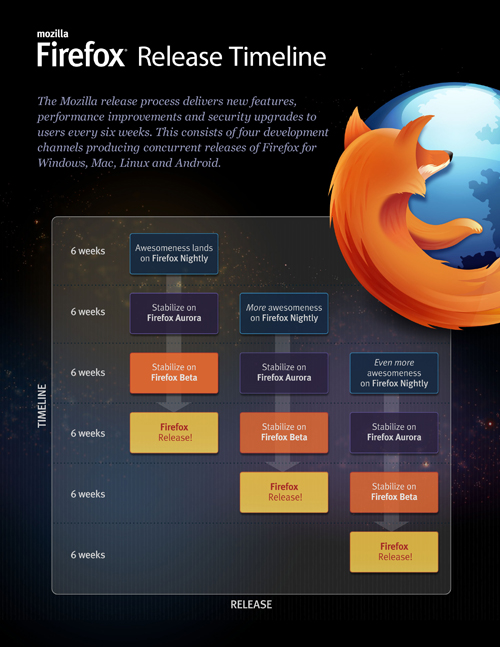Firefox version 45.0 crashes
Version 45.0 was installed this morning and almost immediately FireFox crashed. It has been crashing at regular intervals ever since. Even when idle just showing the Google home page and sometimes within minutes of starting. It was working fine before the update so can only presume the problem is in the new version. Seriously impacting on my work.
Ñemoĩporã poravopyre
- Start Menu > Programs > Trusteer Rapport > Stop Rapport
That's what I did. Seems to have done the trick for now.
Emoñe’ẽ ko mbohavái ejeregua reheve 👍 0Opaite Mbohovái (8)
We're sorry to hear that Firefox is crashing. In order to assist you better, please follow the steps below to provide us crash IDs to help us learn more about your crash.
- Enter about:crashes in the Firefox address bar and press Enter. A Submitted Crash Reports list will appear, similar to the one shown below.
- Copy the 5 most recent Report IDs that start with bp- and then go back to your forum question and paste those IDs into the "Post a Reply" box.
Note: If a recent Report ID does not start with bp- click on it to submit the report.
(Please don't take a screenshot of your crashes, just copy and paste the IDs. The below image is just an example of what your Firefox screen should look like.)
Thank you for your help!
More information and further troubleshooting steps can be found in the Troubleshoot Firefox crashes (closing or quitting unexpectedly) article.
Hope this helps.
bp-d426362e-8865-4ffb-bcfe-bea6e2160309. 09/03/2016. 18:47 bp-d27241cd-332d-4889-a907-04fe72160309. 09/03/2016. 18:22 bp-cce95662-a972-406c-a50a-7a2d82160309. 09/03/2016. 18:19 bp-6f1315b9-27a8-4d81-8b32-4924c2160309. 09/03/2016. 17:21 bp-05c1c564-e71a-4784-a29c-f7bab2160309. 09/03/2016. 17:04
It has just this second crashed again!
It appears to be a crash due to use of Trusteer Rapport's security software.
Problems due to Trusteer possibly happen after most Firefox Releases until Trusteer update their software, and you are able to get their software update. Until then you may need to disable or even temporarily uninstall their software.
(It appears Firefox developers are trying to prevent this issue, in future, and are in contact with Trusteer Rapport .)
Please say exactly what security related software you are using, with version numbers, and confirm what you need to disable to prevent this. (Sometimes security software has multiple names but similar components)
Forum Notes
- Reports for your Crash IDs
- bp-d426362e-8865-4ffb-bcfe-bea6e2160309
bp-6f1315b9-27a8-4d81-8b32-4924c2160309 - bp-d27241cd-332d-4889-a907-04fe72160309
- bp-d426362e-8865-4ffb-bcfe-bea6e2160309
- Crash Signatures
- Signature: mozilla::ipc::MessagePump::Run
- Signature: NS_ProcessNextEvent | mozilla::ipc::MessagePump::Run
- Related: Bug 1254527 - Firefox 45 crashes with Trusteer Rapport (MessagePump, ProcessNextNativeEvent signatures)
Moambuepyre
Thank you John and Edmeister, between you I think/hope the problem is solved. I opened the Trusteer Rapport control panel and "stopped" it. I have had Firefox running now for 20 minutes or so and not crashed yet. I will try again tomorrow (now midnight - GMT - UK) and post an update.
Note that Trusteer DLLs show in the module tab:
RapportGP.dll RapportUtil.dll rooksbas.dll rooksdol.dll
Make sure that you have the latest updates of your Trusteer software. You can try to contact Trusteer for support.
- http://www.trusteer.com/support/rapport-installation-links
- http://www.trusteer.com/support/report-problem
- http://www.trusteer.com/support/submit-ticket
Try to update or uninstall and reinstall Trusteer Rapport and if that doesn't help then disable/stop the program for now.
- Start Menu > Programs > Trusteer Rapport > Stop Rapport
Ñemoĩporã poravopyre
- Start Menu > Programs > Trusteer Rapport > Stop Rapport
That's what I did. Seems to have done the trick for now.
It wasn't necessary as I had it already but I have re-installed the latest version of Rapport (Emerald Build 1507.113) which is supposed to support Firefox V45. No change. Not only crashing but also hammering my internet connection as it did yesterday and the only way to stop it is to Stop Rapport. Temporarily, I hope!
Thank you all for your help.
Moambuepyre
I am glad Firefox is working again, even if it may only be for another six weeks before you hit similar problems.
If you come across Tusteer's answers or announcements about these problems please let us know, with links as it may help others.
It may be worth reviewing the need for this disruptive software. Vista (domestic use) is able to use Microsoft's free MSE, and has a built in Firewall
- Details & download link on this page:
http://windows.microsoft.com/en-US/windows/security-essentials-download
Firefox has a basic phishing and malware protection built-in and turned on by default
Paid for security software often has a core Anti Virus element that will normally continue to work as long as it is paid for and kept updated.
The main issue is usually with software bundled for free, for optional use. Such bundled software may not be updated in time. Is often of only speculative value, but tends to have bad effects on each new Firefox versions (each six weeks) until it is updated by the security company.
Note security companies are well aware of Firefox's release schedule and they, and anyone else; can download, use or test pre release versions, in advance of the release.