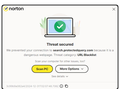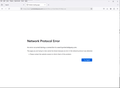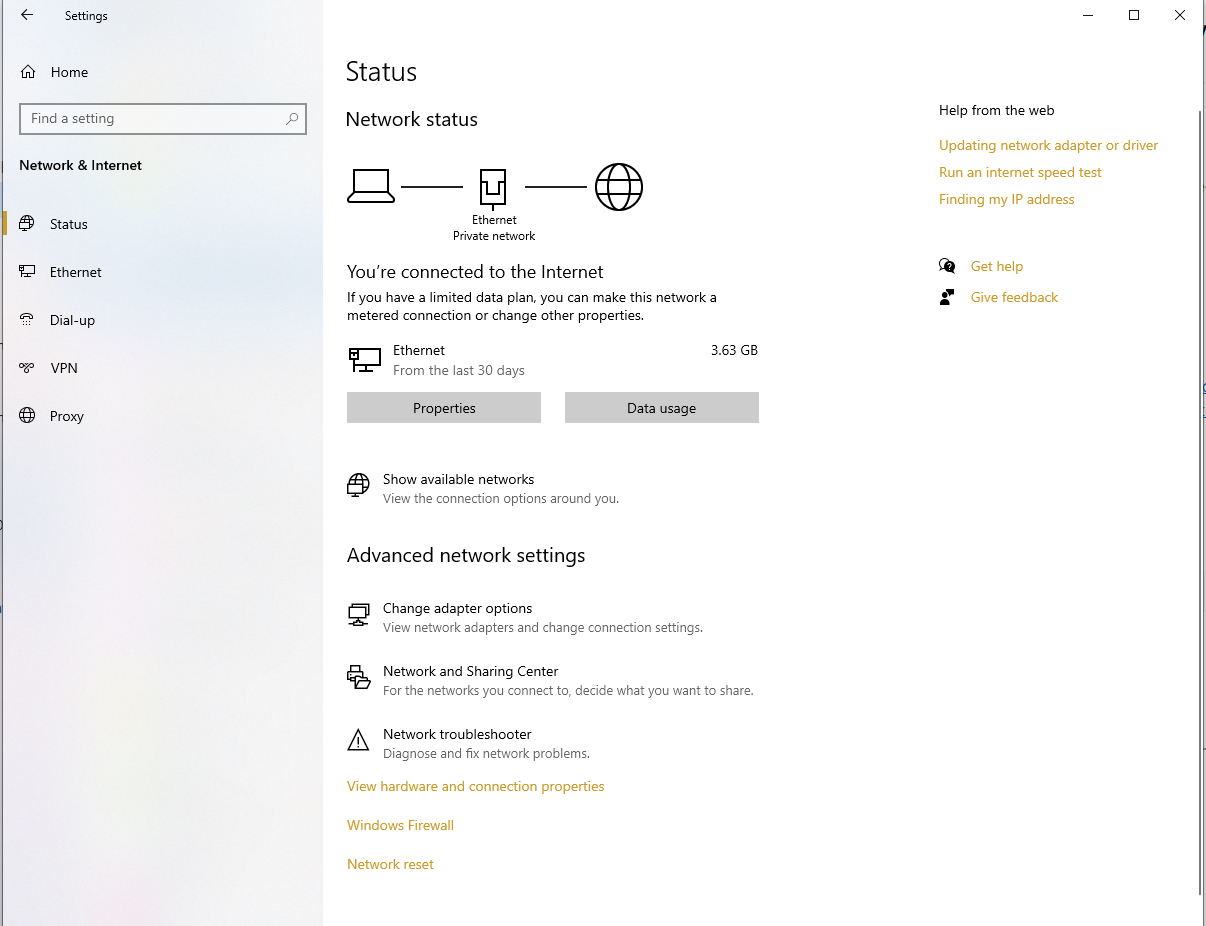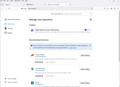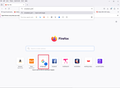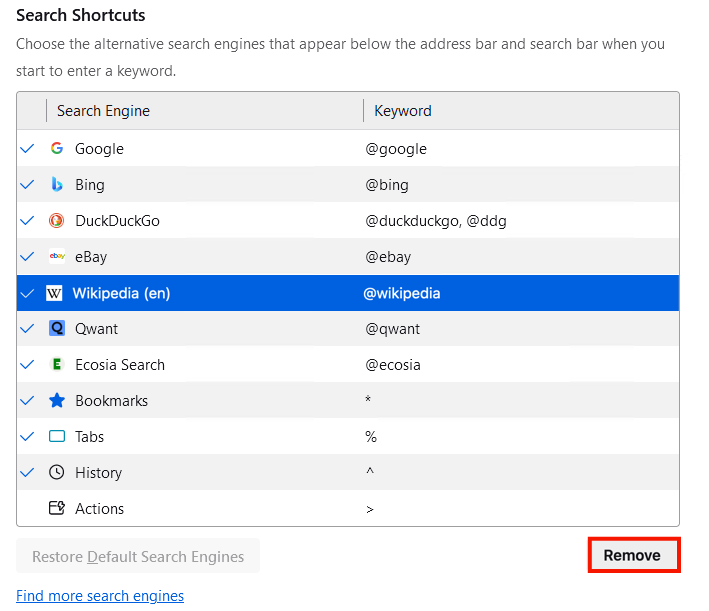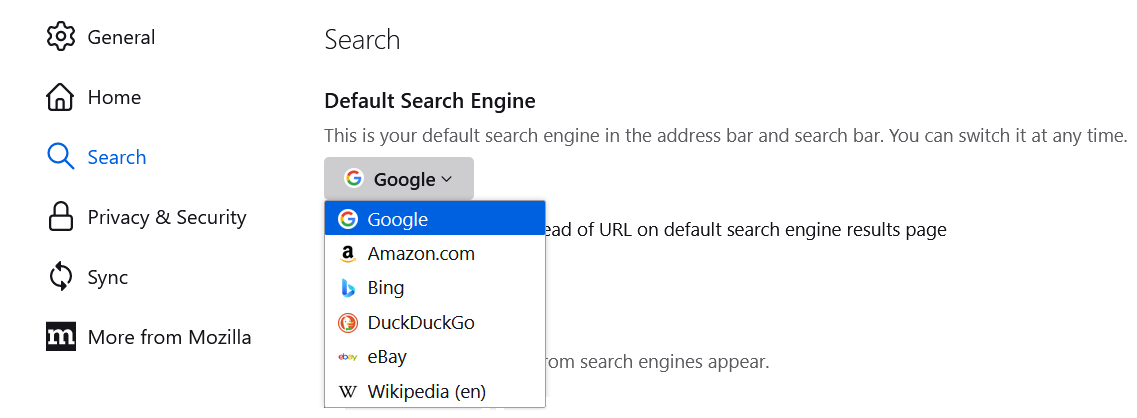Search topic on Firefox
Hello, It used to work perfectly now Norton is blocking because at the bottom left of the page protect query.com pops up, don't know how to stop it, hope you can help, regards, Claudine
All Replies (19)
Sounds like a false flag by Norton. Check with Norton support to clear up the false flag by Norton.
Do you recall intentionally changing your searches from Google to protectedquery.com? If not, you may have a search hijacker.
The most common vector would be an add-on. You can view, disable, and often remove unwanted or unknown extensions on the Add-ons page. Either:
- Ctrl+Shift+a (Mac: Command+Shift+a)
- "3-bar" menu button (or Tools menu) > Add-ons
- type or paste about:addons in the address bar and press Enter/Return
In the left column of the Add-ons page, click Extensions. On the right side, find the "Manage Your Extensions" heading.
If there is at least one extension before the next heading -- "Recommended Extensions" -- please continue:
Then cast a critical eye over the list below that heading. Any extensions Firefox installs for built-in features are hidden from this page, so everything listed here is your choice (and your responsibility) to manage. Anything that mentions search, private search, protected search, etc.? Anything suspicious or that you just do not remember installing or why? If in doubt, disable (or remove). For your privacy and security, don't let mystery programs linger here.
If the Extensions list is blank or blocked: Restart Firefox in its Troubleshoot Mode to do the clean-up without interference. See: Diagnose Firefox issues using Troubleshoot Mode.
Any improvement?
Other Cleanup Steps
After disabling or removing questionable add-ons, checked your home page, new tab, and search engine settings:
- How to set the home page
- An extension changed my New Tab page or home page
- Change your default search settings in Firefox
Can you regain control of your Firefox?
I didn't change anything on Firefox, when I enter a word in the search box it changes from mobility-search to protectedquery.com and then I get the Google thing. I can't find 'Extensions' or 'manage extensions' regards, Claudine
I'm not familiar with mobility-search. Is that a site you like?
Try restarting Firefox in its Troubleshoot Mode, and then while viewing a page in Firefox, use the keyboard shortcut Ctrl+Shift+A to call up the Add-ons page. You can't get there through the Windows search box.
Restarted in Troubleshoot it didn't make any difference. I have Windows 10 and installed Firefox don't know anything about this mobility-search, it came up by itself.
cgrandje said
I can't find 'Extensions' or 'manage extensions' regards, Claudine
You type about:addons in the Location (address) bar like you would type in www.example.com and not in the search bar.
Another useful about: url is about:about as it lists all about: for that Firefox version.
Thanks, but that is all about personalizing Firefox I haven't done anything like that just installed it on my Pc which is running Windows 10, was working fine till a couple of days ago when Norton blocked the search because of this protectquery.
You can check the connection settings and check for possible issues with a Proxy or VPN service.
- Settings -> General -> Network: Connection -> Settings
If you do not need to use a Proxy to connect to internet, select "No Proxy" if "Use the system proxy settings" or one of the others do not work properly.
See also:
Don't know if this is the right page, my connection to the internet is via Activ8me
Hi, when people here refer to menus or keyboard shortcuts, we usually mean when you are in Firefox. Can you access the menu button (3 line stack at the right end of the main Firefox toolbar)? That's where you'll find Settings.
Have never done anything to Firefox, so this is why I didn't know about the 3 bars, now I am in 'settings' it says 'Firefox is not your default browser' should it be? sometimes I also use Google Chrome. I click on 'Extensions and Themes' no idea what I have to do there.
Thank you for the screenshot. In theory, the "Map Assist and Custom Web Search" add-on changes your Firefox search engine to Yahoo, not the other two sites, but I suggest disabling it anyway for testing. To disable it, click the blue slider switch.
Then return to the Settings page, click Home in the left column, and check the Home Page and New Tab settings, as described in the following articles. Then click Search in the left column, and check your search engine settings.
Any improvement, or still the weird sites?
Regarding making Firefox your default browser: the default browser is the one Windows uses to open links from other applications. This is something to think about later after solving the annoying search hijacking problem.
'Maps Assist & Custom Web Search has been removed.' As in screenshot Firefox default. Have restarted PC to check, I get 'Make Firefox your default browser?' Get speed, safety, and privacy every time you browse. If I click 'yes' it goes to screenshot 'apps' no idea what to do. So I didn't set it as default. Typed a query in search box it still doesn't work because of protectquery being blocked by Google.
Thanks. On the Settings page, can you click into the Search panel and see what is set for the default search engine? Typical choices would be Google, Bing, or DuckDuckGo. It sounds like you have something else going on there. More details on these steps in the following article: Change your default search settings in Firefox.
On the default apps, toward the bottom where it says Browser, if you click Microsoft Edge, does it let you change to Firefox?
Default search engine is Google, the 5th one down which hasn't got @, Microsoft Edge does change to Firefox. Testing: entered Strawberry jam search with Google - goes to mobility-search.com and either doesn't open anything or goes to protectedquery.com and the Norton block, will only work if I click on the Google icon. Maybe I should forget Firefox and use Google Chrome, I prefer Firefox task bar.
Okay, it makes sense that when you click the Google search shortcut on the new tab page, then Firefox should put a little gray Google box at the left end of the address bar. And then your searches actually go to Google.
It sounds like you have both the real Google AND an impostor calling itself Google. On the settings page, search panel, there is a Search Shortcuts box toward the bottom.
- Below the box, if the button for Restore Default Search Engines is available, go ahead and click that.
- Then in the Search Shortcuts box, can you highlight the questionable "Google" and Remove it?
And then update your default search engine to the real Google?
A pinned search engine on Firefox Home works by emulating and entering its @search keyword in the location bar (i.e. it acts like typing @google and a space). This could be a problem with your DNS service or with your connection settings that redirect Google to another website.
You can do a malware scan, just to be sure.
You can create a new profile as a quick test to see if your current profile is causing the problem.
See "Creating a profile":
If the new profile works, you can transfer files from a previously used profile to the new profile, but be careful not to copy corrupted files to avoid carrying over problems.
I cannot remove the Google you mention I can just deselect it, can't restore default Search engines.
Its working now, thank you very much for finding a solution wasn't easy. Much appreciated. Regards, Claudine