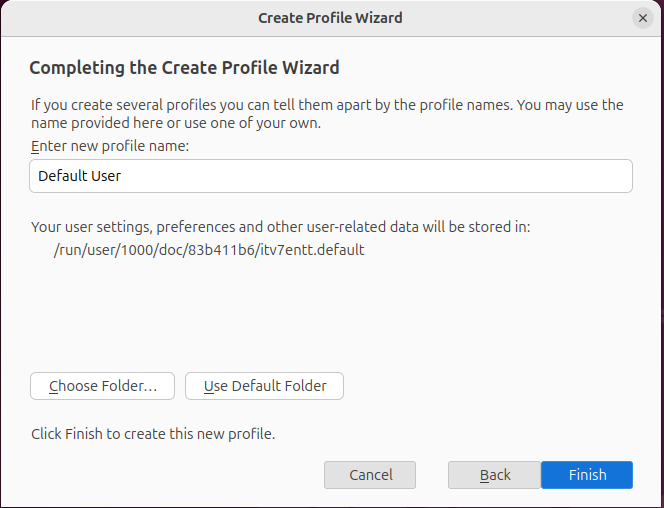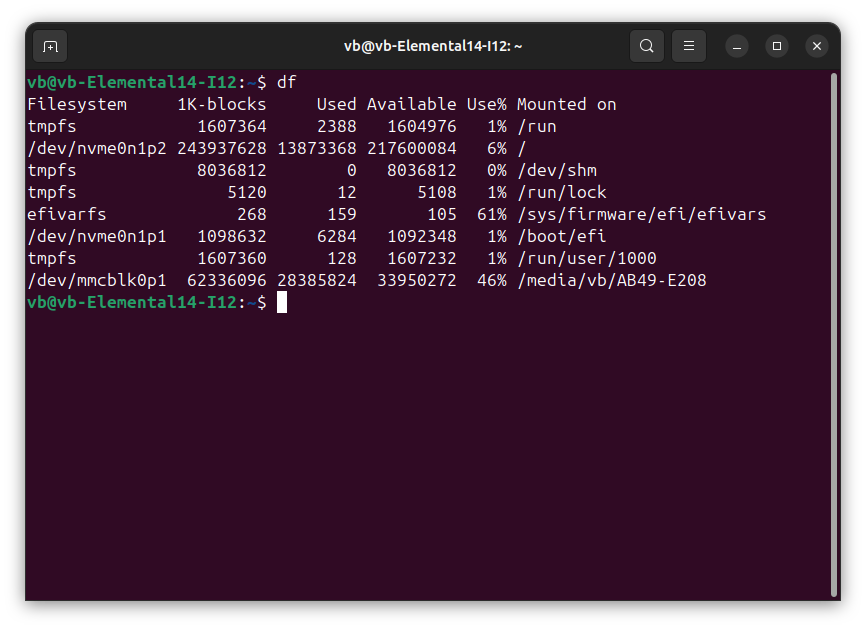Using multiple profiles not working in Thunderbird 115
Thunderbird 115 included in 24.04 LTS installation.
My profiles are located on the SD card working well on other two laptops running ubuntu 22.04. Swap SD cards between two laptops is my way of working with Thunderbird since 13.04.
After installation 24.04 LTS (and Thunderbird 115 included). Following the instruction for adding old profile to the new Thunderbird. Help->thunderbird information->about:profiles. Creating new profile. 1) Using the function CHOOSE FOLDER indicated the path to the profile /media/VB/AB49-E208/Thunderbird profile 2) The path to the folder shown by Thunderbird is different (and strange): /run/user/1000/doc/58235/Thunderbird
When looking into the directory tree the folder is empty (obviously). Thunderbird therefore cannot reach the profile located on SD card and doesn't work.
QUESTION: Is there any way to overwrite the profile folder path in Thunderbird 115 ?
All Replies (10)
The path to the folder shown by Thunderbird is different (and strange): /run/user/1000/doc/58235/Thunderbird
Looks like the mount point for the SD card has changed from Ubuntu 22 to Ubuntu 24.
When looking into the directory tree the folder is empty (obviously).
What's so obvious? Is the SD card file system properly mounted?
Hello christ1,
thanks a lot for your fast reaction.
Here attached screenshots will probably better explain what I meant. The SD card is well mounted and during the function "create profile" in the Profile Manager I went through the tree so that SD card folder is indicated. Mounting point /media/VB/Kingston256 ... etc See pictures 01 and 02.
On the picture 03 the problem is well visible. In response to the above mentioned path leading to the SD card I am getting /run/user/1000/doc ... etc. path to the folder which is obviously empty. The folder is located on internal SSD and there was no data transfer from SD card to that local directory.
It is not my intention storing my profiles on the local SSD. I just want Thunderbird is linked to the existing profile located on the SD card. It worked like that for long time.
I would appreciate any idea. vlaben
Looks odd. When you run the mount command in a shell, what does it say where the SD card is mounted?
Here the screenshot of df command. The SD card is the last line.
As per your last screenshot the SD card is mounted at /media/vb/AB49-E208. In your previous screenshot (second one) the profile folder you want to link to the new profile is located underneath /media/vb/KINGSTON256. That's a different path than the mount point above. How come?
Yes, you noticed well. The Kingston is USB flash drive where I've put Thunderbird profile for test purposes. The other one is the SD card with the main Thunderbird profile.
You know, the problem is not with the profile located on external media neither USB nor SD card. The problem is that Thunderbird does not accept the external media path. It pushes the path /run/user/1000/doc/xxxxxx/xxxxxx.
On my other laptop running 22.04 and Thunderbird 115.10.1 (64-bit) it works perfectly well see attached screenshot.
Thank you very much for your attention.
The update to 24 changed from DEB packages to sandboxed snaps. Could this be a sandbox issue?
Hello Matt,
thanks for reaction.
I do not know enough about snap&sandbox programing rules but I can imagine they do not allow Thunderbird profiles located on external media. Of course, for security reasons and in sake of protecting users.
The decision running Thunderbird only and only in snap starting 24.04 doesn't seem to be in line with Thunderbird "multiple profiles" feature which I liked so much. Is Mozilla aware about that ?
Notes: 1) I downloaded .deb file from Mozilla site and tried to install it under 24.04. The installation was rerouted to the snap version and I couldn't do anything. 2) I downloaded Betterbird the latest version. Installation from archive (still on 24.04) went well but behavior with profiles the same as described above. Confusing.
Kind regards.
Hi vlaben,
Sorry to hear of your issue but thank you for reporting it so we can make Thunderbird better. The Thunderbird snap should allow importing of a profile from an SD card...
I just tested on a Fedora host, not ubuntu, but that shouldn't matter because a snap is a snap. Here's what I did:
- I copied a thunderbird profile directory onto an SD card of filesystem type ext4
- I installed the thunderbird snap from the default stable snap channel
- Went through your same steps of Help -> troubleshooting information -> about:profiles -> Create new Profile. I clicked Choose Folder and selected the profile directory located at my /run/media/heather/0e1edbb4-476a-4039-aba7-12aad0aeb206/thunderbird-profiles/ojgnyw51.default-beta
- Just like you, I see in my profile wizard window "Your user settings, preferences and other user-related data will be stored in /run/user/1000/doc/ebec588d/ojgnyw51.default-beta" and click Finish
- Back in the about:profiles window my new profile is listed and if I click Open Directory next to the /run/user/1000/doc/blah/blah path, it opens the file finder with this directory fully populated. This indicates that information *was* copied from the SD card to this arbitrary /run/user/1000/doc/blah/blah path.
If you click the Open Directory button next to this profile in your about:profiles, does it open nautilus with an empty directory?
Hello Heather,
thanks a lot for your instructions. I am several days busy with finding a solution and I repeated these steps a hundred times :-)
To answer your question: Click on "Open Directory" in about:profiles shows me an empty arbitrary /run/user/1000 ... etc folders. It would good if it would worked as you described but I still prefer my profiles are located on my SD card and stay there.
I was looking everywhere and I fallen onto the article which worked for me. I am sending you the link for information. https://ubuntuhandbook.org/index.php/2024/03/install-thunderbird-deb-ubuntu-2404/?unapproved=3756928&moderation-hash=ec7b6c5638bea451b331d6ee68ffcf04#comment-3756928
Nothing against snap but the question I ask myself: Is it really necessary running Firefox & Thunderbird in sandbox ?
Kind regards, Vlastimil