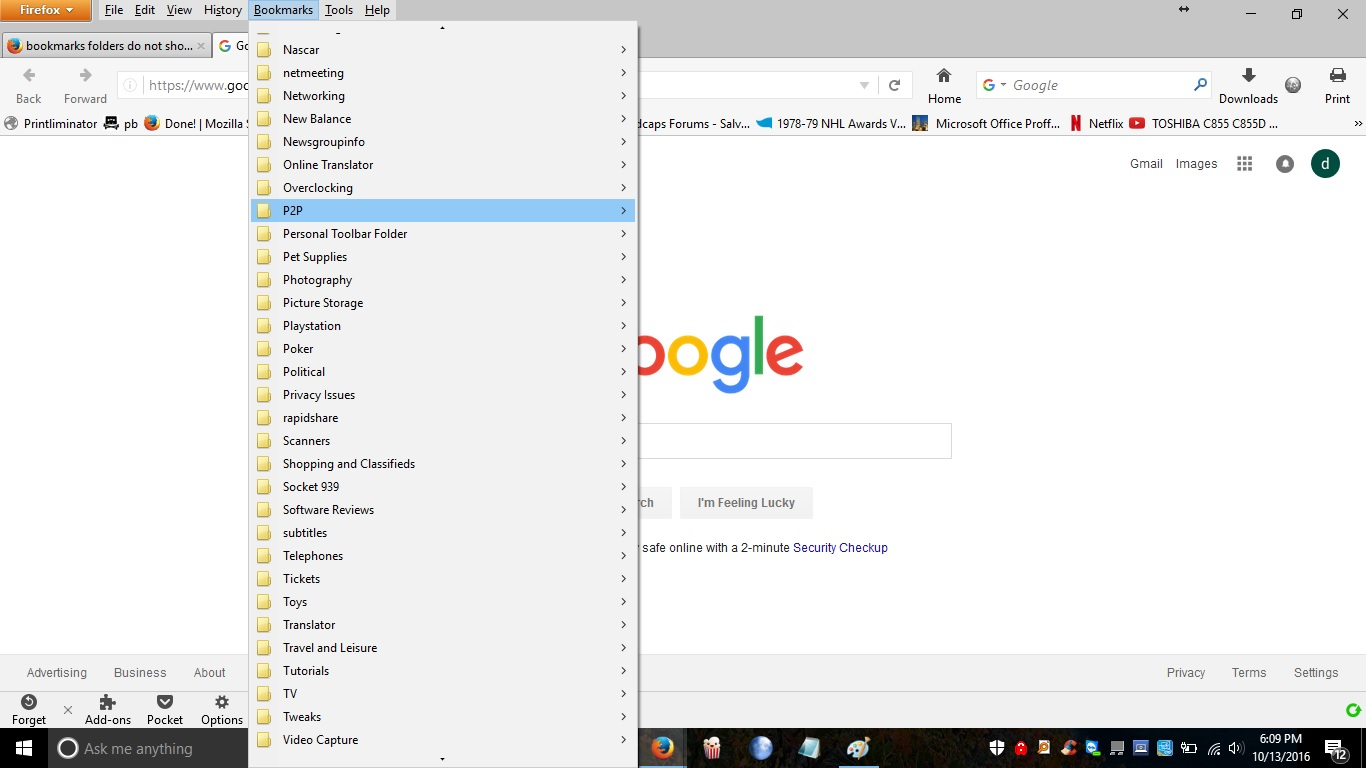bookmarks folders do not show contents unless clicked
gang can't figure this out..using win10 and when I place my cursor over any bookmark folder it will highlight it in blue but it will not show the contents of the links inside the folder unless I click on it..I used to be able to just hover the cursor over any given folder to see everything inside, I've disabled all add-ons and tried safe mode, this doesn't happen in the dreaded IE so I know it's FF related...little help please?...thanks...dave
All Replies (5)
This issue is likely caused by one of the add-ons pr themes that you have installed on Firefox (my guess is the Classic Theme Restorer).
Try Firefox Safe Mode to see if the problem goes away. Firefox Safe Mode is a troubleshooting mode that temporarily turns off hardware acceleration, resets some settings, and disables add-ons (extensions and themes).
If Firefox is open, you can restart in Firefox Safe Mode from the Help menu:
- Click the menu button
 , click Help
, click Help  and select Restart with Add-ons Disabled.
and select Restart with Add-ons Disabled.
If Firefox is not running, you can start Firefox in Safe Mode as follows:
- On Windows: Hold the Shift key when you open the Firefox desktop or Start menu shortcut.
- On Mac: Hold the option key while starting Firefox.
- On Linux: Quit Firefox, go to your Terminal and run firefox -safe-mode
(you may need to specify the Firefox installation path e.g. /usr/lib/firefox)
When the Firefox Safe Mode window appears, select "Start in Safe Mode".
If the issue is not present in Firefox Safe Mode, your problem is probably caused by an extension, theme, or hardware acceleration. Please follow the steps in the Troubleshoot extensions, themes and hardware acceleration issues to solve common Firefox problems article to find the cause.
To exit Firefox Safe Mode, just close Firefox and wait a few seconds before opening Firefox for normal use again.
When you figure out what's causing your issues, please let us know. It might help others with the same problem.
Thanks Wes..as stated previously I did try safe mode but problem still exists..I do use Classic Theme to make minor changes, not happy with many of changes FF has made (though STILL better than Ie/Chrome/etc.) which C.T.R. resolves, I even disabled that before going into safe mode..I cannot duplicate this in my other computers, only diff being they are either win 7 or win 8 but as I said the problem does not appear in Internet Explorer so I don't THINK it's Win 10 related..I'm at a loss..have included screenshot of what it looks like with cursor on one of folders from bookmarks
I don't see a problem like that with CTR.
How about that Proper Menubar extension?
geez dunno ed..doesn't safe mode disable all that stuff?..I have started with "all add-ons disabled" and it still happens...I mean worst case scenario I can use Mozbackup to save my profile, uninstall FF, reinstall clean and start from scratch putting my add-ons in one @ a time but was hoping it was something simpler I was missing
ok guys, I don't know what it is but it has to be one of the add-ons (even though they are disabled) that makes some kind of change to FF regardless of safe mode etc....I backed up profile using Mozbackup and then refreshed FF and the problem is resolved so next free chance I'll start installing add-ons one @ a time till I figure out which one is the problem...hopefully there will be an option or fix within the add-on but if not I will have to eliminate or get used to clicking folders..thanks for suggestions