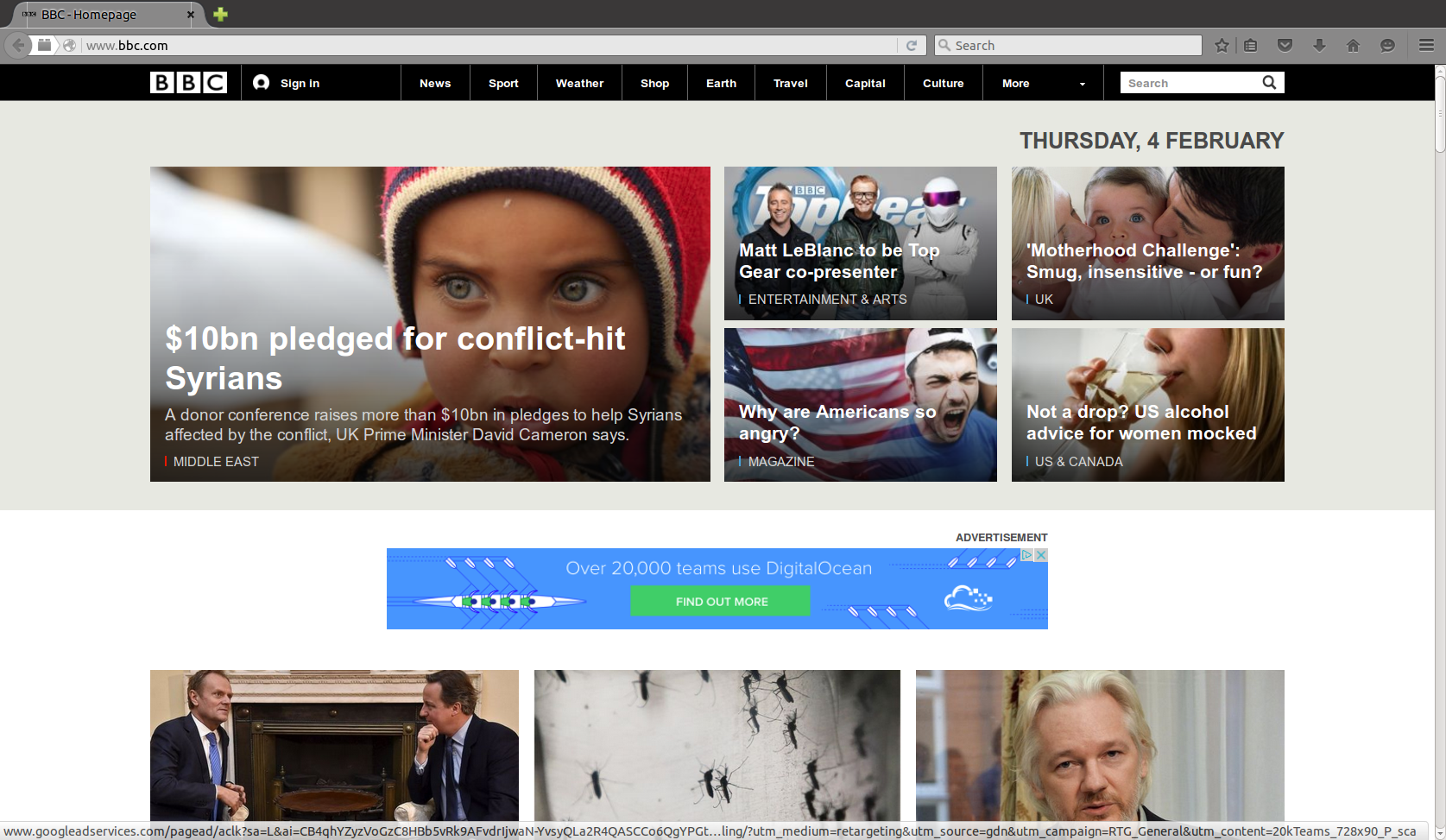Malware! Please help
Hi,
I am using Firefox on Linux, and I see advertisement on BBC website. I know there shouldn't be any advertisement on BBC as BBC stated. I don't see any advertisement when browsing with Google Chrome or on my Windows computer (Firefox, edge, ...). I only see the advertisement on Linux Firefox. I disabled add-ons by starting Firefox in safemode, but I still had the advertisement. Please help.
Réiteach roghnaithe
Ok, I did some research and I found out this: http://www.bbc.co.uk/bbc.com/faq/ http://www.bbc.co.uk/faqs/adverts_general
which states that BBC has added advertising for the users outside the UK, however it is very annoying that they ONLY target Firefox on Linux (yet). The ads are provided by googleads.
I will keep it open temporarily to see if someone else have the problem.
Read this answer in context 👍 0All Replies (14)
Can you attach a screenshot?
- http://en.wikipedia.org/wiki/Screenshot
- https://support.mozilla.org/kb/how-do-i-create-screenshot-my-problem
- Use a compressed image type like PNG or JPG to save the screenshot
- Make sure that you do not exceed the maximum size of 1 MB
Start Firefox in Safe Mode {web Link} by holding down the <Shift>
(Mac=Options) key, and then starting Firefox. Is the problem still there?
While still in Safe Mode,
Type about:support in the address bar and press Enter. Under the main banner, press the button; Copy Text To Clipboard.. Then in the reply box at the bottom of this page, do a right click in the box and select Paste. This will show us your system details. No Personal Information Is Collected.
Réiteach Roghnaithe
Ok, I did some research and I found out this: http://www.bbc.co.uk/bbc.com/faq/ http://www.bbc.co.uk/faqs/adverts_general
which states that BBC has added advertising for the users outside the UK, however it is very annoying that they ONLY target Firefox on Linux (yet). The ads are provided by googleads.
I will keep it open temporarily to see if someone else have the problem.
cor-el said
Can you attach a screenshot?
- http://en.wikipedia.org/wiki/Screenshot
- https://support.mozilla.org/kb/how-do-i-create-screenshot-my-problem
- Use a compressed image type like PNG or JPG to save the screenshot
- Make sure that you do not exceed the maximum size of 1 MB
FredMcD said
Start Firefox in Safe Mode {web Link} by holding down the <Shift>
(Mac=Options) key, and then starting Firefox. Is the problem still there? While still in Safe Mode, Type about:support in the address bar and press Enter. Under the main banner, press the button; Copy Text To Clipboard.. Then in the reply box at the bottom of this page, do a right click in the box and select Paste. This will show us your system details. No Personal Information Is Collected.
Application Basics
Name: Firefox Version: 44.0 Build ID: 20160126223146 User Agent: Mozilla/5.0 (X11; Ubuntu; Linux x86_64; rv:44.0) Gecko/20100101 Firefox/44.0 Multiprocess Windows: 0/2 (default: false) Safe Mode: true
Crash Reports for the Last 3 Days
All Crash Reports
Extensions
Name: Color toggle Version: 0.16.1-signed Enabled: false ID: [email protected]
Name: Theme Font & Size Changer Version: 43.10 Enabled: false ID: {f69e22c7-bc50-414a-9269-0f5c344cd94c}
Name: Tree Style Tab Version: 0.16.2015122501 Enabled: false ID: [email protected]
Name: Ubuntu Modifications Version: 3.2 Enabled: false ID: [email protected]
Name: WebDAV Launcher Version: 1.1.0 Enabled: false ID: [email protected]
Graphics
Adapter Description: Intel Open Source Technology Center -- Mesa DRI Intel(R) Haswell Mobile Asynchronous Pan/Zoom: none Device ID: Mesa DRI Intel(R) Haswell Mobile Driver Version: 3.0 Mesa 10.3.2 GPU Accelerated Windows: 0/2 Basic (OMTC) Supports Hardware H264 Decoding: No; Vendor ID: Intel Open Source Technology Center windowLayerManagerRemote: true AzureCanvasBackend: cairo AzureContentBackend: cairo AzureFallbackCanvasBackend: none AzureSkiaAccelerated: 0 CairoUseXRender: 1
Important Modified Preferences
accessibility.browsewithcaret: true accessibility.typeaheadfind: true accessibility.typeaheadfind.flashBar: 0 browser.cache.disk.capacity: 358400 browser.cache.disk.filesystem_reported: 1 browser.cache.disk.hashstats_reported: 1 browser.cache.disk.smart_size.first_run: false browser.cache.disk.smart_size.use_old_max: false browser.cache.frecency_experiment: 3 browser.display.background_color: #000000 browser.display.foreground_color: #999900 browser.display.use_system_colors: true browser.download.importedFromSqlite: true browser.places.smartBookmarksVersion: 7 browser.sessionstore.upgradeBackup.latestBuildID: 20160126223146 browser.startup.homepage: XXX browser.startup.homepage_override.buildID: 20160126223146 browser.startup.homepage_override.mstone: 44.0 browser.tabs.insertRelatedAfterCurrent: false browser.tabs.insertRelatedAfterCurrent.backup: true browser.tabs.warnOnClose: false dom.apps.reset-permissions: true dom.ipc.plugins.reportCrashURL: false dom.mozApps.used: true extensions.lastAppVersion: 44.0 gfx.crash-guard.glcontext.appVersion: 44.0 gfx.crash-guard.glcontext.deviceID: Mesa DRI Intel(R) Haswell Mobile gfx.crash-guard.glcontext.driverVersion: 3.0 Mesa 10.3.2 gfx.crash-guard.status.glcontext: 2 media.gmp-gmpopenh264.abi: x86_64-gcc3 media.gmp-gmpopenh264.lastUpdate: 1453109129 media.gmp-gmpopenh264.version: 1.5.3 media.gmp-manager.buildID: 20160126223146 media.gmp-manager.lastCheck: 1454590855 media.youtube-ua.override.to: 43 network.auth.allow-subresource-auth: 2 network.cookie.prefsMigrated: true network.negotiate-auth.trusted-uris: XXX network.predictor.cleaned-up: true places.database.lastMaintenance: 1454326383 places.history.expiration.transient_current_max_pages: 104858 plugin.disable_full_page_plugin_for_types: application/pdf plugin.importedState: true plugin.soname.list: plugin.state.java: 2 plugin.state.librhythmbox-itms-detection-plugin: 2 plugin.state.npica: 2 plugin.state.npiidplg: 2 print.print_bgcolor: false print.print_bgimages: false print.print_colorspace: default print.print_downloadfonts: false print.print_duplex: 1 print.print_evenpages: true print.print_in_color: true print.print_margin_bottom: 0.5 print.print_margin_left: 0.5 print.print_margin_right: 0.5 print.print_margin_top: 0.5 print.print_oddpages: true print.print_orientation: 0 print.print_page_delay: 50 print.print_paper_data: 0 print.print_paper_height: 279.40 print.print_paper_name: na_letter print.print_paper_size_type: 1 print.print_paper_size_unit: 1 print.print_paper_width: 215.90 print.print_plex_name: default print.print_resolution: 600 print.print_resolution_name: default print.print_scaling: 1.00 print.print_shrink_to_fit: true print.print_to_file: false print.print_unwriteable_margin_bottom: 56 print.print_unwriteable_margin_left: 25 print.print_unwriteable_margin_right: 25 print.print_unwriteable_margin_top: 25 privacy.sanitize.migrateClearSavedPwdsOnExit: true privacy.sanitize.migrateFx3Prefs: true storage.vacuum.last.index: 1 storage.vacuum.last.places.sqlite: 1453110413
Important Locked Preferences
JavaScript
Incremental GC: true
Accessibility
Activated: false Prevent Accessibility: 0
Library Versions
NSPR Expected minimum version: 4.11 Version in use: 4.11
NSS Expected minimum version: 3.21 Basic ECC Version in use: 3.21 Basic ECC
NSSSMIME Expected minimum version: 3.21 Basic ECC Version in use: 3.21 Basic ECC
NSSSSL Expected minimum version: 3.21 Basic ECC Version in use: 3.21 Basic ECC
NSSUTIL Expected minimum version: 3.21 Version in use: 3.21
Experimental Features
Sandbox
Seccomp-BPF (System Call Filtering): true Seccomp Thread Synchronization: true User Namespaces: true Media Plugin Sandboxing: true
Athraithe ag mrxx ar
The Inspector shows that there is advertisement data present at the location in your screenshot, but I'm not seeing anything in that space.
cor-el said
The Inspector shows that there is advertisement data present at the location in your screenshot, but I'm not seeing anything in that space.
Yes, that is strange. Isn't it? Are you in the UK? Are you using a Linux machine?
Do adblockers or scriptblocker addons help?
- https://addons.mozilla.org/firefox/search/?q=adblockers
- https://addons.mozilla.org/firefox/search/?q=scriptblockers
Or you could take the view that sites like the BBC need adverts to finance the service outside the UK.
John99 said
Do adblockers or scriptblocker addons help? Or you could take the view that sites like the BBC need adverts to finance the service outside the UK.
Thanks John. I will probably go with the adblocker. I Just wonder why did they targeted us, Firefox users but not chrome or IE users.
I was mainly afraid with the security issue. Now that I know there is no security problem, I can ignore the ad.
Athraithe ag mrxx ar
I'm on Linux, but not in the UK.
Are you seeing anything there John as you are in the UK?
It looks like an iframe with Google ads content.
mrxx
Are you in mainland uk ? e.g. England Scotland Wales ? Presumably not for instance using foreign ISP e.g. Eire ISP from NI
Why are you using bbc.com and not bbc.co.uk, and do the adverts disappear on bbc.co.uk ?
cor-el
I am not sure exactly what you are asking me to test. bbc.com normally redirects to bbc.co.uk which is what I would normally use.
I don't think I have seen any adverts. Iceweasel & Mozilla redrect to bbc.co.uk. if I use a Private Window then where adverts are seen by mrxx maybe I get information about the national channels, else maybe that space is a local weather forecast.
If I use Tor I can stay on bbc.com but rather surprisingly I am not getting adverts, at least none that I can see on the homepage.
One of the screen shots shows URI something like www.bbc.com/news/world-europe-35496893 if I try that I go to www.bbc.co.uk/news/world-europe-35496893 unless in Tor. It is an individual news article, but again no adverts.
I have attached a screenshot from Iceweasel of the bbc.co.uk homepage, with national information selected
I have not checked right now but I use the bbc site frequently and have not seen adverts on Ubuntu's Canonical Firefox or Mozillas on Windows.
John99 said
mrxx Are you in mainland uk ? e.g. England Scotland Wales ? Presumably not for instance using foreign ISP e.g. Eire ISP from NI Why are you using bbc.com and not bbc.co.uk, and do the adverts disappear on bbc.co.uk ?
cor-el
I am not sure exactly what you are asking me to test. bbc.com normally redirects to bbc.co.uk which is what I would normally use.
I don't think I have seen any adverts. Iceweasel & Mozilla redrect to bbc.co.uk. if I use a Private Window then where adverts are seen by mrxx maybe I get information about the national channels, else maybe that space is a local weather forecast.
If I use Tor I can stay on bbc.com but rather surprisingly I am not getting adverts, at least none that I can see on the homepage.
One of the screen shots shows URI something like www.bbc.com/news/world-europe-35496893 if I try that I go to www.bbc.co.uk/news/world-europe-35496893 unless in Tor. It is an individual news article, but again no adverts.
I have attached a screenshot from Iceweasel of the bbc.co.uk homepage, with national information selected
I have not checked right now but I use the bbc site frequently and have not seen adverts on Ubuntu's Canonical Firefox or Mozillas on Windows.
No, I am not in the UK. I am in Sweden. Therefore according to the BBC announcements, the advertisement can appear. The only strange thing about it was that I only got the advertisement on Firefox running on a Linux Machine. But I guess they are expanding that since today I saw the advertisement on my Windows machine using Edge as well. Probably they are running a test period, before they lunch it on all OS and Browsers outside the UK.
The BBC has had adverts on parts of their BBC.com site for quite a few years. The BBC has been scaling down its web services for instance it used to host quite a few web forums and blogs. I could imaigne it is trying to increase the amount of adverts, but I see no reason why it would just target Firefox.
I would think if I am on the international BBC.com site I would see the same adverts as international users. Whilst the specific advert may be customised I would expect cor-el in USA also to see adverts.
Possibly if you see adverts in places we do not it is adware on your System causing the problem. If that is what is occurring you may start to see additional ads on other sites and other browsers. The source/links of the adverts may give clues as to what generates the ads.
The BBC home page is going to change frequently. Is there somewhere else on the BBC site that you see adverts that does not change frequently.
Edit typos - using a phone !
Athraithe ag John99 ar
John99 said
The BBC has had adverts on parts of their BBC.com site for quite a few years. The BBC has been scaling down its web services for instance it used to host quite a few web forums and blogs. I could imaigne it is trying to increase the amount of adverts, but I see no reason why it would just target Firefox. I would think if I am on the international BBC.com site I would see the same adverts as international users. Whilst the specific advert may be customised I would expect cor-el in USA also to see adverts. Possibly if you see adverts in places we do not it is adware on your System causing the problem. If that is what is occurring you may start to see additional ads on other sites and other browsers. The source/links of the adverts may give clues as to what generates the ads. The BBC home page is going to change frequently. Is there somewhere else on the BBC site that you see adverts that does not change frequently.
Edit typos - using a phone !
Thanks John. As I mentioned in my previous reply, I started to see adverts in the same location (same frame) on my Windows machine on Microsoft Edge today. Therefore, unless it is a cross platform adware (Java, etc.), it should be from BBC itself as they also come from Googleadservice. (http://tpc.googlesyndication.com/safeframe/1-0-2/html/container.html)
However, I still don't see it on Google Chrome. Yet I am a Firefox user and I prefer to stick to Firefox.