
There is no click here to activate the Java SE7U plugin and no red plug in icon what needs to be changed????
The "Do any of these articles answer your question?" shows similar questions but I cannot activate the answers.
Alle antwurden (2)
I see the Java plugin as installed in the System Details List.
Do the Java test pages confirm that Java is working?
Starting in Firefox 24, even the latest Java plugin is "Click to Play" blocked, meaning that you have to click to enable it per site.
See the How to allow Java on trusted sites article for how to activate Java and allow Java applets to run. More information is in the Discussion thread here.
If you want to always activate Java for a particular site, you can use the "Allow and Remember" option in the drop-down menu that appears when you click on the red icon in the address bar. Here's what it looks like on Yahoo Games:
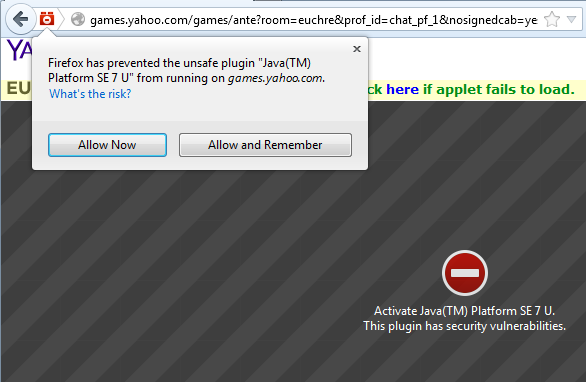
You may also see a "Security Warning" dialog box, asking you to confirm that you want to run Java ... for example,
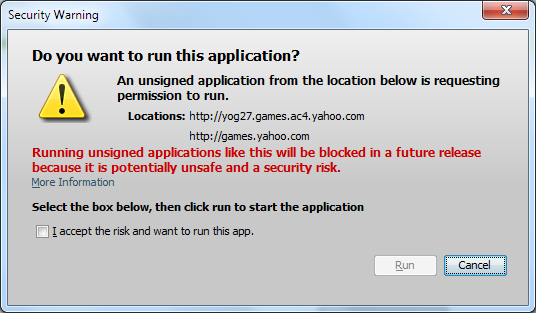
This warning comes from Java itself, not from Firefox.
If you don't see anything like this, even though Java is confirmed as working on the test pages that cor-el linked above, could you post a link to the problem web page?
