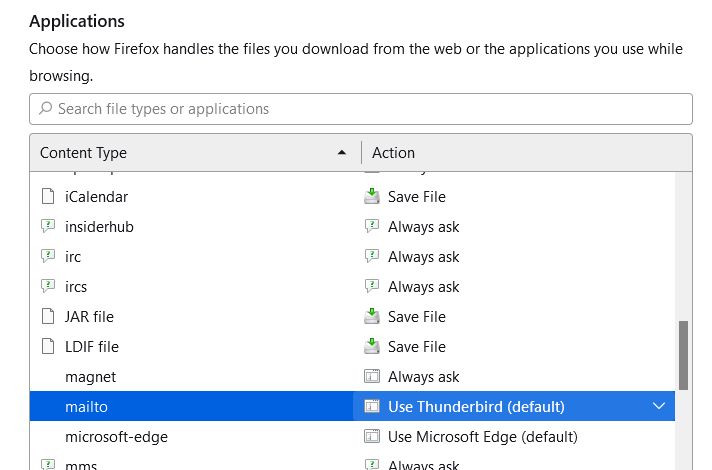Supernova / Website Email Link
When I'm on a website with an Email Link (Example: Support) and I click on the Email Link nothing is happening. Before the Supernova "upgrade" any Email Link would automatically open to my Thunderbird Email Account Email. Now, nothing.
I found a Mozilla Support Post for Windows 11: Apps>Default Apps>Thunderbird>MAILTO, but it is already set to Thunderbird.
Does anyone have a Fix?
Thank you in advance.
When I'm on a website with an Email Link (Example: Support) and I click on the Email Link nothing is happening. Before the Supernova "upgrade" any Email Link would automatically open to my Thunderbird Email Account Email. Now, nothing.
I found a Mozilla Support Post for Windows 11: Apps>Default Apps>Thunderbird>MAILTO, but it is already set to Thunderbird.
Does anyone have a Fix?
Thank you in advance.
Alle antwurden (1)
The setting has to made in your browser's settings. See the picture for the Firefox example.