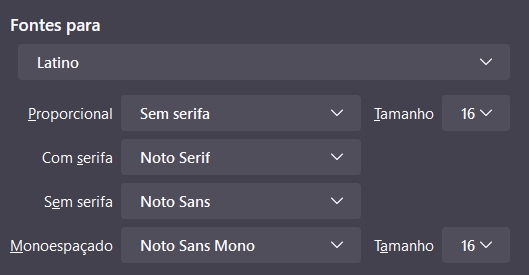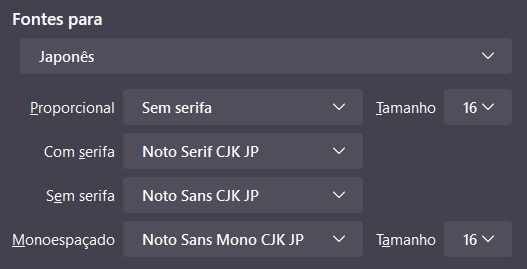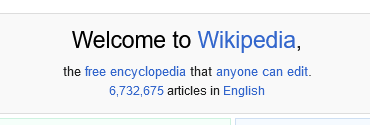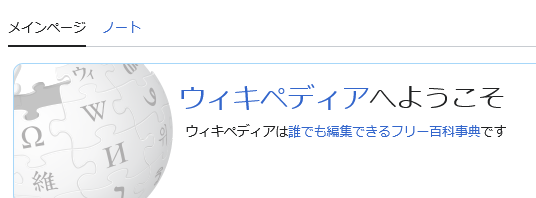Default fonts not showing correctly
I have defined custom fonts for some languages, but they're not appearing as I defined them. Instead, the OS default fonts are showing up.
This is happening after I reinstalled Firefox in my device. Before that, the fonts were appearing as defined.
For example: English text is using Arial instead of Noto Sans, and Japanese text is using Meiryo instead of Noto Sans CJK JP.
For the Japanese font, it does show up correctly in the address bar, but not in the page itself.
Keazen oplossing
I tried to reinstall with the new version (119) and the problem was fixed.
Dit antwurd yn kontekst lêze 👍 0Alle antwurden (2)
Keazen oplossing
I tried to reinstall with the new version (119) and the problem was fixed.
Fingerprinting protection has been added to Strict Tracking Protection which uses a hard-coded list of visible fonts. You can switch to Custom mode and disable "Suspected fingerprinters" if fonts are more of a priority.