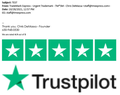Print Preview for emails are too large and it's printing too big - Scaling Issue
We need to make sure that emails print with the signature at a normal scale. Right now, it's printing too large.
We already talked to Trustpilot and they said it had to do with the print settings in Thunderbird, after one of their developers checked.
What are the default printing settings to scale the signature correctly? How do we reset it? What's the easiest way to go about this?
I attached a print preview for reference.
Alle antwurden (12)
What is the HTML for the signature? What is the actual size of the image, not the size as it may appear in the HTML?
Actual image is 160px. Here's the html code.
<a href="https://www.trustpilot.com/review/tmexpress.com?utm_medium=Trustbox&utm_source=EmailSignature2" target="_blank" rel="noopener noreferrer" style="text-decoration:none;text-underline: none;"> ![]()
 </a>
</a>
<a href="https://www.trustpilot.com/review/tmexpress.com?utm_medium=Trustbox&utm_source=EmailSignature2" target="_blank" rel="noopener noreferrer" style="text-decoration:none;text-underline: none;"> </a>
</a>
I suggest you include the width and height of each image. What you posted shows the images themselves and not any link to them.
Specifically, I was thinking of something such as
<a href="https://www.trustpilot.com/review/tmexpress.com?utm_medium=Trustbox&utm_source=EmailSignature2" target="_blank" rel="noopener noreferrer" style="text-decoration:none;text-underline: none;"> 
That's the code, generated by Trustpilot.
I pasted that code into my signature, it has some issues, but it formats correctly and is size like my email text even in print review. Are you only seeing then if you click reply or forward perhaps? As style sheets can get messy in that situation.
I created sample html, with width and height, and it formats okay.
<a href="https://www.trustpilot.com/review/tmexpress.com?utm_medium=Trustbox&utm_source=EmailSignature2" target="_blank" rel="noopener noreferrer" style="text-decoration:none;text-underline: none;"></a>
<a href="https://www.trustpilot.com/review/tmexpress.com?utm_medium=Trustbox&utm_source=EmailSignature2" target="_blank" rel="noopener noreferrer" style="text-decoration:none;text-underline: none;"></a> </body>
</html>
And I have an image of how it prints. I think the issue is possibly the lack of width and height in your html. I also resized downward slightly, as you may find a smaller sig doesn't dominate your message.
I resized smaller (slightly) and it looks and formats properly for printing:
<a href="https://www.trustpilot.com/review/tmexpress.com?utm_medium=Trustbox&utm_source=EmailSignature2" target="_blank" rel="noopener noreferrer" style="text-decoration:none;text-underline: none;"></a>
<a href="https://www.trustpilot.com/review/tmexpress.com?utm_medium=Trustbox&utm_source=EmailSignature2" target="_blank" rel="noopener noreferrer" style="text-decoration:none;text-underline: none;"></a>
I posted a complete set of replacement HTML and sample image six hours ago, but moderator hasn't approved it yet for posting.
Okay, I see part of the problem on this forum: when posting HTML, some of it is removed. My sample was posted incomplete, so I have attached an image here of what it looks like.
Sadly that code doesn't work on our end...does anyone know the standard settings for printing on thunderbird or how to reset it?
Matt,
I'm seeing them when I reply to someone in the print preview.