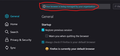"Your browser is being managed ny your Organization"
I've installed thisaddon and deleted it, but in the settings it's says it's being managed by my organization and when i click this deleted addon is the reason. How to get rid of it completely?
Alle antwurden (2)
Your organization has disabled the ability to change some options
https://support.mozilla.org/en-US/questions/1256411#answer-1213977
https://support.mozilla.org/en-US/questions/1256411#answer-1214022
This could be done either via GPO in the Windows Registry or via a policies.json file in the distribution folder in the Firefox installation folder.
- https://support.mozilla.org/en-US/kb/customizing-firefox-using-group-policy
- https://support.mozilla.org/en-US/kb/customizing-firefox-using-policiesjson
- https://github.com/mozilla/policy-templates
You can inspect the Mozilla and Firefox keys with the Windows Registry Editor in HKEY_LOCAL_MACHINE and in HKEY_CURRENT_USER with the Windows Registry Editor to see whether GPO policy rules are active.
- HKEY_LOCAL_MACHINE\SOFTWARE\Policies\Mozilla\Firefox\
- HKEY_CURRENT_USER\SOFTWARE\Policies\Mozilla\Firefox\
Note that the mere presence of the "Mozilla\Firefox\" key is sufficient to make Firefox display this notification, so if you have the Firefox key then remove it and only leave the Mozilla key or remove this key as well if it is empty.
- HKEY_LOCAL_MACHINE\SOFTWARE\Policies\Mozilla\Firefox\ =>
HKEY_LOCAL_MACHINE\SOFTWARE\Policies\