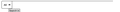Newest Firefox update screwed up rendering? Everything is white and odd now...
Browser rendering on 91.0 is very odd now. Something is definitely broken. Sites render improperly. To just take amazon.com's search box for an example, it now looks like the attached image. Lots of broken borders, colors lacking, etc.
Keazen oplossing
Recent release notes say that Firefox automatically enables High Contrast Mode when "Increase Contrast" is checked on MacOS. It can be turned off in FF settings under General -> the Colors... button -> Override the colors specified by the page with your selections above -> Never.
Dit antwurd yn kontekst lêze 👍 1Alle antwurden (1)
Keazen oplossing
Recent release notes say that Firefox automatically enables High Contrast Mode when "Increase Contrast" is checked on MacOS. It can be turned off in FF settings under General -> the Colors... button -> Override the colors specified by the page with your selections above -> Never.