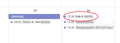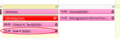recurring events where one event has been moved to another date show on wrong date in calendar
Hello,
I have synchronized a shared Google calendar via https://apidata.googleusercontent.com/caldav/v2/[email protected]/events in Thunderbird. This basically works fine.
But if there is a recurring event (e.g. every two weeks on Wednesday) and someone moves a single one of those events e.g. from Wednesday to Thursday via her/his Google Calendar app on Android smartphone, this single event will still show in Thunderbird on Wednesday instead of Thursday. While it shows on Thursday in Google Calender app or on calendar.google.com (see Screenshots).
What can be done to show the event on the correct date in Thunderbird calendar, too?
(This is no synchronization problem, other events added later are shown in Thunderbird.)
Many thanks for your help!
Alle antwurden (1)
Problem seems to be solved in newest update of Thunderbird (78.8.0)