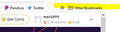how do i get rid of "other bookmarks' folder in toolbar?
I have bookmarks toolbar and only recently I see this folder has popped up. I can't drag it or nothing. Here is picture. windows 10 firefox 84
Alle antwurden (5)
I haven't seen that but I read that the solution is make the following preference 'false' (the default): browser.toolbars.bookmarks.2h2020
where do i edit preferences?
You can open the about:config page via the location/address bar. You can click the button to "Accept the Risk and Continue".
Note that in Firefox 85+ you can right-click this "Other Bookmarks" icon on the Bookmarks Toolbar to toggle its appearance (Show Other Bookmarks).
it says firefox 84 is newest one
Yes, Firefox 84 is current and Firefox 85 is the next version scheduled for release next week.