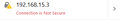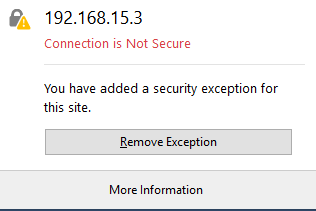Adding a security exception for a self signed certificate still does not make connection secure
Hi, I created a self signed certificate for owncloud 9. When I go to firefox and type in my ip address with https, I add the exception, but when the page is reloaded, in the top left corner is says that my connection is still not secure, because I added a security exception for this site, and there is a padlock with a yellow triangle error mark on it. Is this how it is supposed to be, or is there a fix to this problem? Thanks for any help.
Bewurke troch Epicness35 op
Alle antwurden (1)
This means that mixed active content is present on the page(s).
You can see a special padlock at the left end of the location/address bar.
- a padlock with a strike through means that mixed active content is blocked.
- a padlock with an exclamation mark attached means that mixed passive content (e.g. images) is present, but not blocked.
The shield icon, previously used for mixed active content, is now used for Tracking Protection.
- https://support.mozilla.org/kb/mixed-content-blocking-firefox
- https://support.mozilla.org/kb/control-center-site-privacy-and-security-firefox
You can check the Web Console ("3-bar" menu button or Tools > Web Developer) for details about what content this is about.