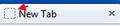after updating to Firefox 8, I lost almost all the icons associated with my bookmarks. Bookmarks will work, but they show an empty square instead of the icon associated with the website they are linked to. What's the bug here??
I had many sites bookmarked in Firefox 7. All these bookmarks were associated to icons linked to the sites. Almost all my bookmarks lost their icons (now replaced by an empty square) after updating to Firefox 8. Que pasa ??
Toutes les réponses (20)
Looks like Firefox now only displays those icons defined in HTML
<link rel="shortcut icon" type="image/x-icon" href="path/to/favicon.ico"/>
and does not try to read default "favicon.ico". Additionally, FF stopped generating favicons from images if the link is a direct link to an image file.
The question is: bug or feature?
Modifié le
If this is a feature, it sucks!
If it's a feature, it's a bad one (I can't see the benefit). If it's a bug, I'm not very "code literate", your explanation does not tell me in layman's terms how to solve it. Can you provide instructions on how to get rid of the "bug"?
Hi Frx, I'm a Firefox developer, I'd like to try to figure out what went wrong with your icons. First, a question: can you confirm that the bookmarks that lost their icons previously had an associated icon that wasn't the "blank page" favicon that looks like the one I'm attaching here? We did make a change in Firefox 8 to how the default favicon looks, but that should only have affected icons that were already using the default (because they didn't have an icon of their own).
http://mxr.mozilla.org/mozilla/source/toolkit/themes/winstripe/mozapps/places/defaultFavicon.png
Marooned: that would certainly be a bug, we didn't change any of that behavior intentionally.
Hi Gavin,
Thank you for the reply.
"can you confirm that the bookmarks that lost their icons previously had an associated icon that wasn't the "blank page" favicon"? Yes, I confirm that; the original favicon was not a blank page.
While I have you on this topic, here's another question: if I create a desktop shortcut from a website, using I.E., the shortcut will display the favicon associated to that website. If I do the same from Firefox, the favicon will always be the same generic Firefox icon, no matter the website. Can this be changed to display the favicon associated to the website?
GavinSharp: something strange is going on here. I've tried dozen of my links that lost their icons. Conclusions:
- every direct URL to an image lost its icon - visiting the page is not refreshing it
- URLs pointing to HTML page sometimes points to a page with meta tag pointing to favicon, sometimes not. If there is a meta tag, icon is refreshed. If meta is not present, icon sometimes is refreshed (probably checked /favico.ico).
Only part of my links lost their icons (every image direct URL plus some HTML page links).
I could not find any pattern. I'm happy to provide more info when requested.
I too have this problem. One of the bookmarks on my toolbar was a link to a file on my computer and the other was link to my router software so they have empty icons. I'd rather have something ya know.
Modifié le
I'm experiencing the same issue. The favicons that went missing were not being displayed on my tabs or in the address bar, either. I can confirm that these sites had custom favicons (not the default Firefox favicon) before I upgraded to 8.0 this morning.
I closed Firefox and deleted the places.sqlite file to force a refresh. Since then, most of my favicons are being refreshed (restored) once I visit the sites. However, some are still using the new placeholders (squares with dotted lines).
A related bug report has been logged: https://bugzilla.mozilla.org/show_bug.cgi?id=685059
Please add your vote to raise the importance and get this "new feature" reverted!
I to have this problem since the so-called security update to 8,they did not say that this update was Beta and 8 has not fixed the memory-hog lock up issue either. But as to favicons: I know this is not really a fix for the buggy Beta that was sent out but if you would like to change your icons then try this, https://addons.mozilla.org/en-US/firefox/addon/favicon-picker-2/?src=search
Seems to work great so far and I can choose just about any pic I wish to for the favicons.
About 25% of the sites on my tabs have lost their favicons. So far, the ones for my own sites are visible -- at least on my own computer -- but I fear that they will disappear too.
Favicons really add to the enjoyment of browsing, so please put them back!
Gina
Hi Gavin, take a look to this plz
that did not happen before in FireFox 7.0.1
can you fix this please ?
thank you.
GavinSharp -- "that would certainly be a bug, we didn't change any of that behavior intentionally."
Maybe not intentionally, but something sure did have been changed from 7.0.1 to 8.0. As many users have mentioned, all these favicons were working in 7.0.1 but not in 8.0. We users sure didn't change them.
@GAVIN: wait, I didn't fully understand your post. Do you mean that all of my bookmarks that used that DEFAULT FAVICON from Firefox v3.x to v7.01 have been changed to that stupid dotted line in v8? I don't follow. I never seen or had that problem before until I updated this morning to FF8 via auto-update.
I liked the way the blank image file default icon looked for pages that didn't support a FAVICON, but now all of those are replaced with a stupid boxed dotted line? is this a bug or is this how the DEFAULT FAVICON looks like in FF8.0 ?? confused o_O see my pic ... ?
Modifié le
When I applied the Walnut for Firefox theme, version 1.8.76, and restarted I did see that theme's bookmark icon for a generic site instead of the outlined box. So could this be an issue with the default theme?
The rest of this message is a reply is a summary of what I see when using the "Default 8.0" theme.
In my case I see site customized favicons for web sites that supply them. However the image shown for web sites that do not have a customized favicon seem to have changed from the image posted earlier by GavinSharp to a square outlined by broken lines. I see this same square if I create a new bookmark, and in the history.
When I used Favicon Picker 2 0.6.2.15 add-on to look at the properties of a generic bookmark, it also shows a square outlined by a broken line. But if I reset the image, then the image displayed by the tool goes truly blank. But if I then save the truly blank image the bookmark it reverts back to the square outlined by a broken line.
The same issue occurs when I start Firefox in safe mode with all extensions disabled.
If I visit a web site that has this new generic bookmark image, and the site supplies a new one, then the bookmark icon for that site is updated.
If you can't recreate this problem, and it would be helpful for me to to use the JavaScript debugger, the DOM inspector, the Error Console, or a similar add-on, and you are willing to provide detailed step by step instructions then let me know. I could also look in a .xpi file or use a program called resource hacker to look at icons in a ddl or an exe file.
I am using Windows XP home edition with service pack three.
The following continues from my previous posting.
I just cleared Firefox's error console , restarted and the first line in the error console is
Could not read chrome manifest file 'C:\Program Files\Mozilla Firefox\extensions\{972ce4c6-7e08-4474-a285-3208198ce6fd}\chrome.manifest'.
I went into that directory, the manifest file is missing, but the preview.png file looks like a match for the new default theme.
Just in case you want it, here is the install.rdf file:
<RDF xmlns="http://www.w3.org/1999/02/22-rdf-syntax-ns#"
xmlns:em="http://www.mozilla.org/2004/em-rdf#">
<Description about="urn:mozilla:install-manifest">
{972ce4c6-7e08-4474-a285-3208198ce6fd}
8.0
<Description>
<em:id>{ec8030f7-c20a-464f-9b0e-13a3a9e97384}
8.0
8.0
</Description>
</em:targetApplication>
Default The default theme.
Mozilla Mozilla Contributors
true
classic/1.0 </Description>
</RDF>
stevenwdm -- You do realize that most of the users (I, for one) have no idea what you are talking about and I am not an IT person. I think instead of turning us into a Firefox developer, we should ask FF to work on this problem. They broke it, they should have the responsibility to fix it.
I apologize if I offend you in anyway.
Can I add my voice to those saying that icons have definitely turned into blank boxes since the upgrade...
I have about five icons left as they should be - all custom ones. So all the defaults and almost all of the customs have gone.
However, can I disagree with many posters here on their tone of voice? FF is a free resource, meaning it costs several hundred pounds less than its main, and not-so-good competitor. It doesn't hurt to be polite, and to show a bit of restraint when criticising the developers. We are getting all this for free, remember? :)
lindsaygii -- I have been on this forum for many years now and I can assure you that, all the posts in this thread are much calmer than most of other threads. No one is yelling or screaming here. We just expressed our disappointment and want Firefox to fix it. Yes, Firefox is free, we all know that, which is not an issue here. I am a strong supporter of Firefox and will always be. But sometimes some FF developers do make mistakes and broke something that has been working fine, which as I stated earlier, unintentionally.
Modifié le