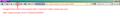"Home" button is on wrong side of toolbar in Firefox 4.0
In the latest version of Firefox, the "Home" button was moved to the right end of the toolbar. THis is very incinvenient and annoying at best. Is there any way to move it back to the left side where it was before?
Solution choisie
Do one of the following to get the Customize Toolbar window to open, then drag the Home button to the position that you want, then click Done at the bottom of the Customize Toolbar window:
- Firefox 4 only -- click Firefox Button > Options > Toolbar layout
- Firefox 4 and prior versions --
- if you are using the Menu Bar instead of the Firefox Button: click View > Toolbars >Customize
- right-click on any toolbar and click Customize
Toutes les réponses (14)
Solution choisie
Do one of the following to get the Customize Toolbar window to open, then drag the Home button to the position that you want, then click Done at the bottom of the Customize Toolbar window:
- Firefox 4 only -- click Firefox Button > Options > Toolbar layout
- Firefox 4 and prior versions --
- if you are using the Menu Bar instead of the Firefox Button: click View > Toolbars >Customize
- right-click on any toolbar and click Customize
Modifié le
Forgot to mention that I'm on a Mac OS X 10.6.7. I don't see a "Firefox Button." going to >View>Toolbars>Customize.... doesn't allow me to move the Home button.
There are a few UI and Menu path differences between Mac and Windows platforms, but the basics of Customize work basically the same.
This first support article is best viewed using the computer you are looking for support for, the content that is displayed is dependent on the version of Firefox and the operating system being used to view the page. IOW, don't view it using Firefox 3.0.7 on WinXP as with your first posting here.
https://support.mozilla.com/en-US/kb/How+to+customize+the+toolbar
http://kb.mozillazine.org/Toolbar_customization
Thanks, but none of the solutions so far address the question I asked about the location of the "Home" button in Firefox 4.0. I am well familiar with custoimizing the toolbar, but the issue I want resolved is how to move the "Home" button from the right side of the toolbar back to the left side where it is more easily found, more intuitive, and was located in all earlier versions of Firefox. Customizing the toolbar does not allow users to move the "Home" button. I believe this an issue Mozilla techs need to fix. Also, I never posted anything re: Firefox 3.0.7 on WinXP. I am using a Mac OS X v. 10.6.7 with Mozilla Firefox 4.0. Besides, earlier versions of Firefox had the "Home" button on the left side of the toolbar where it should be.
"Also, I never posted anything re: Firefox 3.0.7 on WinXP."
Here is the User-agent from your original post. Are you using something to alter your User-agent? User-agent is automatically reported to web sites by your browser so that the web site knows what browser and operating system you are using.
- Mozilla/5.0 (Windows; U; Windows NT 5.1; en-US; rv:1.9.0.7) Gecko/2009021910 Firefox/3.0.7
- Windows NT 5.1 = Windows XP
- Firefox/3.0.7 = Firefox version 3.0.7
- See: http://en.wikipedia.org/wiki/User_Agent
"Customizing the toolbar does not allow users to move the "Home" button. I believe this an issue Mozilla techs need to fix."
Nothing to fix. Image below shows that I have moved the Home button in my interface to the left side using the instructions as provided.
That is very strange. I'm definitely using a Mac, not Windows, and the screen grab below shows Firefox 4 when I click on "About Firefox"... weird! Customizing the toolbar still has no option to move the "home" button...
Modifié le
Thanks to all the posters offering to help. I finally was able to move the "Home" button back to the left side where it should be. I clicked on "View>Toolbars>Customize. Then, while the custom icon window was open, I dragged the "Home" button from the right side over to the left side (why did they put it there in the latest release????). I did the same for the "Refresh" button which was placed in the location window. Another bad decision in the last release of Firefox. Hey Mozilla Firefox techs, don't fix what ain't broke!
Now, is there a way to change the color of these buttons so I can actually see them?
Thanks, again.
To Helper7677, Had I read your post more closely, i would have been able to solve this sooner. Thank you very much!!!
dh2ack, I just moved my home & refresh too. I agree with you that we need to be able to color them. They just don't stand out.
Modifié le
You can get the color buttons, like Firefox 3, by adding this:
- Firefox 3 Theme for Firefox 4: https://addons.mozilla.org/en-US/firefox/addon/firefox-3-theme-for-firefox/
- See: http://ffaddons.game-point.net/ff3ff4/
You found a Refresh button on Firefox 4? You are so lucky. My upgrade killed the Refresh and Stop buttons and I thought they had been unilaterally removed from the version. I have since downgraded back to 3.6 until some things are addressed.
The refresh button appeared at the far right side of the "http:" address window in Firefox 4. Using the technique Helper7677 suggested in their initial reply to my first post, while the "customize toolbar" window is open, you can move the refresh button from the address window to the toolbar. The "Refresh" button becomes the "Stop" button while a page is opening. Once the page is open, it reverts to a "Refresh" button.
If those toolbar buttons do not appear while you are in Customize mode then click the "Restore Default Set" button.