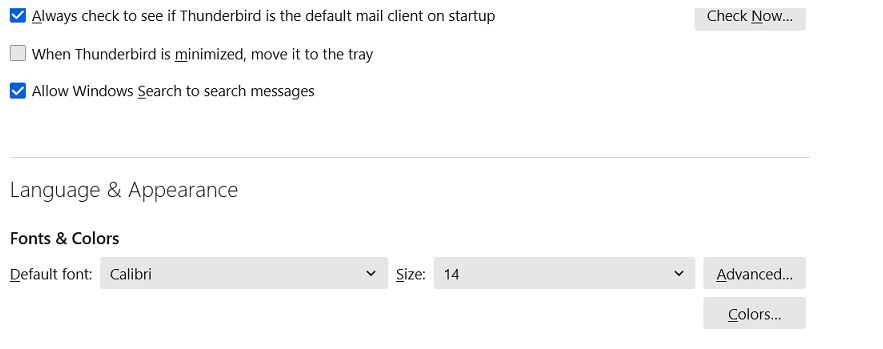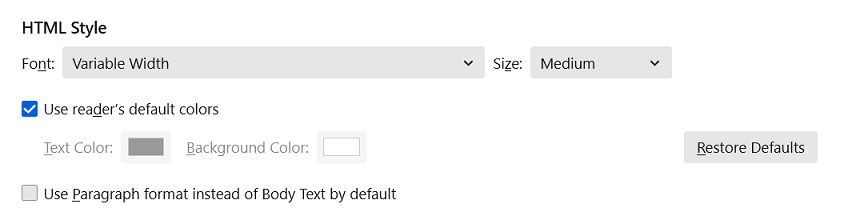Changing color and fonts in signatures
I moving from classic outlook to Thunderbird and I am having trouble finding how to change fonts and color in signatures for my emails. I do not do html it is a simple signature; name company name and phone numbers. I search and found no help. Is there a way to change color and font in the reply to an email? Sorry I know this sounds simple but I have been using outlook since it came out so this is similar but just enough to give me trouble. Thank you for any help, rick
Solution choisie
Following Sfhowes' advice, here are specifics as he indicated: And I attached examples of my own setting of Calibri 14 as my default. Here goes:
- in Tools>settings>general, set your default font.
- then click the advanced button. Notice the drop-down menu at top. It probably says 'latin' or 'other writing systems' - this is IMPORTANT:
- select 'latin from that menu, set your desired font and font size settings, click OK,
- select 'otherwritingsystems' from the drop-down menu and set the IDENTICAL settings to what you did for Latin, and then click OK. In attached screenshots you will see my latin and otherwritingsystem match. Notice I also set monospace font.
- if you have account set to compose HTML, then set that in tools>settings>composition to variable-width and medium font. (You would only change the HTML font setting if your intent is for recipient to receive your preferred font - not my personal recommendation.) To clarify, Thunderbird allows sender to use HTML font for themselves, yet freeing recipient to use recipient's preferred font and font size.
- In settings>composition, set Sending Format to 'automatic' (just my preference, not required)
NOTE: if font size is still too small, try a larger number, such as 20. the numbers in thunderbird are points, not pixels.
Lire cette réponse dans son contexte 👍 0Toutes les réponses (12)
Colors and fonts are HTML attributes. Thunderbird supports such signatures, but the user is responsible for the HTML If you are not comfortable with HTML, there are some websites that help design signatures for free. If you have an email sent from your Outlook account, the HTML is probably be extracted and pasted into Thunderbird's signature field. If you can locate that and post the contents, someone here may be able to assist.
this what is in the outlook file for signature what part of this do I need? I tried the bottom section hand <meta http-equiv=Content-Type content="text/html; charset=windows-1252"> <meta name=ProgId content=Word.Document> <meta name=Generator content="Microsoft Word 15"> <meta name=Originator content="Microsoft Word 15"> <link rel=File-List href="RBS%20(rick@rbsales.us)_files/filelist.xml"> <link rel=themeData href="RBS%20(rick@rbsales.us)_files/themedata.thmx"> <link rel=colorSchemeMapping href="RBS%20(rick@rbsales.us)_files/colorschememapping.xml">
I browsed and found HTML from outlook and imported it this what I got. It should be in blue different font and italic. What am I doing wrong!!
/rick bassett/
/rick bassett sales/
/email: rick@rbsales.us <mailto:rick@rbsales.us>/
/c: 858-735-8171/
/o: 858-538-6102/
/f: 858-538-6415/
/Call Sign: KN6FDB/
Best to not import html from any Office app, but instead create the signature with the html message composer:
https://support.mozilla.org/en-US/kb/signatures#w_signatures-stored-in-files
You suggest things that are not coming up in my Thunderbird.
You can create a signature file by using the Thunderbird composer. As an example, open a new HTML-formatted message window in Thunderbird (File > New > Message) or click on Write located on the'Mail Toolbar'. Make sure that the formatting toolbar is displayed. There is no formatting tool bar HtmlToolbar
(If it is not displayed, you are composing a message formatted in text, not HTML. To change to HTML, select Options > Delivery Format > Rich
Above option is also not visible. I guess I just i am not cut out for Thunderbird. still trying Version 128 I think
I found the error I made and thank you for the help. One last question about signature it looks like it is double spaced, is there a way to single space this I didn't find an option for that.
Thank you for your help.
Settings/Composition/HTML Style, uncheck 'Use Paragraph format...' to force single spacing after pressing Enter for new paragraph.
Thank you for the support How do I set default font for email messages for all emails? I went to setting> HTML Style and set it there, it did not set the default. Is there a way to set a default font for email messages?
Thank you again, Rick
Rick Bassett said
Thank you for the support How do I set default font for email messages for all emails? I went to setting> HTML Style and set it there, it did not set the default. Is there a way to set a default font for email messages? Thank you again, Rick
Display fonts are set in Settings/General/Language & Appearance, Advanced..., for Fonts for: Latin and Fonts for: Other Writing Systems. Keep all other font settings at defaults.
Solution choisie
Following Sfhowes' advice, here are specifics as he indicated: And I attached examples of my own setting of Calibri 14 as my default. Here goes:
- in Tools>settings>general, set your default font.
- then click the advanced button. Notice the drop-down menu at top. It probably says 'latin' or 'other writing systems' - this is IMPORTANT:
- select 'latin from that menu, set your desired font and font size settings, click OK,
- select 'otherwritingsystems' from the drop-down menu and set the IDENTICAL settings to what you did for Latin, and then click OK. In attached screenshots you will see my latin and otherwritingsystem match. Notice I also set monospace font.
- if you have account set to compose HTML, then set that in tools>settings>composition to variable-width and medium font. (You would only change the HTML font setting if your intent is for recipient to receive your preferred font - not my personal recommendation.) To clarify, Thunderbird allows sender to use HTML font for themselves, yet freeing recipient to use recipient's preferred font and font size.
- In settings>composition, set Sending Format to 'automatic' (just my preference, not required)
NOTE: if font size is still too small, try a larger number, such as 20. the numbers in thunderbird are points, not pixels.
Thank you for your help all is working good now.
Rick
You're welcome. :)