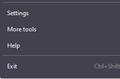Firefox change menu composition
Hello! I want to remove help-button, password-button, addons-button from the (hamburger) menu of Firefox. To do this, I created a chrome folder in the browser profile, inside which there is a file userChrome.css. Contents of the css file
@namespace url(http://www.mozilla.org/keymaster/gatekeeper/there.is.only.xul);
- appMenu-passwords-button,
- appMenu-extensions-themes-button,
- appMenu-help-button2
{ display:none !important; } This css file was removed from the menu: passwords, extensions. How can i remove help button? And second question - how to remove the copy and show password buttons from the passwords tab? Thnx for answers!
Toutes les réponses (3)
Note that hiding the Help menu and others in the "3-bar" Firefox menu button drop-down still leaves access via the menu bar and pages like about:logins can still be opened via the address bar.
There are policies like PasswordManagerEnabled and DisablePasswordReveal and OfferToSaveLogins.
If you have set the Primary Password, then you need to enter the PP to be able to copy or reveal the password.
If userChrome.css in the chrome folder in the Firefox profile folder isn't working, then check for issues and open the file in a Firefox tab.
In Windows saving the file is usually the only time things get more complicated because Windows can silently add a .txt or .css file extension and you end up with a file like userChrome.css.txt or userChrome.css.css. To avoid this, you need to make sure to select "All files" in the "Save File" dialog in the text editor.
In Firefox 69 and later you need to set this pref to true on the about:config page to enable userChrome.css and userContent.css.
- about:config => toolkit.legacyUserProfileCustomizations.stylesheets => true
- https://support.mozilla.org/en-US/kb/about-config-editor-firefox
Last question is how to remove the copy button from about:logins or remove its action or set the size to 0 pixels so that it is not visible. Thank you! Update the tasks from the first message were completed, tnx for help.
Modifié le
That is about this code in userContent.css, so not in userChrome.css as this is about styling a webpage. You can possibly leave out .copy-username-button.
@-moz-document url-prefix(about:logins){
.copy-username-button,
.reveal-password-checkbox,
.copy-password-button {
display:none !important;
}
}