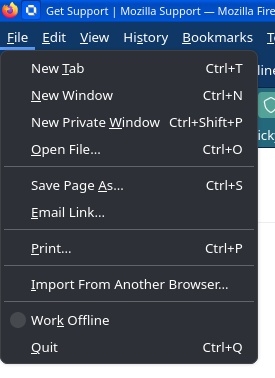Menu Colors
I'm using last release Firefox in a fresh install of Debian 12 with KDE. Trying to personalize colors and get a coherent style, I've installed Firefox Color and it worked fine, except for a few GUI elements.
I solved the scrollbars part with this answer:
https://support.mozilla.org/en-US/questions/1419353
Is there a similar setting for the menus? I mean in Firefox's menu bar or the ones popping over the page. The dropdown of the burguer menu and the bookmarks toolbar do get styled (I will include images showing the difference).
Thank you in advance and to zeroknight for sharing the bit about scrollbars!
Solution choisie
Toutes les réponses (2)
Solution choisie
OK, I found it on my own:
ui.menu
For others, this requires going to about:config and creating ui.menu (String) with the desired color value (eg red).