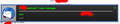The latest update changed the Windows 10 taskbar notification icon. How can I change it back to the envelope icon that it's been for years?
68.2.0 changed the Windows 10 taskbar notification icon to like an arrow pointing down to a tray. How can I change it to a different icon file? I have looked through all the thunderbird directories I can find but have not located it yet. Can you please steer me to the right directory and where I might find a copy of the thunderbird envelope icon?
Toutes les réponses (7)
Yes...code is much better pasted that way!
I put this new code in the file and restarted TB and can't figure out what it does!
Where should I be seeing the impact of it?
Ahhh....
I think I didn't have Alerts Turned on, so the code would not have done anything...!
I'll wait and see, now that I just turned it on by the following:
https://www.lifewire.com/new-email-alerts-thunderbird-1173081
Edit: Got it! Now I see what it does!
Modifié le
Hi!
For some reason, no matter what I do, the colors don't seem to be influenced in any way wict that code snippet for the Alert Box.
Do I need an include of some kind in the CSS file?
Like @import url("chrome://messenger/skin/"); or something?
I tried changing all the colors to random things...
- alertContainer {
min-height: 60px; border: ridge #093D97 4px; background-color: red !important; color: #093D97 !important; }
and the Pop-Up looks exactly the same each time.
Light Grey Background Black Subject Lines Dark Greyish Sender Name
and if you hover over an email in the Alert, the text turns a light blue.
I tried like 10 different colors and no change I made, was effected in the Alert box.
(Restarted TB each time.)
Stumped! ;)
If you are testing the alert box code in a separate css file, make sure the first line is the @namespace declaration. I did just that and see the alert in the attached picture. If you're adding it to an existing css, it may be overridden by code that precedes or follows it, not sure which.
Thank you.
I've been testing it in the same userChrome.css file.
Not sure how to use multiple CSS files yet.
Do you just stick them in the same chrome directory?
How do you name them?
Do you have to call them or reference them in the main userChrome.css or are they automatically found when TB loads?
Do they have a specific naming convention?
Thanks for all the tips!
I guess there is much to learn!
- )
When I test some new css, I first make a backup of the current userChrome.css. TB will only read the single userChrome.css file in the chrome folder, not any other css file, such as userChrome_font_size.css.
The question is the order of application in the css, e.g. if you set the font for a specific element at the beginning, I think it can be overridden if there is a subsequent line that set the font for the same or all elements. Usually, this doesn't happen, as each section refers to a different element.
Thank you!