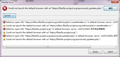Win7, FF 56.02, don't respond to external links
First I need to confess that this is a problem for all browsers.
The browsers (Firefox, Chrome and IE) all work normally by themselves.
But no action is taken when I click a link in non-browser programs (Adobe Reader, unity3d, eve launcher etc.), no matter which browser was set to be default.
The only exceptions were Microsoft Word and QQ (a chatting soft), these two can successfully tell the FF to visit the links.
First, I thought maybe I failed to set the browser default, especially when I found the Set Program Access and Computer Defaults (SPAD) didn't save changes successfully, while the default programms and files/protocols association were both saved correctly.
Then I checked some related registry keys to make sure, like xxxx/http/open/command, they also seemed right to me, they are all related to firefox, except there are two firefoxs in HKLM/SOFTWARE/Clients/StartMenuInternet ; and in most cases that it is Firefox-xxxxxx tailed with a string. The snapshot is in attachment.
So, what else should I check, what should I do to solve the problem?
Thanks in advance!
Toutes les réponses (7)
If what you are looking at is plain text, then there would be no link for the computer to act on. Make sure the software knows that it is a link.
Reboot the computer. Is the problem still there?
Start your Computer in safe mode with network support. Then start Firefox. Try Safe websites. Is the problem still there?
http://encyclopedia2.thefreedictionary.com/Linux+Safe+Mode Starting Any Computer In Safe Mode; Free Online Encyclopedia
FredMcD said
If what you are looking at is plain text, then there would be no link for the computer to act on. Make sure the software knows that it is a link.
Reboot the computer. Is the problem still there?
Start your Computer in safe mode with network support. Then start Firefox. Try Safe websites. Is the problem still there?
http://encyclopedia2.thefreedictionary.com/Linux+Safe+Mode Starting Any Computer In Safe Mode; Free Online Encyclopedia
Hope you can see this reply. THANK YOU!!! They are absolutely hyperlinks, not just plain text. I reboot in safe mode, you are right the problem is gone. The links from Adobe Reader, unity and eve/blizzard launcher, all work properly. However, the hyperlinks in word cannot be open, and a warning message said (general meaning) based on the limitation of this computer, the operation is
cancelled, please contact the administrator. And I can not start QQ in safe mode. It's very interesting that the results are totally reversed. And then I reboot in normal mode, the problem came back. What's more, the Word works just like in safe mode --- no link open and that error message I mentioned.
And when I start FF, a dialog box ask me to set FF as default, though I checked in control panel, it seems the windows thinks FF is default. So, based on these phenomena, what should I do next? How to find out which setting or soft lead to this mulfuction? Or can I reset the settings without
reinstalling the OS?
Your answer is so helpful, THANKS again!
Modifié le
cnDragonrider said
I reboot in safe mode, you are right the problem is gone
Computer Safe Mode? This may mean that something on your system is causing the problem.
Try disabling your protection programs.
FredMcD said
cnDragonrider saidI reboot in safe mode, you are right the problem is goneComputer Safe Mode? This may mean that something on your system is causing the problem.
Try disabling your protection programs.
Hi, thank you for your reply, there is a little progress. The hyperlinks in explorer windows can reach the browsers successfully. However, banning the firewall and defender softs didn't solve other problems, such as hyperlinks from Adobe Reader and filezilla. And for filezilla, i got error messages, for the later one, the log read:
20:40:04: Failed to open URL "https://offers.filezilla-project.org/redirect.php?c=seed4me&s=u" in default browser. (error -2147221003: 找不到应用程序) 20:40:04: Could not launch the default browser with url 'https://offers.filezilla-project.org/redirect.php?c=seed4me&s=u' ! 20:41:41: Failed to open URL "https://filezilla-project.org/" in default browser. (error -2147221003: 找不到应用程序) 20:41:41: Could not launch the default browser with url 'https://filezilla-project.org/' ! 20:41:52: Failed to open URL "https://filezilla-project.org/sponsored_updates.php" in default browser. (error -2147221003: 找不到应用程序) 20:41:52: Could not launch the default browser with url 'https://filezilla-project.org/sponsored_updates.php' !
The Chinese 找不到应用程序 means "cannot find the application".
Now I guess that this is some problems with the authorities of different softs or the APIs they use to reach the default browser, since two or three softs do call the FF successfully.
I called for more help. Make sure all of your software is up to date.
FredMcD said
I called for more help. Make sure all of your software is up to date.
Thanks for your effort!
Those links you posted were Malicious according to Malwarebytes.
Please use more than 1 scanner as each uses diff tech :
Save your Report and google each before deleting anything as do not want to delete something you need, If need help :
Post in only 1 forum, then wait.
Please let us know if this solved your issue or if need further assistance.