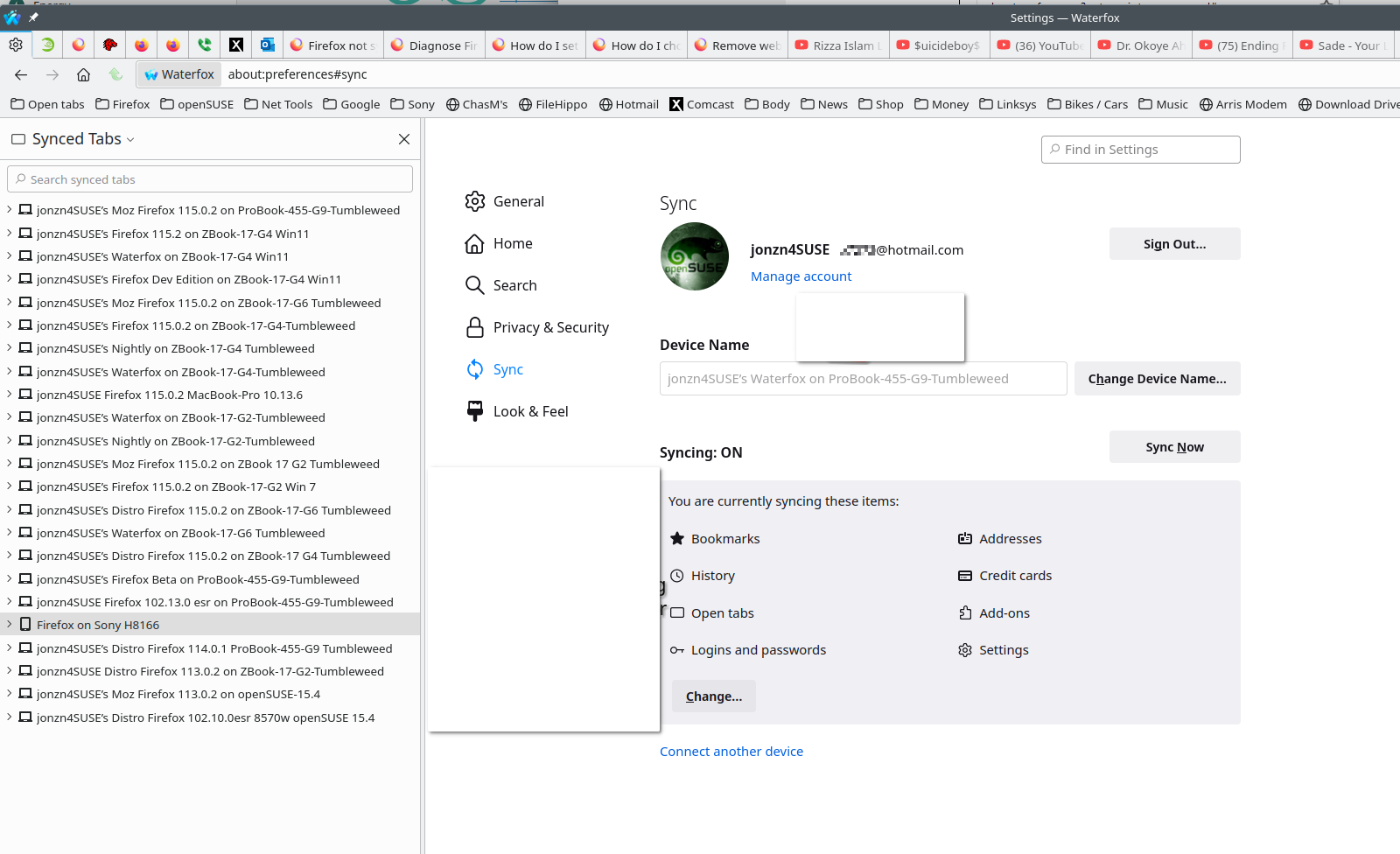New computer - lost favorites/bookmarks
Hello,
I have a problem retrieving my favorites/bookmarks. I changed computers (all of them, even the hard drives).
I would like to recover my favorites/bookmarks but cannot do so because I am asked to look for them in folders that I no longer have, because they are on the old computer.
Does Firefox not save any information about my favorites/bookmarks? Have I lost them all? Do I have to redo my whole life?
Sincerely, Shinsengumy
Kaikki vastaukset (8)
Where are the old drives? We will leave the light on for you.
"reformat" ...so gone (i don't think there is something behind after "reformat")
that's why I'm asking if "Mozilla/Firefox" keeps a backup: "Does Firefox not save any information about my favorites/bookmarks?"
I thought I saw somewhere that it kept the last 15 uses? (I hope it doesn't count the ones I'm using now while waiting to find a solution ...)
Sorry, but GAME OVER! https://support.mozilla.org/en-US/questions/1286905
Muokattu
https://support.mozilla.org/en-US/kb/profiles-where-firefox-stores-user-data
There is no cloud save like you may see with a game launcher services and game saves like with steam etc.
It also does not sound like you made use of Sync. https://support.mozilla.org/en-US/kb/how-do-i-set-sync-my-computer
Also the Firefox web browsers has never used the term favorites as that was IE.
Didn't you backup any personal data before reformatting the computer as you likely have other valuable data you wish to keep ?
For future prevention:
Thank you for your response and information.
Yes, I saved data that was in my personalized folder (on an external hard drive).
I never save anything on the "windows" hard drive.
I just have to be more careful in the future.
Muokattu
Yes. Also back up your data and use Sync on multiple device (not just one) so that your data isn't on just 1 device. see screenshot If one my devices go down for whatever reason, my data is on another device and in another browser.
probably the best option, even if I don't like doing that.
How do I close the topic? It's over I think, we have the conclusion and the answer.