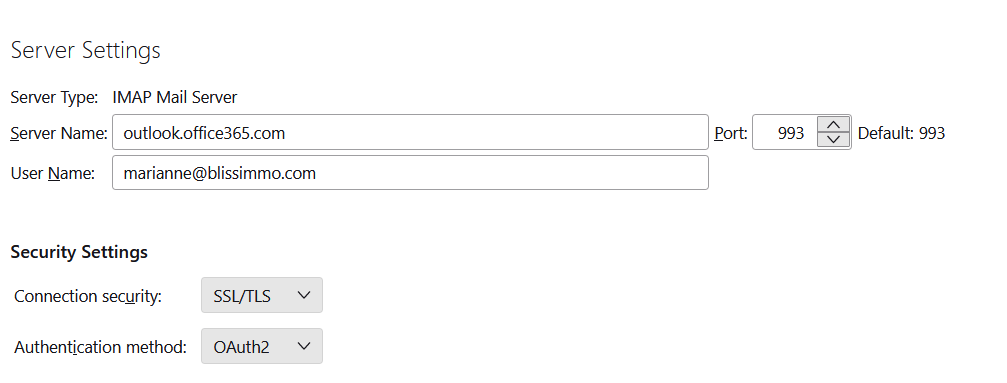User authenticated but not connected, server may have gone down
Since updating Thunderbird, I cannot access my Microsoft account. It shows the 'Authenticated but not connected' error message. I can access my emails on my mobile phone but not on my computer. I have changed the disable IPv6 to true, deleted my stored password and entered it manually .... nothing seems to be working. Any ideas? Thanks in advance
Valittu ratkaisu
I am very tentatively going to say that I have done it!! At least I think I have. I have more or less exactly what I had before, so fingers crossed. Thank you so so much for your time and patience with a very inexpert TB user, you really have helped and explained in such a way that even I have managed to follow your instructions! I have kept your messages so that, if it happens again, I will not need to keep pestering you. Thank you again, you've been tremendous
Lue tämä vastaus kontekstissaan 👍 0Kaikki vastaukset (18)
What are your settings?
https://support.mozilla.org/en-US/questions/1417298#answer-1588949
With OAuth2, you shouldn't have any stored passwords, just an oauth:// token.
What is the antivirus?
Sorry I am a complete basic techno, I don't understand your question? There is no antivirus, and I have changed the OAuth2 to Normal password, but it always worked with OAuth2 before the latest update?
Use the settings in my first reply, with OAuth2 for incoming and outgoing, remove all entries from Saved Passwords, check that cookies are accepted in TB Settings/Privacy & Security, restart TB, enter the account password in the OAuth window when prompted. If you have a VPN, turn it off. Reverse the IPv6 setting (network.dns.disableIPv6 defaults to false).
Thank you for your patience. I have done everything mentionned in your reply but I'm still getting the same message
Now showing that server outlook.office365.com has disconnected. Server may have gone down or there may be a network problem. It doesn't give me the option to authenticate
It comes up with a page titled 'enter credentials for [email protected], but it is blank and doesn't give me an option to fill them in
Hard to say if this is a display issue or due to an interfering external app, or both. Test the former by running TB in safe/troubleshoot mode (hold Shift when launching TB). If this started after an update, it could be your antivirus has become incompatible. If it's a non-MS app, run Windows in safe mode to bypass startup apps and see if TB then runs properly.
TB works absolutely fine for my gmail and orange email accounts, it is only the outlook.office365.com one which is not working, and it is since the latest update. No antivirus or hide VPN running.
Post your settings, or screenshots, like the ones in my first reply.
Attached
The settings are correct.
There was an issue with outlook accounts when TB was updated to 115, on a profile that had been used in earlier versions. It was supposed to be fixed in later releases, but just in case it's still a factor, I suggest testing in a new profile. Help/Troubleshooting Info, about:profiles, create a new profile and add the O365 account. Your current profile is unaffected. Also, if you have two-step verification on the account, disable it.
I have managed to create a new profile which has now shown up all my new messages for that email account, but I now cannot access my other email addresses and there is no longer the Help/Troubleshooting possibility! You said that my current profile would be unaffected but how do I get back to it? Thank you
I have now managed to get the original profile back with all my other email accounts but the 365 account is still not working in that profile. This is so frustrating, how can I combine the two profiles? I have a lot of saved emails that I really don't want to lose ...
Frustrating, yes, but getting the 365 account working in a new profile is a step forward, and transferring data from the old profile will be a lot faster than trying to get the 365 account working there. First, add your accounts to the new profile. IMAP accounts will download mail from the server and POP accounts, if any, will download new mail. To recover old POP mail or other local mail, Help/Troubleshooting Info, Profile Folder, Open Folder, close TB, go up a level in File Explorer to Profiles, open the old profile folder, open the account subfolder of Mail, e.g. Mail/pop.gmail.com, copy the mbox files - the large files with no extension, named after folders, e.g. Inbox - to Mail/Local Folders in the new profile folder, renaming if necessary, e.g. Inbox to InboxOLD. Also look for mbox files in Mail/Local Folders of the old profile and any .sbd subdirectories. In other words, copy mbox files from old profile to Mail/Local Folders of new profile. When you restart TB, the folders will appear under Local Folders in the folder Pane.
To transfer contacts, copy abook.sqlite and history.sqlite (Personal Address Book and Collected Addresses) from the old profile to the new, with TB closed. If you have others like abook-1.sqlite, import them to the new profile from Tools/Import when TB is open.
Other items like filters, junk training, local calendars etc. can also be transferred if necessary.
I always create a new profile for each major release and avoid many of the update issues that are reported on this forum.
Valittu ratkaisu
I am very tentatively going to say that I have done it!! At least I think I have. I have more or less exactly what I had before, so fingers crossed. Thank you so so much for your time and patience with a very inexpert TB user, you really have helped and explained in such a way that even I have managed to follow your instructions! I have kept your messages so that, if it happens again, I will not need to keep pestering you. Thank you again, you've been tremendous
I knew it was too good to be true! I am dangerous with even the little knowledge that I had! I have deleted the delete folder within my email account (not the local folders) and now can't delete any messages because they have nowhere to go. How do I get it back? Doh, sorry
Is the account POP or IMAP, and who is the provider? Some, like gmail, have different rules for deleting.
If it's IMAP, see if you can subscribe to the Trash/Deleted folder (right-click the account in the Folder Pane, Subscribe). You can also launch the old profile from about:profiles to see the old options for deletions. Once you know the target folder for deletions, it can be set in the Server Settings in Account Settings.
How do you know all this stuff?? Thank you once again, I think I'm sorted now. What a palaver!
Your patience has been much appreciated, hopefully I won't need to contact you again.