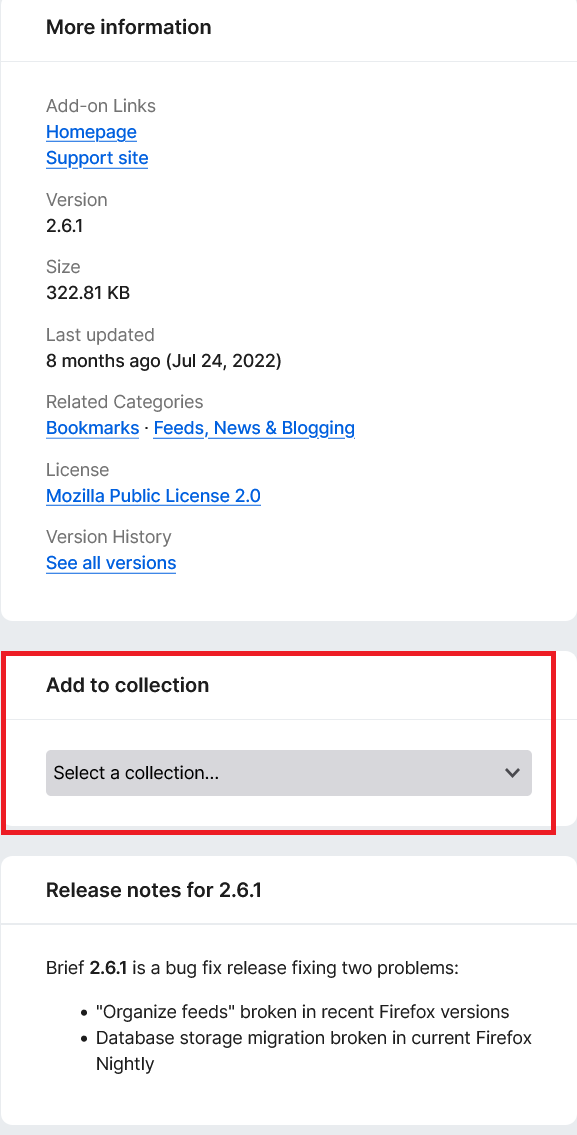Install custom add-on
Hello,
I am trying to install an add-on on my (android) firefox beta by following this blog https://blog.mozilla.org/addons/2022/12/15/new-extensions-available-now-on-firefox-for-android-nightly/ I have submitted my add-on,it has been approved and i downloaded the xpi file. I have created a collection (https://support.mozilla.org/en-US/kb/how-use-collections-addonsmozillaorg) How do i add the xpi file on my collection?
Thanks
Valittu ratkaisu
Not that one. Click Edit product page", then "View product page".
Lue tämä vastaus kontekstissaan 👍 0Kaikki vastaukset (3)
There should be "Add to Collection" section on the addon's page.
This is the addon page, where do i find this option?
Valittu ratkaisu
Not that one. Click Edit product page", then "View product page".