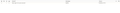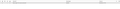Higlight color not visible for selected menu items and text
System:
- Elementary OS 6 Odin
- Thunderbird 78.13.0 (64-Bit) installed via Ubuntu repos
Problem: Exists since switching from Elementary OS (EOS) 5.1 to EOS 6. I also run Thunderbird on Windows 10 without issues.
When selecting an Email, there is only a yellow frame around it, but the background does not get highlighted. Same for folders. This makes dragging & dropping as well as selecting multiple mails very tedious and difficult. Further, when writing Emails I can select chunks of text and copy/paste/delete, but those chunks are also not highlighted.
Attached Screenshots One shows selected (!) text when writing an Email. It is obvious that there is nothing visibly highlighted. The other two show an Email when hovering over it (it becomes highlighted in grey) and clicking on it (yellow frame around it).
What I tried I went through the preferences and searched for any coloring options, but could not find anything.
My guess is that the problem is somehow related to the system's color preferences (which you can select in EOS 6). Maybe those accent colors interfere in some way with Thunderbird?
Any help appreciated!
Muokattu
Kaikki vastaukset (2)
Problem is still present. Would gladly appreciate any help.
I downloaded and installed the Adapta theme. That solved the problem nicely. A