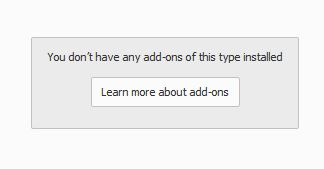Multiple attempts to install adobe flash plug-in failed.
I am unable to successfully install the adobe flash plugin. I tried installing flash from the Adobe website. I downloaded the "install-flash-player_32_ plugin.exe, and even uninstalled and downloaded a "clean" copy of FF, but each failed - numerous times.
Windows 7 x64 FF 49.0 Plugins - none Extensions - 1. Google Search link fix 2.Remove google tracking 3. Remove google tracking for copy. 4. Disconnect - disabled. All other extensions were deleted/removed prior to downloading/installing "clean" FF
Kaikki vastaukset (11)
User Agent: Mozilla/5.0 (Windows NT 6.1; Win64; x64; rv:49.0) Gecko/20100101 Firefox/49.0
How about installing the 64-bit version.
I downloaded and installed the 64bit version of FF...at least the was the link I selected to download the "clean" copy of FF from mozilla.
the-edmeister said
User Agent: Mozilla/5.0 (Windows NT 6.1; Win64; x64; rv:49.0) Gecko/20100101 Firefox/49.0 How about installing the 64-bit version.
I confirmed the obvious to be certain
Muokattu
"install-flash-player_32_ plugin.exe"
Not for 64-bit Firefox.
Thank you for taking the time to help me with this frustrating problem. While typing the name of the executable file I downloaded to install flash,I made a typo. The correct name of the is"install-flash-player_23_ plugin.exe" So, neither the browser or the plugin are 32 bit.
I assure you that I have used the correct version(s) if flash and FF. So rather than focusing on the version of my download(s), accept the fact that the flash plugin will not install. I would love to resolve this and go on with my day.
Muokattu
https://www.adobe.com/products/flashplayer/distribution3.html https://get.adobe.com/flashplayer/otherversions/
If Firefox was still running when you installed the Flash Player onto Windows then you need to either restart Firefox or at least type about:plugins in the Location (address) bar so Firefox will scan and detect the NPAPI Flash Player Plugin on system as Plugins are not installed into Firefox.
Muokattu
Each time I have tried to install flash, I must exit out of FF to complete the install, When using the web installer at adobe.com, when FF reloads, "page 3 of 3" loads confirming the install. Then, every time the installation is completes, I check the installed plugins to see I have none.
Checking "about:config" yielded essentially the same result (see images).
I am now beyond frustrated. What can I do to resolve this? I have spent an inordinate amount of time trying to accomplish something that is usually simple and takes less than a minute. Any ideas are welcome.
Muokattu
For the better part the day, I managed to confirm that I downloaded the correct versions of Firefox and Adobe Flash. I was hoping to accomplish more than that, but that's as far as I got. Besides the fact I already knew I had the correct files - I could have gotten the same advice from our 5 year old - I am exactly in the same place where I started out this morning.
So, to avoid totally wasting the day, I am hopeful that someone knows how to escalate a support issue like this to someone more knowledgeable, say a person receiving a salary from Mozilla. I feel like I have spent my time talking to a cable tech support person in Manila, with the same result.
TIA,
Umrk
Muokattu
So I was not entirely aware of what time of the end of the year that NAPI plugins would no longer be supported in 64 bit versions: https://blog.mozilla.org/futurereleas.../firefox-64-bit-for-windows-available/
Is flash installed in this folder:
Path: C:\Windows\system32\Macromed\Flash\NPSWF64_23_0_0_162.dll
If the file is there and it is still not being detected please check this setting: about:config -> extensions.blocklist.enabled is set to true.
One last question, is the permissions on the folder that Flash is in set to read only?
Hello Guigs,
Yes, that dll is there and the directory, C:\.....Flash is read only. In fact, here's a screen shot of the files contained in the Flash folder/directory:
While attempting to install the flash plugin, I installed both the NPAPI and ActiveX version of adobe's flash...and Firefox still doesn't recognize tflash player 23 NAPI or flash player 203 NPAPI, though both are installed on my HD.
Patiently awaiting help,
UMRK