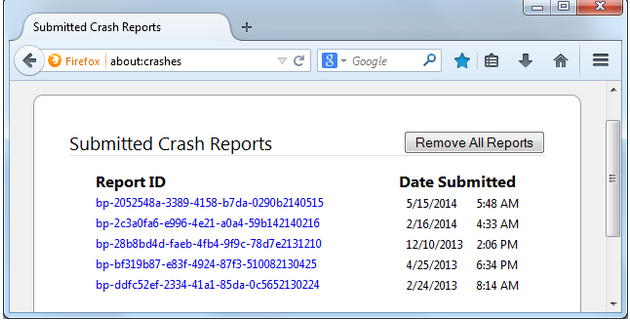Why Firefox keeps crashing and adobe flash too
Adobe flash keeps crashing as well as Firefox and Ebay. see attachments. This started when trying to update Tom Tom. it started to work ok but keeps crashing. I have Firefox version 45. When i unticked "enable adobe flash protected mode" i was able to play video but it should be ticked. Could you help please? (the crash report attachment asks for an email address but i`m reluctant to do that.)
Kaikki vastaukset (16)
In the address bar, type about:crashes<enter>. Note: If any reports do not have BP in front of the numbers/letters, click it to submit them.
The crash report is several pages of data. We need the report numbers to see the whole report.
Using your mouse, mark the most resent 7 - 10 crash reports, and copy them. Now go to the reply box below and paste them in.
If you have problems with current Shockwave Flash plugin versions then check this:
- see if there are updates for your graphics drivers
https://support.mozilla.org/kb/upgrade-graphics-drivers-use-hardware-acceleration
- disable protected mode in the Flash plugin (Flash 11.3+ on Windows Vista and later)
https://forums.adobe.com/message/4468493#TemporaryWorkaround
- disable hardware acceleration in the Flash plugin
https://forums.adobe.com/thread/891337 See also:
I tried you adobe:crashes copied about ten but i couldn`t get the page to reply to paste them in, it just jumped to please wait loading. Also, i have uninstalled and reinstalled Firefox but adobe flash plugin is not working.
Paste them in the forum.
Thank You. a6fd7916-86a5-48d4-94ba-2e9bf48d721d
19/03/2016 10:18 AM
d4eb3930-2c72-4050-80a1-5a7229df76bf
19/03/2016 9:16 AM
1d6ea9fa-fc55-4a2c-9065-530c796b04f4
19/03/2016 9:16 AM
3cac12b8-a7cb-4de9-af9d-f82589970063
19/03/2016 9:15 AM
8c8c36c7-797e-4dfc-91a8-2ab25b0ac54c
19/03/2016 9:15 AM
c3bcb198-b393-4d2f-865a-8311fa3a1e3e
19/03/2016 9:15 AM
ed4e4a01-ad7c-44f4-ab7b-a77e269fe61b
19/03/2016 9:15 AM
9b0c0197-374b-4ca9-9e38-29e31ae11d5d
19/03/2016 9:14 AM
bfc483dd-5519-4301-a67c-600458a6140a
19/03/2016 9:14 AM
a18e3217-284a-43f1-8841-67484a370a3b
19/03/2016 9:14 AM
3b191a52-b0ce-4e7e-a3ed-90c71ae99436
19/03/2016 9:13 AM
15be0f92-2f59-4f0e-aade-5365c39fcc1d
19/03/2016 9:13 AM
02d4fbf4-7980-4559-93c8-a1ba14d44f92
19/03/2016 9:12 AM
Some of your crash reports weren’t sent to the Mozilla Servers.
In the address bar, type about:crashes<enter>. Note: If any reports do not have BP in front of the numbers/letters, click it to submit them.
The crash report is several pages of data. We need the report numbers to see the whole report.
I don`t understand. I sent you those without BP, your`e example "submitted crash reports" has BP in front, but the way i read it "Note: If any reports do not have BP in front of the numbers/letters, click it to submit them"
A bp in front means that report was submitted. If no bp, click on it to submit it. A new bp number will then be created.
aren`t the one`s i pasted in the forum the one`s?
I can`t find the reply box...Here`s more eport ID Date Submitted 16ae9cb7-6979-4d7a-badb-f55871f8a824
19/03/2016 12:50 PM
bp-14da2814-d96e-4da6-bb5c-ce61a2160319
19/03/2016 10:47 AM
3cc00879-d870-4f54-bfa0-18d2482c4afb
19/03/2016 10:27 AM
26492194-ed41-40ee-a7c6-79ac2aac856e
19/03/2016 10:27 AM
c48b2720-e94e-48c9-9809-372054dc8be8
19/03/2016 10:27 AM
071c2044-dbe3-48a6-8f3c-d77ab2e90196
19/03/2016 10:26 AM
bp-58086bd7-3ae8-4453-a4df-4bb5b2160319
19/03/2016 10:26 AM
bp-16e0fd2f-28ea-4936-ba14-2eea92160319
19/03/2016 10:23 AM
bp-205c7b4b-0f64-4d63-8ef4-fc8af2160319
19/03/2016 10:22 AM
bp-4345e0aa-9551-4512-8099-3c9562160319
19/03/2016 10:22 AM
bp-2a7d8dd5-a364-4b0b-8902-2fd992160319
19/03/2016 10:22 AM
bp-2a4df3a1-ba67-4258-9304-65f372160319
19/03/2016 10:21 AM
a6fd7916-86a5-48d4-94ba-2e9bf48d721d
19/03/2016 10:18 AM
d4eb3930-2c72-4050-80a1-5a7229df76bf
19/03/2016 9:16 AM
1d6ea9fa-fc55-4a2c-9065-530c796b04f4
19/03/2016 9:16 AM
3cac12b8-a7cb-4de9-af9d-f82589970063
19/03/2016 9:15 AM
8c8c36c7-797e-4dfc-91a8-2ab25b0ac54c
19/03/2016 9:15 AM
c3bcb198-b393-4d2f-865a-8311fa3a1e3e
19/03/2016 9:15 AM
ed4e4a01-ad7c-44f4-ab7b-a77e269fe61b
19/03/2016 9:15 AM
9b0c0197-374b-4ca9-9e38-29e31ae11d5d
19/03/2016 9:14 AM
bfc483dd-5519-4301-a67c-600458a6140a
19/03/2016 9:14 AM
a18e3217-284a-43f1-8841-67484a370a3b
19/03/2016 9:14 AM
3b191a52-b0ce-4e7e-a3ed-90c71ae99436
19/03/2016 9:13 AM
15be0f92-2f59-4f0e-aade-5365c39fcc1d
19/03/2016 9:13 AM
02d4fbf4-7980-4559-93c8-a1ba14d44f92
19/03/2016 9:12 AM
1616d14d-82b5-4343-a0f0-a5c69edfafef
19/03/2016 9:12 AM
5 >>>>>>>
Is that what you want?
Look at your last reply. Notice that the numbers With the bp have been changed to links. Those are the reports that were submitted.
Product Firefox Version 45.0.1 Build ID 20160315153207 Release Channel release OS Windows NT OS Version 6.3.9600
The crash reports are all the same
Signature: F1398665248
Process Type plugin Shockwave Flash Version: 21.0.0.182
Attention Sumo's there are 21 related bug reports
If you have problems with current Shockwave Flash plugin versions then check this:
- see if there are updates for your graphics drivers
https://support.mozilla.org/kb/upgrade-graphics-drivers-use-hardware-acceleration
- disable protected mode in the Flash plugin (Flash 11.3+ on Windows Vista and later)
https://forums.adobe.com/message/4468493#TemporaryWorkaround
- disable hardware acceleration in the Flash plugin
https://forums.adobe.com/thread/891337 See also:
This is not a cure, but should let the web page load without crashing.
Flash block {web link} Never be annoyed by a Flash animation again! Blocks Flash so it won't get in your way, but if you want to see it, just click on it
I don`t understand some of what you said. "disable protected mode", is that leaving Adobe Flash open to scams? I have disabled hardware acceleration. Reports, i only got what you said to do with adobe:crashes.
Many users have found that disabling flash protection mode solves their problem.
Yes it does work by disabling flash protection mode, but, see this Mozilla article below, particularly the 2nd papragraph and last paragraph. Adobe Flash protected mode in Firefox (Redirected from Enable Flash Protected Mode Settings on Firefox) Important: This article does not apply to the new 64-bit Firefox for Windows 64-bit operating systems. Mozilla has its own "NPAPI plugin sandbox" security feature, which is enabled by default on Windows 64-bit Firefox.
Flash protected mode is a security feature for Firefox which is implemented by Adobe for Windows operating systems (Windows Vista/7/8 or above). This feature is enabled by default, to make it difficult for attackers to access your computer.
Flash protected mode might cause Flash performance problems in Firefox, such as persistent hangs or plugin crashes. This is especially true for users on Windows touchscreen devices and for users who use accessibility tools.
You can turn off Flash protected mode by following these steps:
Click on the menu button new fx menu , followed by Add-ons. Click on the Plugins panel and select Options next to Shockwave Flash. Remove the check mark next to Enable Adobe Flash protected mode.
flash protected mode fx38
Click the menu button New Fx Menu and then click Exit Close 29 to close Firefox completely, so that the change can take effect.
When you reopen Firefox, Flash protected mode will be disabled. Warning: Disabling Flash protected mode makes your computer more vulnerable to security exploits. Do not disable this feature unless you are affected by poor Flash performance.
Share this article: http://mzl.la/1zuyG1P
Was this article helpful?
These fine people helped write this article: AliceWyman, novica, Tonnes, upwinxp, jsavage. You can help too - find out how. Mozilla Portions of this content are ©1998–2015 by individual mozilla.org contributors. Content available under a Creative Commons license.
Contact Us Privacy Policy Legal Notices Report Trademark Abuse Source Code
Twitter Facebook Firefox Friends Switch to mobile site
Muokattu
No answer---disabling flash protection mode is # * dangerous
**dangerous**