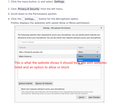Enabling facebook microphone permissions
Okay so I am trying to use facebook messenger's "audio clip" function, but it says it does not have permissions to do so. I verified that my microphone(on my computers end) is enabled and able to be accessed, but when I go to firefox settings there is no option to allow or block facebook from having access. The Tab is just empty entirely with no option to "add a website" or remove one. I attached a screenshot of the error Im getting and the settings page. I reviewed the page "https://support.mozilla.org/en-US/kb/how-manage-your-camera-and-microphone-permissions" and it shows that the website should be listed and I should be able to choose "allow or block" but the website is clearly not listed. Additionally that page references a button that does not seem to exist in my browser which was referenced as "the permissions icon". That icon is not anywhere on my browser or in the settings.
I attached 3 images that hopefully breakdown what I am trying to describe as its difficult to explain without directly referencing the images.
All Replies (2)
Show that browser section while on facebook website.
Sorry Its been a busy few days and I wasnt able to reply. I attached the screenshot showing the browser section with facebook up.