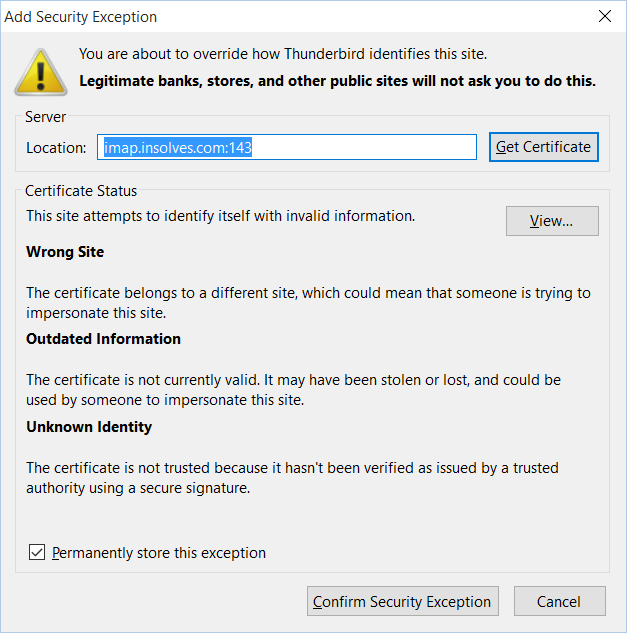Why will security exceptions not be saved, and I have to reconfirm every time I do anything with my email?
I currently use Thunderbird to connect to three accounts via IMAP: a Gmail, an educational account through a university, and my work email through the company's mail server. The first two work fine, but the work email requires me to add a security exception every single action I take on the account, and it never saves until the next use.
Simply clicking on the Inbox folder is enough to require that I go through the dialogue again. It seems to pick up emails just fine, but I'm continuously spammed with these popups. The "permanently store this exception" box does nothing.
I can only imagine this is occurring since it's a small, company run server; I'll admit I don't fully understand how the security certificate process works. When I click on the "View..." button, the dialogue shows that it's an "Automatically-generated IMAP SSL key," with issuing organization Courier Mail Server (which sounds overly generic to me). The heading of this dialogue states that "Could not verify this certificate because the issuer is unknown."
What are my options for getting rid of the popups? I had this same problem when connecting via POP3, but that also resulted in a significant lagtime between messages being sent and my receiving them (several hours). Is there a way to suppress these popups for this specific email account?
Chosen solution
Don't use SSL /TLS is the easiest answer. Your better with no encryption on your connection that unknown encryption.
As for it not saving, I have no idea. Are you an administrator for the local machine?
Read this answer in context 👍 0All Replies (4)
Chosen Solution
Don't use SSL /TLS is the easiest answer. Your better with no encryption on your connection that unknown encryption.
As for it not saving, I have no idea. Are you an administrator for the local machine?
It makes sense now that you say it, that turning off encryption might work. I'll do that and see how it works over time.
I am an administrator, yes. I'm wondering, since it's auto-generated, if it is recreated each time it checks. The old keys are actually saved, it's just that it changed each time.
edit: Grammar
Modified
grpeacock said
It makes sense now that you say it, that turning off encryption might work. I'll do that and see how it works over time.Will work if the server supports it. The use of Port 143 indicates encryption is not expected. As it is the certificate that is only used for SSL.TLS that is the issue I am sure the issue will go away when SSL/TLS is not used.I am an administrator, yes. I'm wondering, since it's auto-generated, if it is recreated each time it checks. The old keys are actually saved, it's just that it changed each time.
That should not be the case, but what does the view button show. Usually there certificates are for a WWW.mysite.com and they get used for imap.mysite.com by, usually inexperienced, server administrators
Could you open the error console (ctrl+Shift+J) and clear it. Now change something to get the prompt. What errors appear especially immediately after you press save.
Matt said
Could you open the error console (ctrl+Shift+J) and clear it. Now change something to get the prompt. What errors appear especially immediately after you press save.
Actually, since removing the encryption, there's been no issue at all. I put it back on to check if anything came on the error console, but after going through the popup dialogues, no errors showed in the log. From what I've seen, it appears to be working fine just from turning off SSL.
Thanks for your help.
Modified