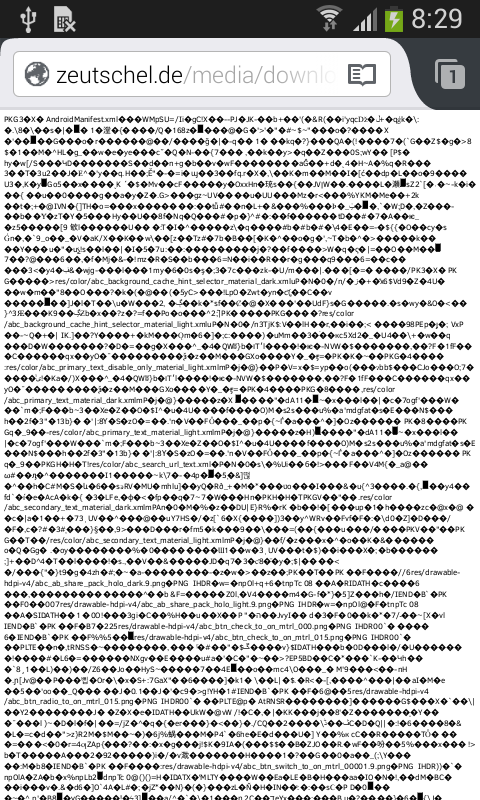Content of APK is showing as web page. How can I get it downloading?
We published an APK file on our web site. When opening the link in Firefox for Android, I expected it would download the file to my Android device (to be able to install it later, enabling “untrusted resources install”). Instead, the content of the file is showing as web page. The headers an Mime Type seem to be okay. File content (md5 hash) is untouched. Here is the wget output:
wget -S -O /dev/null 'http://www.zeutschel.de/media/downloads/zeta2mobile-1.19.7.apk' --08:10:38-- http://www.zeutschel.de/media/downloads/zeta2mobile-1.19.7.apk
=> `/dev/null'
Resolving www.zeutschel.de... 185.21.100.251 Connecting to www.zeutschel.de|185.21.100.251|:80... connected. HTTP request sent, awaiting response...
HTTP/1.1 200 OK Date: Fri, 21 Aug 2015 06:08:42 GMT Server: OpenCms/8.5.1 Last-Modified: Thu, 20 Aug 2015 12:45:15 GMT Expires: Sat, 22 Aug 2015 06:08:42 GMT Cache-Control: max-age=86400 Content-Type: application/vnd.android.package-archive Content-Length: 788491 Keep-Alive: timeout=5, max=100 Connection: Keep-Alive
Length: 788,491 (770K) [application/vnd.android.package-archive]
100%[====================================>] 788,491 519.33K/s
08:10:40 (518.18 KB/s) - `/dev/null' saved [788491/788491]
What does it need to be fixed? Any help would be appreciated.
All Replies (3)
A screenshot
It works as expected when using the Chrome browser. May it be a bug in Firefox?
When downloading the same file from any Linux with Apache it works, not even minding the mime type which is definitely wrong there:
HTTP/1.1 200 OK Date: Fri, 21 Aug 2015 07:06:41 GMT Server: Apache/2.2.3 (Linux/SUSE) Last-Modified: Wed, 19 Aug 2015 13:56:42 GMT ETag: "27883-c080b-67857a80" Accept-Ranges: bytes Content-Length: 788491 Keep-Alive: timeout=15, max=100 Connection: Keep-Alive Content-Type: text/plain
Length: 788,491 (770K) [text/plain]