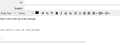changing font in thunderbird messages
I have set a preferred font for email messages in Thunderbird (Times, Medium), and it works fine - mostly. If I move the cursor to the bottom of the message (intentionally or by mistake), the font switches.
In the upper part of the message the format/font is listed as "Body Text" and "Times", but if I end up at the bottom of the message it switches over to "Preformat" and "Fixed Width". When this happens, the message ends up with two formats/fonts -- or I have to select all the text and reset the font for the entire message....
I included a screen shot of the sample text when I enter it at the top and bottom of the message.
Any suggestions on how to avoid this and just have a single font/format as the default for the entire message? Thanks!
All Replies (1)
See those two -- in your image. They signify the start of your signature. I assume that is the line, but your text would indicate your signature is actually blank. the -- do not appear unless the identity has a signature set, or perhaps you have a signature addon at work that is entering some sort of null signature. ______________________________________________________________________ I assume you created that signature using some sort of text editor and it has brought it's own fonts with it. If you used word for instance it will have the entire contents of words Normal.dot/m template embedded with it.
I have a plain text signature in one of my identities and the fonts associated with the message are unaffected when it is included. So there has to be some HTML and provably CSS somewhere.
Modified