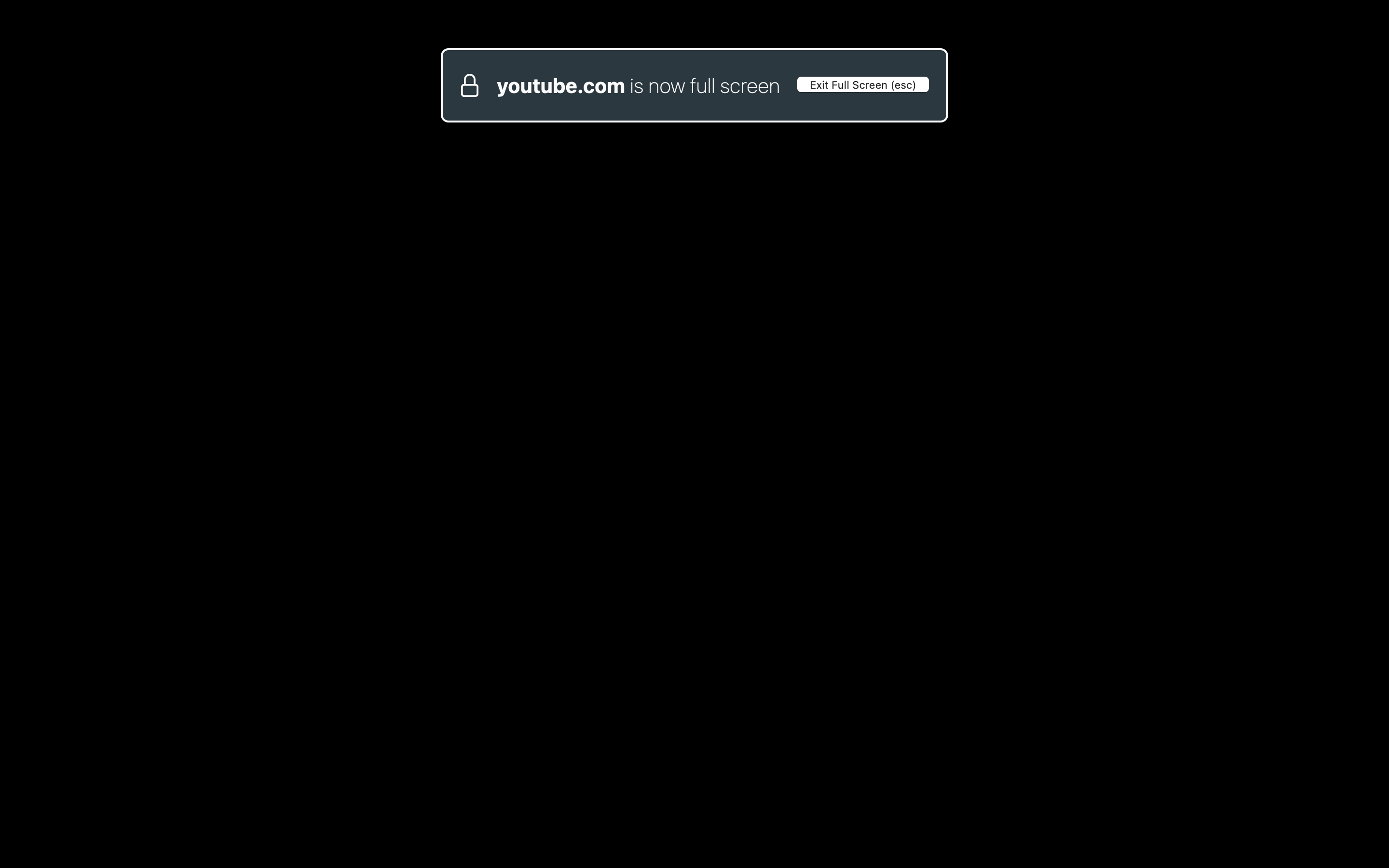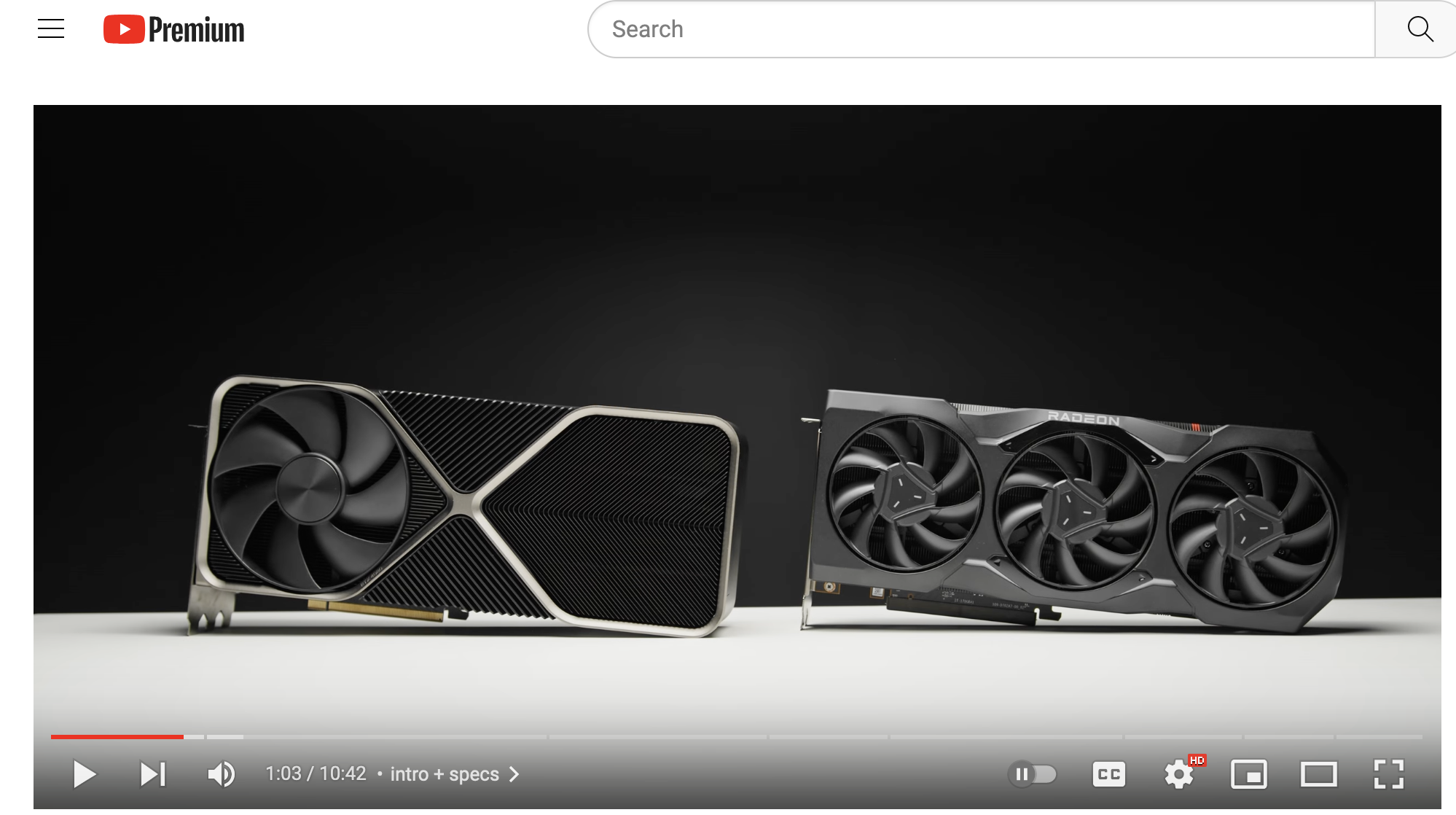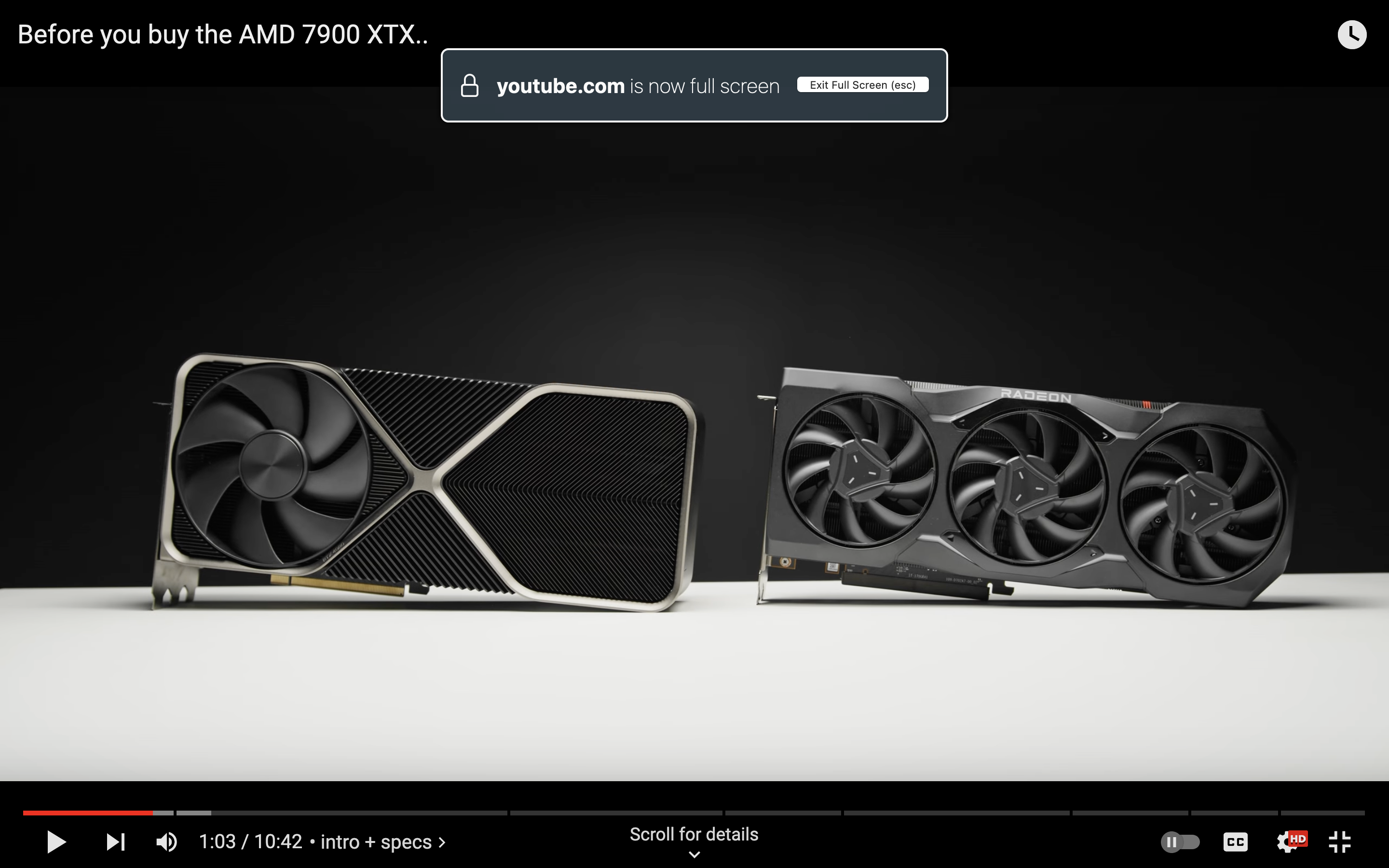Screen goes to black when tries to enter Full screen in Theater mode on YouTube
Hi Mozilla,
the screen would go black when I tried to enter Full screen in Theater mode on YouTube. The problem didn't exist when I went Full screen in Default view. I've attached screenshots. Please see screenshots for more details. I am using M1 MacBook Air with macOS Ventura 13.1. Please help me fix this issue. Thank you.
All Replies (3)
sometimes you may see a black screen instead of your video when you enter full screen. This can be a problem with your browser, your version of Flash or Flash's settings, but can usually be resolved by making sure all programs are up to date or by changing Flash's hardware acceleration.
Hi, it didn't solve the problem. Flash was retired in 2020. Thank you for your response.
https://get.adobe.com/flashplayer/about Important Reminder: Flash Player’s end of life is December 31st, 2020. Please see the Flash Player EOL Information page for more details.
See this thread : https://support.mozilla.org/en-US/questions/1405358