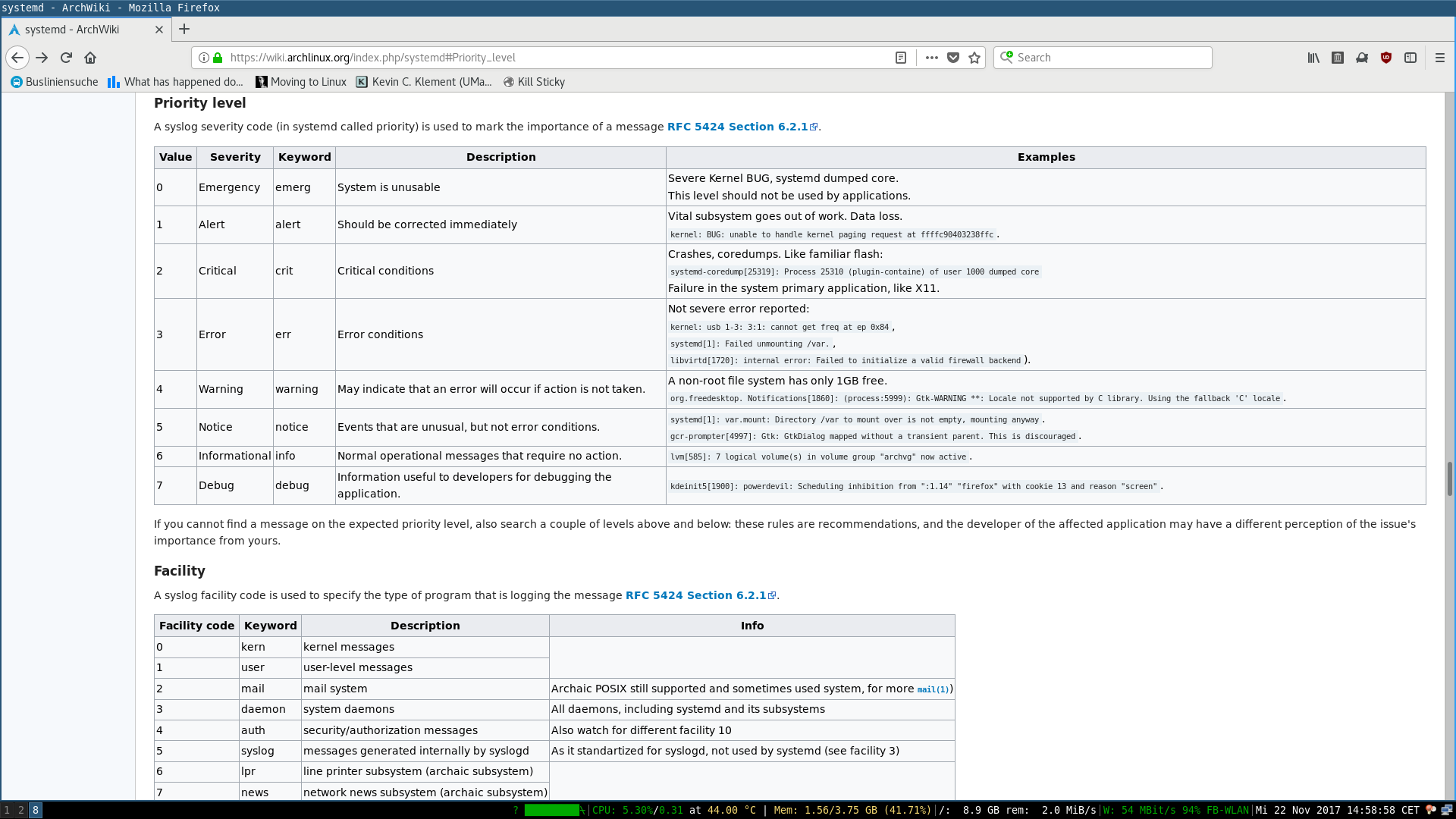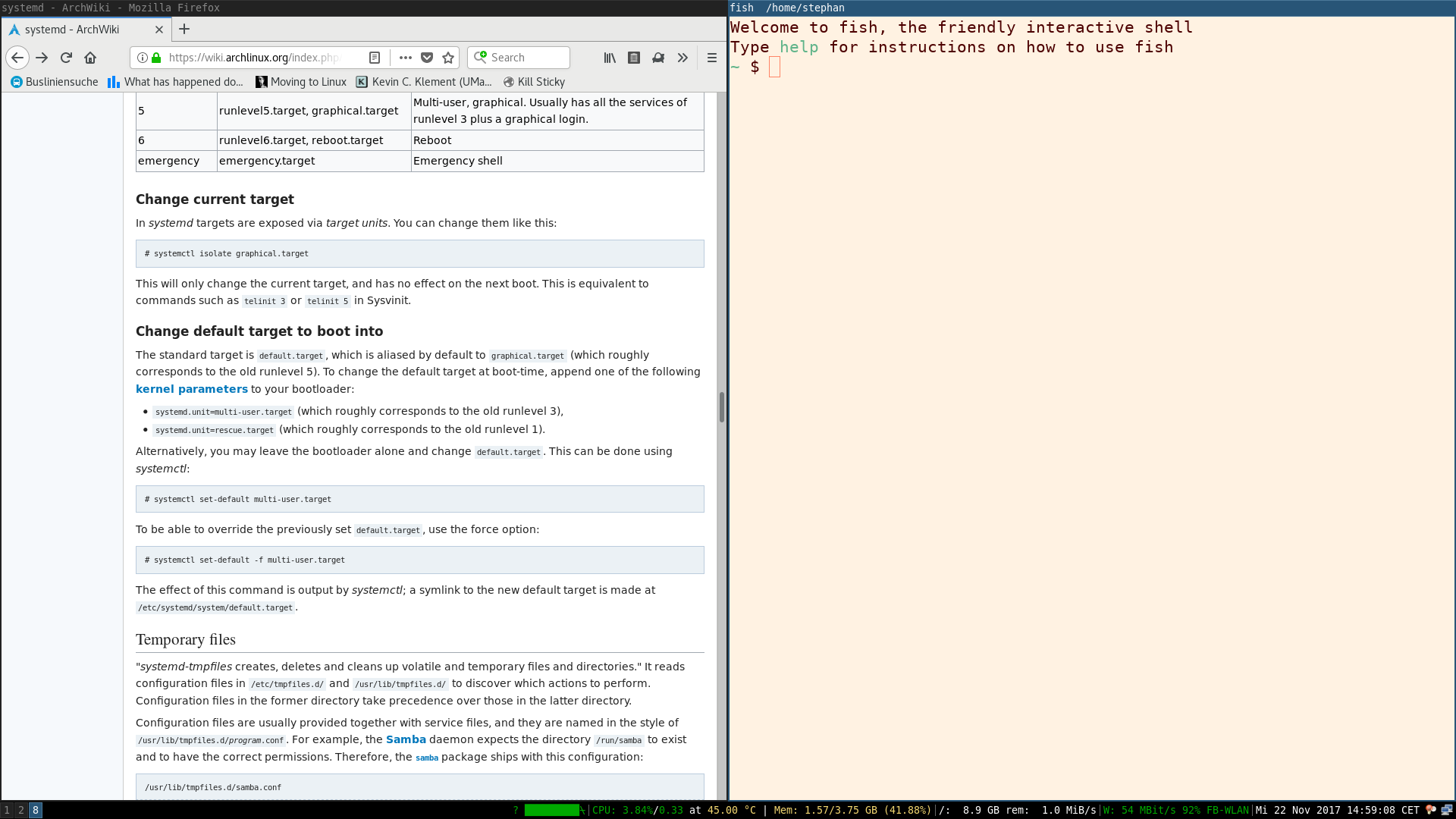Fixed page position when resizing window
Hi!
I'm one of the Chromium users that now gladly switched back to Firefox but I have one very annoying problem/bug:
> When I resize the window, the position on the page changes highly.
My scenario is the following: I use a tiling window manager and often open up a console while browsing. When the screen splits and the Firefox window then effectively halves, it jumps somewhere not even near on the page and I always have to scroll back. When I close the console again, everything happens in reverse.
Thanks a lot!
Stephan
Modified
All Replies (2)
Confirmed on bugzilla. Question can now be neglected here.
This is a more general problem that can be observed when you resize a window by hand. Firefox maintains a vertical scroll position which seems to be a number of pixels from the top of the page. If resizing the window reflows the page content, you can end up looking at a different spot.
This also occurs during initial page load when Firefox computes the location of the anchor/hash but changes occur above that point which affect the vertical position of the anchor/hash. These include retrieving inline images that turn out to have an unexpected height, or removing images, for example, by collapsing several images into a slideshow widget.
Accordingly, it's possible your bug will be duped to an older bug.
I'm hopeful this all can be handled once and for all by some approach that recognizes that users care most about the content in the viewport, not the vertical position of the scrollbar (unless the position is top or bottom).
Modified