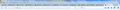How do I stop a tab from loading a link I clicked but is just cycling?
I clicked a link through on a shopping cart, but for some reason Mozilla has stopped servicing Mercadona.es properly (when loading a saved list, clicking to send items to the cart itself) - always used to, doesn't now. I forgot, and used Firefox instead of IE, and all my hard work will be lost (again!) if I simply close the tab. There used to be a STOP button, but it's not there any more. How do I tell it to stop cycling, please? Thanks!
All Replies (9)
Might find this useful or not and I doubt your data will be saved but..... https://support.mozilla.org/en-US/kb/websites-show-spinning-wheel-never-finish-load
Person choose this as a solution: "Move your mouse to the top of the Firefox window, then right click. You will see a menu of the available toolbars. Select Customize. In the new window, look for the icon. When you find it, hold down the left button on it, and move it to where you want it to be. You can move any of the icons you want from here, but some icons are locked in place. "
You would normally click the stop button on the location/address bar or press the ESC key key to stop loading a page.
Can't you close this specific tab via a middle-click or do you need to use the tab back history to go to a previously visited page?
cor-el said
You would normally click the stop button on the location/address bar or press the ESC key key to stop loading a page. Can't you close this specific tab via a middle-click or do you need to use the tab back history to go to a previously visited page?
The problem is I can't find that stop button any more; yes, the idea was to not lose the information on the page. lol! Thanks!
Pkshadow said
Might find this useful or not and I doubt your data will be saved but..... https://support.mozilla.org/en-US/kb/websites-show-spinning-wheel-never-finish-load Person choose this as a solution: "Move your mouse to the top of the Firefox window, then right click. You will see a menu of the available toolbars. Select Customize. In the new window, look for the icon. When you find it, hold down the left button on it, and move it to where you want it to be. You can move any of the icons you want from here, but some icons are locked in place. "
Close but no banana i'm afraid ... thanks anyway, but I don't have any stop icon in there, sadly.
There is a combined Stop/Reload/Go button that is positioned at the right end of the location/address bar.
- Stop button: while the page is loading
- Reload button: when the page has finished loading
middle-click the Reload button to duplicate the current tab to a new tab - Go button: when you modify the location/address bar content
If you can't find this button then check for issues caused by an extension or theme.
Start Firefox in Safe Mode to check if one of the extensions ("3-bar" menu button or Tools -> Add-ons -> Extensions) or if hardware acceleration is causing the problem.
- switch to the DEFAULT theme: "3-bar" menu button or Tools -> Add-ons -> Appearance
- do NOT click the "Refresh Firefox" button on the Safe Mode start window
Thanks, but none of that helped I'm afraid. Still no stop button at the top right end of my address bar. See the attached...
You can see the Reload button (circular arrow with tooltip "Reload current page") next to the reader view (book shaped) button at the at the right end of the location bar. You only see the Stop button (x) while a page is loading (e.g. rotating throbber on the tab). Once the loading has finished then the Stop button is replaced by the Reload button.
Ahhh! Okay, thank you! :)
Oh thank you thank you thank you! This has been driving me nuts! I just love how they move stuff around and expect you to know what their x over on the left instead of in the searcharea means! Thank you.