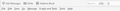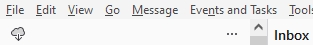V115: 3 User Interface problems I can't solve
This is the best I can do to get back to a usable User interface after v115 automatically installed and completely removed the ability to get messages etc. The problems that remain that I can't solve:
Mozilla Help is silent on these issues:
See third image named broken UI 1) Using the three dots I could get rid of the bright blue "New Message" button but I can't get a matching bright blue "Get Messages" button to go with it even though the option for a get message button is enabled in the ... menu. Unchecking that option seems remove the tiny gray meaningless thundercloud icon that isn't labeled to tell us what it is if you even happen to notice that tiny meaningless icon even exists. I clicked the option on and off several times before I could tell what changed. So I'm forced to use the new customizable tool bar that is located so far up it has no association with email at all. My number 1 question is: How can I get a get a nice labeled "Get Messages" Button just like the "New Message" Button in this location?
See second image named swap menu bars 2) The new customizable menu bar v115 brought is above the real menu bar that has always existed. Customizing that by putting buttons on it was the only way I could even get buttons equivalent to what v115 totally removed. Unfortunately it is located where the windows Title Bar should be located and I can't find a way to move it down. My number 2 question is: How can I move the new customizable tool bar menu down below the classic File View Edit menu that also gets used a lot.
See first image named gray bubbles 3) Notice the new gray bubbles with a number in them. The only options I can find add other numbers in addition to this. My number 3 question is: How can I get rid of the new annoying gray bubbles with the meaningless number in it.
All Replies (9)
Thank you. I appreciate your effort. Unfortunately I'm not a programmer.
I looked at one of those articles before posting and both now. The information requires programming skills, creating a file and placing the file created in a location I can't figure out because it doesn't tell where the file goes. It refers to an image that is supposed to show where the file goes but the image isn't there. I searched my computer and no file of that name exists that I can locate with a search and then replace. Searching brought up 8 folders named "chrome" several have the word Thunderbird in their path and others have mozilla. So this is a dead end even if I could manage all the steps to create the file because I can't risk breaking Thunderbird or anything else because don't know what I'm doing.
Can Mozilla or anyone explain why the user interface had to be so totally broken in this update and now needs programming to get the functionality back? We have been through many updates that made changes to Thunderbird over the years but there was always some setting to restore anything important like basic functionality if it had gone away. This time there isn't. Not even an add on that I can find. All I wanted to do today was get my email work done. Instead I spent it trying to restore the functionality that was taken away by the unnecessary update. I would go back to the previous version and never update again if that is possible and necessary. I have no Idea what the previous version number even was. I just want to get my email work done efficiently every day. I have lots of folders and organization in thunderbird so switching to something else would not be a quick and easy solution either.
Muudetud
I am not a programmer either, and although it might seem daunting at first, it's a matter of following directions.
There is a detailed explanation for 2) here, and once you have it working, adding the code for 3) is a straightforward copy-and-paste operation.
Thank you. That helped me with with where the file needs to be placed and probably more as well but I'll work on implementing later today when I have more time.
You said "Mozilla Help is silent on these issues". You mean https://support.mozilla.org/en-US/products/thunderbird ?
> How can I get a get a nice labeled "Get Messages" Button just like the "New Message" Button in this location?
It doesn't exist. They are intentionally different.
OK Thanks for that info.
For me then the only way to get back to a reasonably ergonomic logical UI is to do the css file thing and completely remove everything from where the big blue new message button is located. I didn't have time to try today. Hopefully tomorrow.
Thank you to all of you. I succeeded today.
BTW in settings > General > Window Layout section unchecking both of these makes a huge difference for the better:
Hide system window title bar Auto hide tab bar
Also this helps. Toggle the folder pane header and see if you think it is better without it as I do. “View” --> “Folders” --> tick “Folder Pane Header”