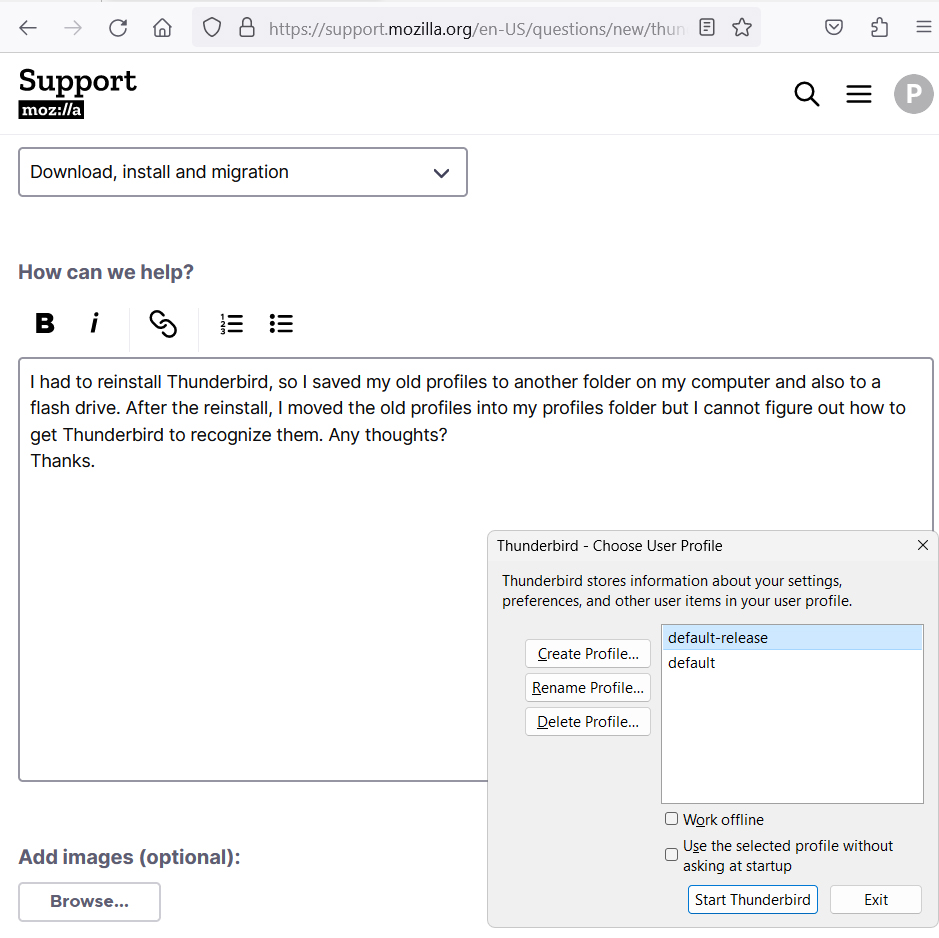How to get new install of Thunderbird to recognize old profile
I had to reinstall Thunderbird, so I saved my old profiles to another folder on my computer and also to a flash drive. After the reinstall, I moved the old profiles into my profiles folder but I cannot figure out how to get Thunderbird to recognize them. (ftk2cqt0.default is the one I want to use. Any thoughts? Thanks.
Solución elegida
Have you checked the profiles.ini file in the folder above the profiles? I think that has to be edited to point to your desired profile as default. The default has the line Default=1 in its section, in that file. You can read the file if you right-click it and choose Edit, but I wouldn't change anything until/unless you find out more about it.
[Profile1] Name=default IsRelative=1 Path=Profiles/yj455wqo.default Default=1
Someone who knows more about this than I do will come along to tell you what to do to get TBird to recognize your chosen profile as default.
Leer esta respuesta en su contexto 👍 0Todas las respuestas (1)
Solución elegida
Have you checked the profiles.ini file in the folder above the profiles? I think that has to be edited to point to your desired profile as default. The default has the line Default=1 in its section, in that file. You can read the file if you right-click it and choose Edit, but I wouldn't change anything until/unless you find out more about it.
[Profile1] Name=default IsRelative=1 Path=Profiles/yj455wqo.default Default=1
Someone who knows more about this than I do will come along to tell you what to do to get TBird to recognize your chosen profile as default.