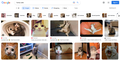Google image search not working in Firefox
It used to be when I would do a google search, and click on images, I'd get lots of results I could scroll through. Now, when I do this on Firefox, I get some little boxes of categories at the top, a line of ads, one image result, and some text that says "Looks like you've reached the end." This doesn't happen with other browsers. What's wrong? How can I get Firefox to work with Google image search again?
Thanks!
(Images: Firefox results vs. same Google search in Chrome).
Todas las respuestas (1)
In Firefox I get the result you show for GC. Try troubleshooting.
https://support.mozilla.org/en-US/kb/diagnose-firefox-issues-using-troubleshoot-mode https://support.mozilla.org/en-US/kb/troubleshoot-extensions-themes-to-fix-problems (also deals with hardware acceleration)